Yaskawa G7 Modbus Communication User Manual
Page 38
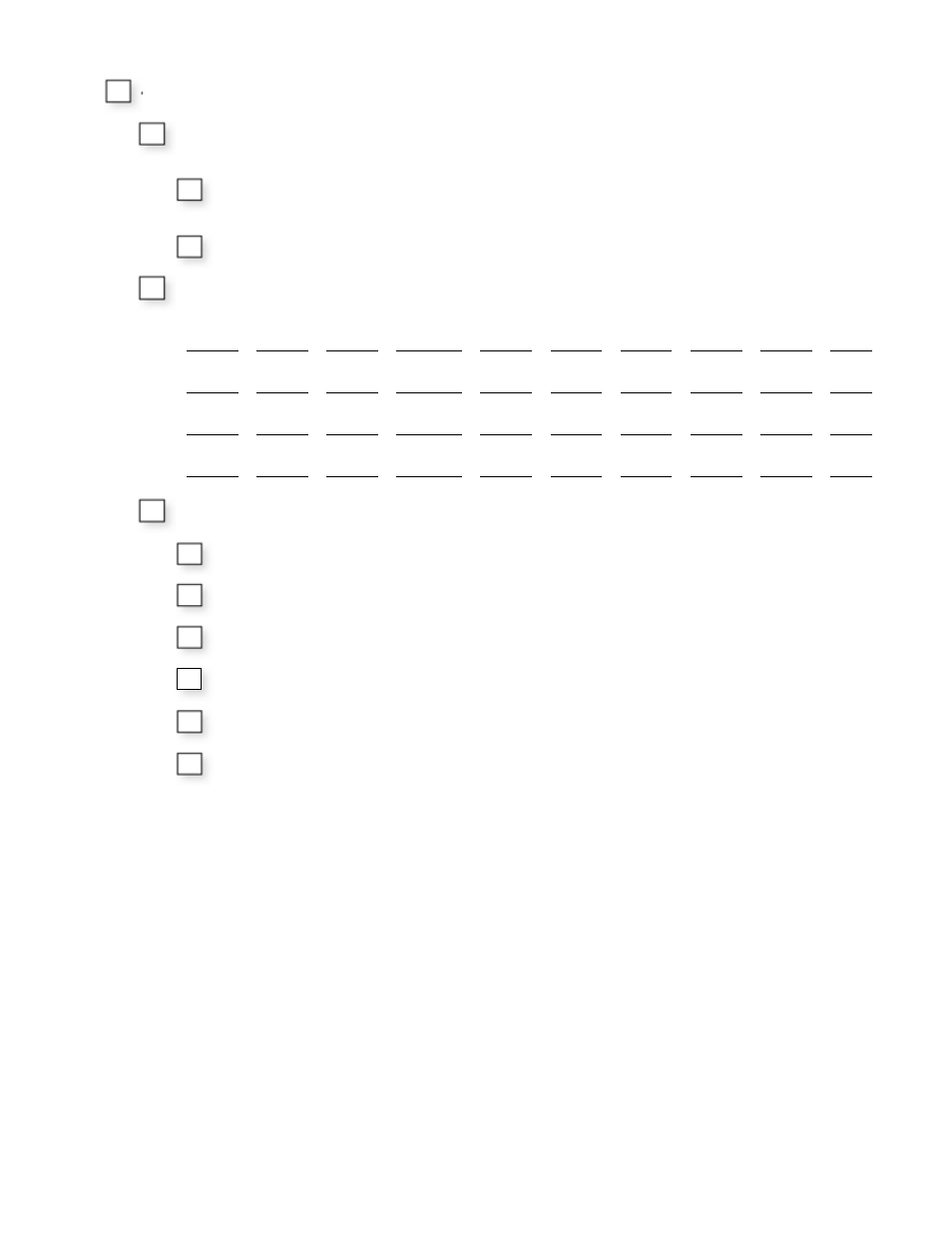
38
4:
Send a message from the controller to the G7 drive.
4.1:
Connect an oscilloscope between the G7 drive’s R+ and R- terminals for RS-422/RS-485 4-wire networks or between
terminals R+/S+ and R-/S- for RS-485 2-wire networks.
4.1.1:
Verify that the message pulse train exists and contains the correct number of pulses. Refer to the chapter
Message Formats for information on the message contents.
4.1.2:
Verify that the signal levels adhere to the RS-422/RS-485 standard.
4.2:
Insert a data analyzer in the RS-422/RS-485 circuit and capture the message sent by the controller in a hexadecimal
format. Record the command message below.
[
] [
] [
] [
] [
] [
] [
] [
] [
] [
]
[
] [
] [
] [
] [
] [
] [
] [
] [
] [
]
[
] [
] [
] [
] [
] [
] [
] [
] [
] [
]
[
] [
] [
] [
] [
] [
] [
] [
] [
] [
]
4.3:
Verify that the contents of the message adhere to the Modbus format as described previously.
4.3.1:
Verify that the node address is valid.
4.3.2:
Verify that the function code is valid.
4.3.3:
Verify that the register address is valid.
4.3.4:
Verify that the number of data bytes is valid.
4.3.5:
Verify that the CRC is correctly calculated.
4.3.6:
Verify that the message requires a response.
