Yaskawa MP2000 Series User Manual
Page 19
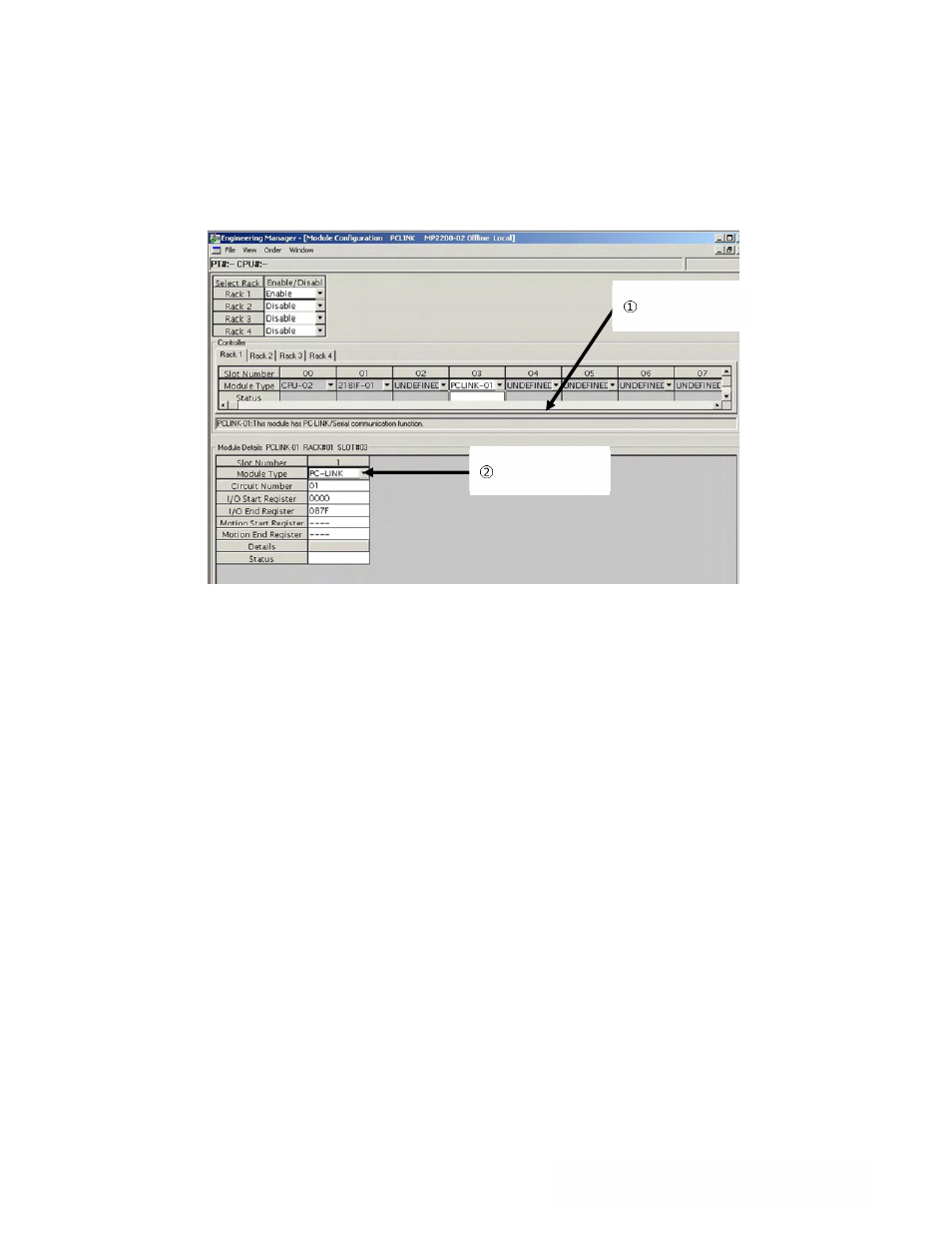
Page 19
MP2000.02, 1/18/2011
Data subject to change without notice
Yaskawa America, Inc.
3.1.2 Displaying the Module Configuration Definition Screen
Display all the option modules connected to the machine controller in the "Controllers" area of the Module
Configuration Definition screen by executing self-configuration.
After selecting the "PCLINK-01" cell, the PCLINK Transmission Definition window (see next page) will be displayed
upon double-clicking the "PC-LINK" No. cell in the "Module Details" area.
In the on-line mode, the PCLINK transmission definition data stored in the machine controller is displayed, and in the
off-line mode, the PCLINK transmission data stored in the MPE720 is displayed.
There are four tabs in the PCLINK transmission definition window: "Transmission parameters", "I/O Assignment",
"I/O Map" and "Status".
• In addition, when deciding to open a transmission definition window where no settings have ever been made, a
so-called "New File" message box will be displayed, and the PCLINK transmission definition window will be
displayed upon clicking "OK".
• When the 217IF No. cell is double-clicked in the module details area, the 217IF transmission (serial port
communication) definitions window will be displayed.
ÁÂÃÄÅÆÇÈÉÆÃÉÁ
ÁÆÇÈÉÆÃÉÁ
