Yaskawa Portable Control Display Unit User Manual
Page 18
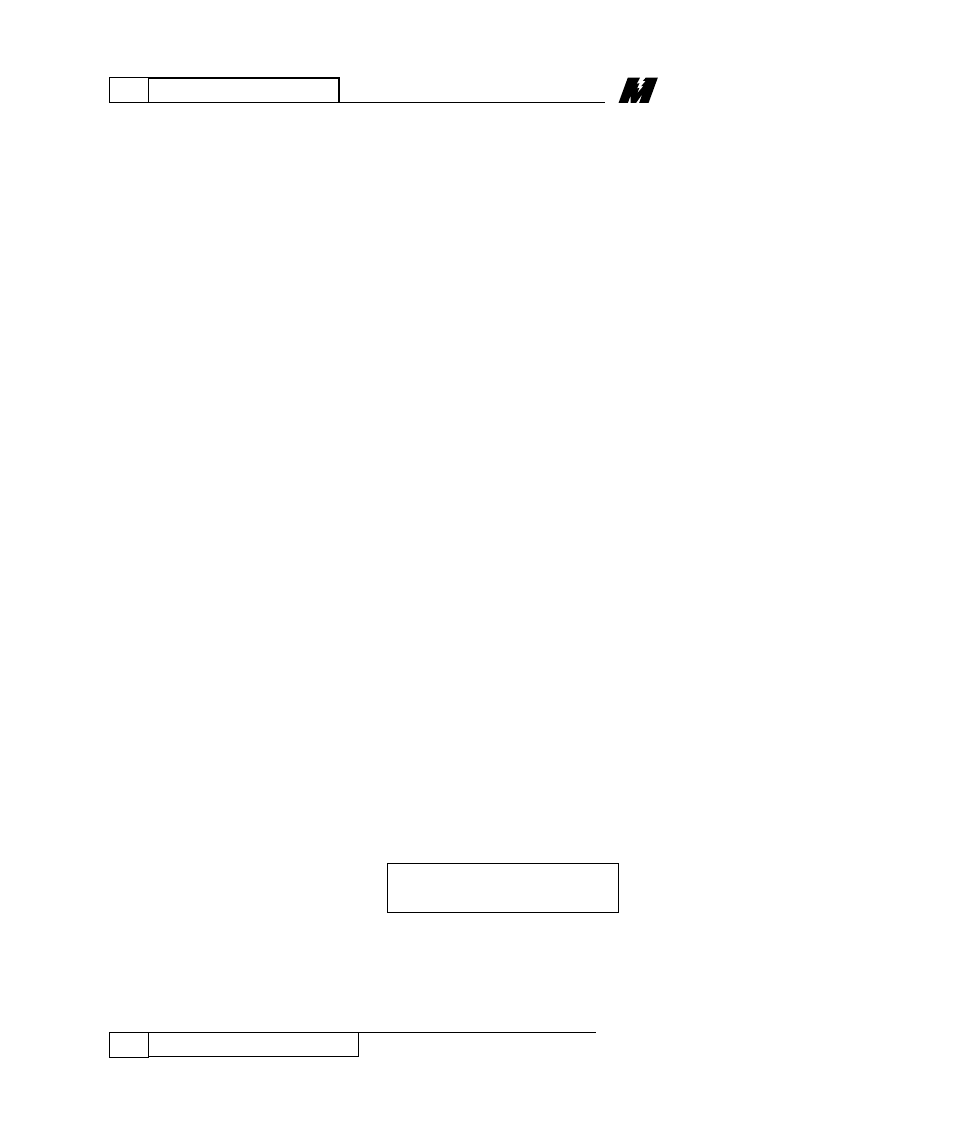
4
PARAMETER MENU
12
Changing a Parameter
01/22/96
ENT
the decimal point key and subsequent
digits accordingly.
2. The INC and DEC keys can be used to
modify any parameter data. The least
significant digit of the parameter will
be changed by 1 for every INC or DEC
key entry. Upon the first INC or DEC
key entry, the “+/-” key, the decimal
point key, and numeric keys are
ignored.
The ENT, CLR, or ESC keys or one of the
menu keys may be pressed at any time
while modifying a parameter. The PCDU’s
reaction to these keys will be:
The ENT key is used to accept the new
data in the display. If this key is pressed,
the PCDU will exit the Setup mode (top
line will stop flashing), and compare the
number just entered against upper and
lower limits for that parameter. If the
number is beyond either limit, the PCDU
briefly displays “vLimv” or “^Lim^”,
followed by the current active value.
“vLimv” and “^Lim^” refer to lower and
upper limits, respectively.
Example:
If a value of 250 is entered as the new
desired set point while the lower limit is
600 for the TACH PULSES/REV, the
PCDU will display:
TACH PULSES/REV
vLIMv. P/R P010
- Tag Generator (30 pages)
- MP3300iec (82 pages)
- 1000 Hz High Frequency (18 pages)
- 1000 Series (7 pages)
- PS-A10LB (39 pages)
- iQpump Micro User Manual (300 pages)
- 1000 Series Drive Option - Digital Input (30 pages)
- 1000 Series Drive Option - CANopen (39 pages)
- 1000 Series Drive Option - Analog Monitor (27 pages)
- 1000 Series Drive Option - CANopen Technical Manual (37 pages)
- 1000 Series Drive Option - CC-Link (38 pages)
- 1000 Series Drive Option - CC-Link Technical Manual (36 pages)
- 1000 Series Drive Option - DeviceNet (37 pages)
- 1000 Series Drive Option - DeviceNet Technical Manual (81 pages)
- 1000 Series Drive Option - MECHATROLINK-II (32 pages)
- 1000 Series Drive Option - Digital Output (31 pages)
- 1000 Series Drive Option - MECHATROLINK-II Technical Manual (41 pages)
- 1000 Series Drive Option - Profibus-DP (35 pages)
- AC Drive 1000-Series Option PG-RT3 Motor (36 pages)
- Z1000U HVAC MATRIX Drive Quick Start (378 pages)
- 1000 Series Operator Mounting Kit NEMA Type 4X (20 pages)
- 1000 Series Drive Option - Profibus-DP Technical Manual (44 pages)
- CopyUnitManager (38 pages)
- 1000 Series Option - JVOP-182 Remote LED (58 pages)
- 1000 Series Option - PG-X3 Line Driver (31 pages)
- SI-EN3 Technical Manual (68 pages)
- JVOP-181 (22 pages)
- JVOP-181 USB Copy Unit (2 pages)
- SI-EN3 (54 pages)
- SI-ET3 (49 pages)
- MECHATROLINK-III (35 pages)
- EtherNet/IP (50 pages)
- SI-EM3 (51 pages)
- 1000-Series Option PG-E3 Motor Encoder Feedback (33 pages)
- 1000-Series Option SI-EP3 PROFINET (56 pages)
- PROFINET (62 pages)
- AC Drive 1000-Series Option PG-RT3 Motor (45 pages)
- SI-EP3 PROFINET Technical Manual (53 pages)
- A1000 Drive Option - BACnet MS/TP (48 pages)
- 120 Series I/O Modules (308 pages)
- A1000 12-Pulse (92 pages)
- A1000 Drive Software Technical Manual (16 pages)
- A1000 Quick Start (2 pages)
- JUNMA Series AC SERVOMOTOR (1 page)
- A1000 Option DI-101 120 Vac Digital Input Option (24 pages)
