Drive parameters - continued – Yaskawa V7N Drive with DeviceNet User Manual
Page 32
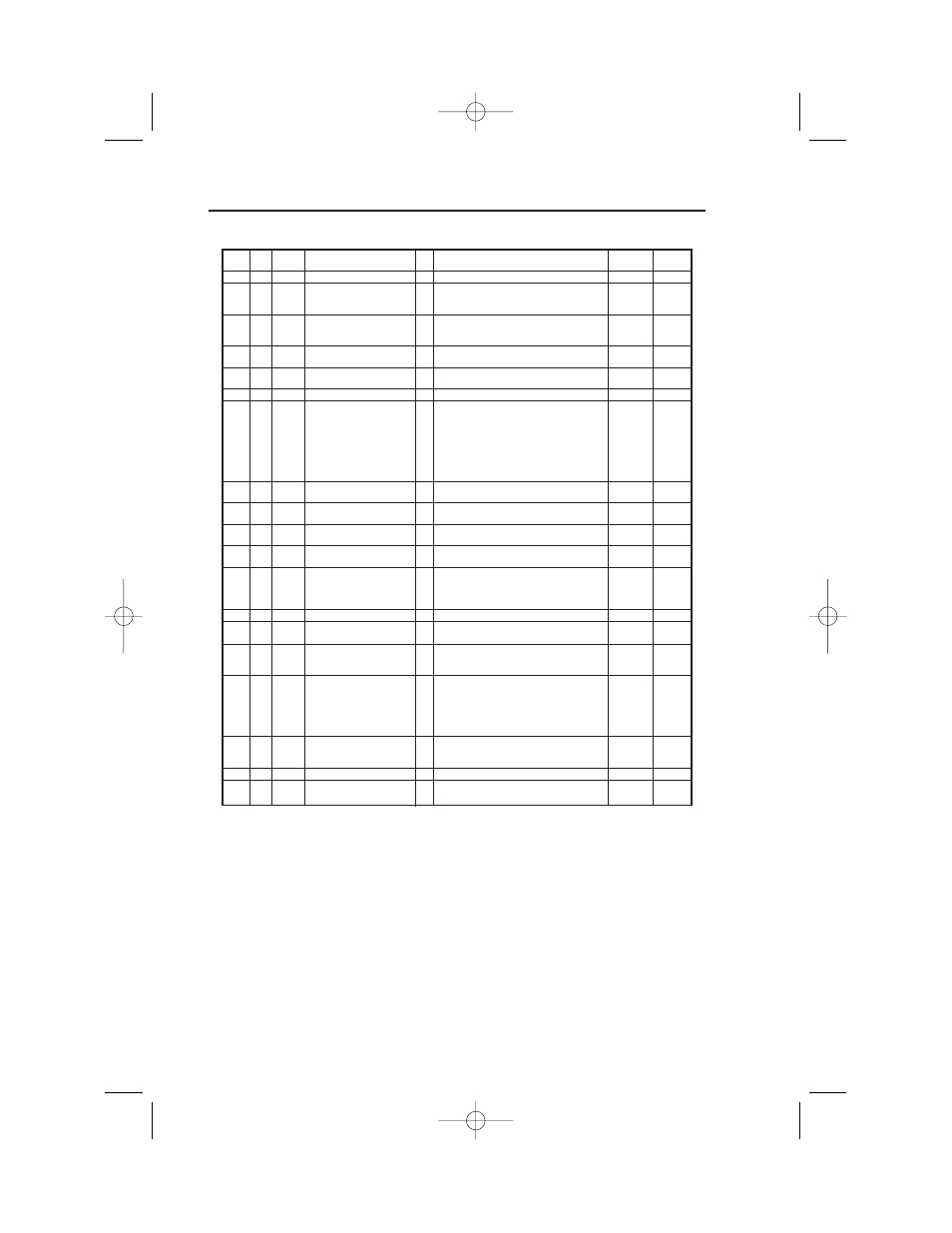
32
PARA- ADDR CLASS 100
NAME
DATA
SETTING RANGE
SETTING
FACTORY
METER
INST. 01
(AND UNITS)
INCREMENT SETTING
n158 19Eh
9Eh
Motor Code (Energy Saving)
-
0 to 70
1
Note 1
Energy Saving Voltage
n159 19Fh
9Fh
Upper Limit At 60 Hz
-
0 to 120
1%
120
(Energy Saving)
Energy Saving Voltage
n160 1A0h
A0h
Upper Limit At 6 Hz
-
0 to 25
1%
16
(Energy Saving)
n161 1A1h
A1h
Power Supply Detection
-
0 to 100
1%
10
Hold Width (Energy Saving)
n162 1A2h
A2h
Power Supply Detection
-
0 to 255
1
5
Filter Time Constant
(x 4 ms)
(20 ms)
n163 1A3h
A3h
PID Output Gain
-
0.0 to 25.0
0.1
1.0
0
0: Not Used
1
1: Not Used
2
2: Not
Used
n164 1A4h
A4h
PID Feedback Selection
3
3: Multi-Function Analog Input
1
0
(Voltage 0 - 10V) (CN2)
4
4: Multi-Function Analog Input
(Current 4 - 20mA) (CN2)
5
5: Not Used
n166 1A6h
A6h
Input Phase Loss
-
0 to 100 (%)
1%
0
Detection Level
n167 1A7h
A7h
Input Phase Loss
-
0 to 255 (sec)
1 sec
0
Detection Time
n168 1A8h
A8h
Output Phase Loss
-
0 to 100 (%)
1%
0
Detection Level
n169 1A9h
A9h
Output Phase Loss
-
0.0 to 2.0 (sec)
0.1 sec
0
Detection Time
0
0: 0.1 Hz
1AAh
AAh
Modbus Frequency
1
1: 0.01 Hz
n170
Unit Selection
2
2: 30,000/100%
1
0
3
3: 0.1%
n173 1ADh
ADh
DC Injection P Gain
-
1 to 999
1 (0.001) 83 (0.083)
n174 1AEh
AEh
DC Injection I Time
-
1 to 250
1 (4ms)
25
(100ms)
Reduce Carrier
0
0: Disabled
n175 1B0h
B0h
at low speed selection
1
1: Carrier Frequency reduced to 2.5kHz
1
0
when Fout <= 5Hz & Iout >= 110%
Rdy
rdy: READY status
rdy
rEd
rEd: READ executes
rEd
n176
Digital Operator Parameter
CPy Cpy: COPY executes
Cpy
rdy
1B1h
B1h
Copy Function Selection
vFy
vFy: VERIFY executes
vFy
vA
vA:
Inverter capacity display
vA
Sno
Sno: Software No. display
Sno
Digital Operator
0
0: Read prohibited
n177 1B2h
B2h
Parameter copy
1
1: Read allowed
1
0
Access Selection
n178 1B3h
B3h
Fault History
-
(Note 3)
N/A
N/A
n179 1B4h
B4h
Software Number
-
(Note 3)
N/A
N/A
(Note 6)
Drive Parameters - Continued
Note 1: Factory setting differs depending on V7N capacity.
Note 2: Factory setting differs depending on control method selected (n002).
Note 3: n178 and n179 are display only parameters
Note 4: Parameter can be changed while V7N is operating.
Note 5: Available only in CIMR-V7NU25P5, 27P5, 45P5, and 47P5 Drives.
Note 6: Software number should be 3005 or higher for ADR functionality
Section 9
Drive Parameter Listing
(n158-n179)
IG.V7N.qxd:IG.V7N.qxd 6/5/07 3:22 AM Page 32
