Network connection devicenet – Yaskawa V7N Drive with DeviceNet User Manual
Page 12
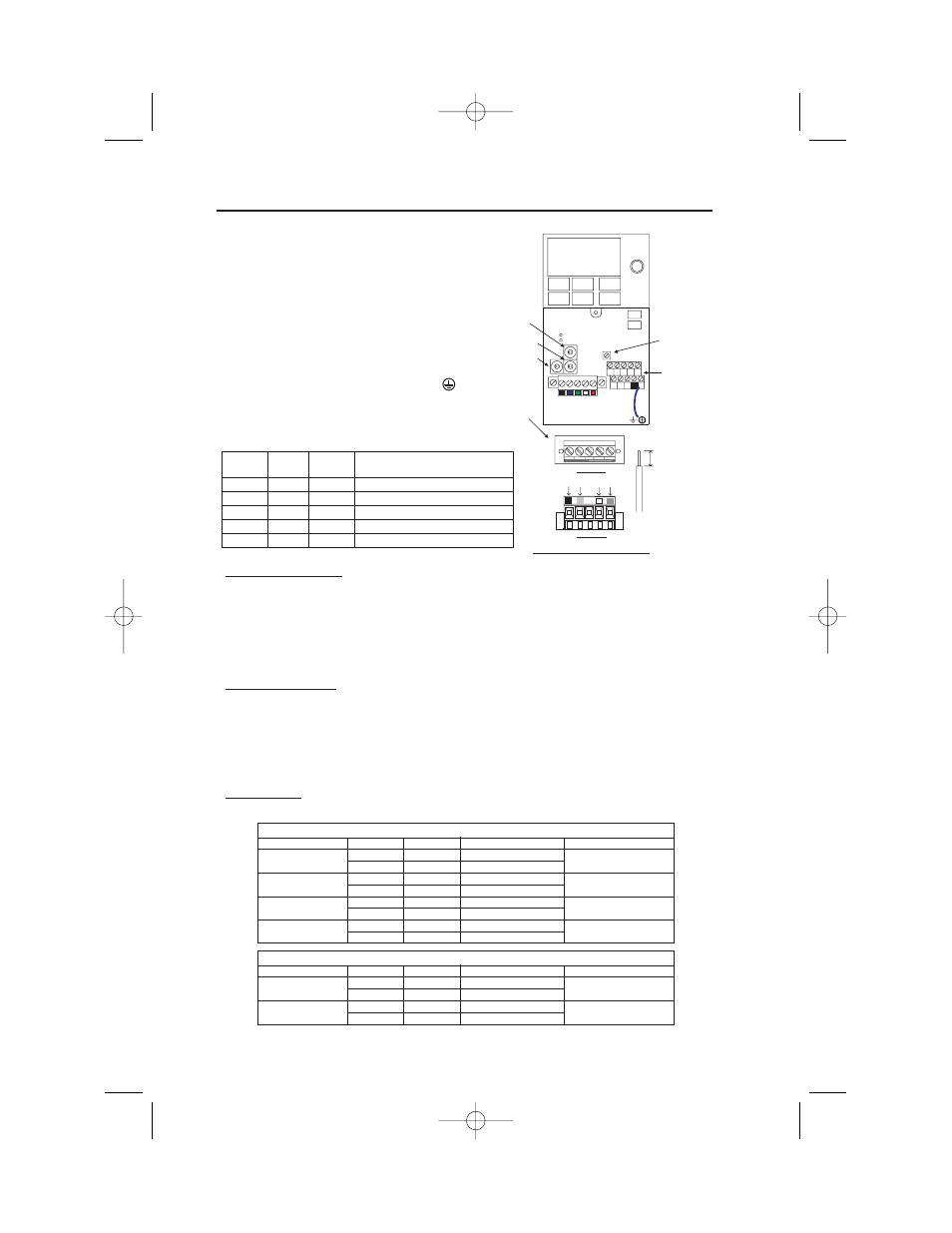
Section 5
12
DeviceNet Thick Cable
Thick cable consists of two shielded pairs twisted on a common axis with a drain wire in the center
covered with an overall braid shield and is commonly used as trunk line when length is important.
The thick cable specified for DeviceNet network connections consists of:
• One twisted signal pair (#18): blue/white
• One twisted power pair (#15): black/red
• Separate aluminized Mylar shields around power pair and signal pair
• Overall foil/braid shield with drain wire (#18): bare
DeviceNet Thin Cable
Thin Cable is smaller and more flexible than Thick Cable. It is commonly used for drop lines, but
can also be used, for shorter distances, as trunk line.
The thin cable specified for DeviceNet network connections consists of:
• One twisted signal pair (#24): blue/white
• One twisted power pair (#22): black/red
• Separate aluminized Mylar shields around power pair and signal pair
• Overall foil/braid shield with drain wire (#22): bare
Cable Vendors
DeviceNet cables are available from various vendors. Two sources are listed below:
Belden Wire & Cable Company
Belden Part #
Pair
AWG
Insulation
Outer Jacket
3082A
Data
18
Datalene
Lt. Gray PVC
thick
Power
15
PVC/Nylon
3084A
Data
24
Datalene
Lt. Gray PVC
thin
Power
22
PVC/Nylon
3083A
Data
18
Datalene
Yellow CPE
thick
Power
15
PVC/Nylon
3085A
Data
24
Datalene
Yellow CPE
thin
Power
22
PVC/Nylon
Berk-Tek
Berk-Tek Part #
Pair
AWG
Insulation
Outer Jacket
210051
Data
18
FPE/HDPE
Lt. Gray PVC
thick
Power
15
PVC/Nylon
210144
Data
24
FPE/HDPE
Lt. Gray PVC
thin
Power
22
PVC/Nylon
Remove power and wait for all LEDs to go out
before making DeviceNet and control terminal
connections. Use standard DeviceNet thin or
thick cable when connecting to DeviceNet
terminals.
Remove the front cover and connect the
DeviceNet communication wires on the
quick-disconnect screw terminal on the
Drive (see page 11, Cable Installation).
Control wiring should be sized 16 to 20 AWG.
Control wiring should be shielded, with the
shield wire connected to the ground terminal ,
which is located towards the left side of the
aluminum heat sink.
Terminal
Name
Wiring
Content
Color
Color
Black
V-
Black
Communication power supply GND
Blue
CAN_L
Blue
Communication data low side
-
Shield
Bare
Shield wire
White
CAN_H
White
Communication data high side
Red
V+
Red
Communication power supply DC+24V
Network Connection
DeviceNet
5
7
0
4
3
1
2
6
9
8
7
0
4
3
1
2
6
9
8
5
7
0
4
3
1
2
6
9
8
S1 S2 S3 S4 SC
P1 P2 PC
E
SW1 Baud Rate
SW4 LSD Addr.
SW3 MSD Addr.
Quick-Disconnect
DeviceNet Terminal
Control
Terminal Block
PNP/NPN
Switch
V7N Without Front Cover
R U N
ALARM
0.2in
(5.5mm)
DeviceNet
Cable
Black Blue White Red
Top View
Side View
IG.V7N.qxd:IG.V7N.qxd 6/5/07 3:22 AM Page 12
