Yaskawa Modbus TCP/IP Installation User Manual
Page 47
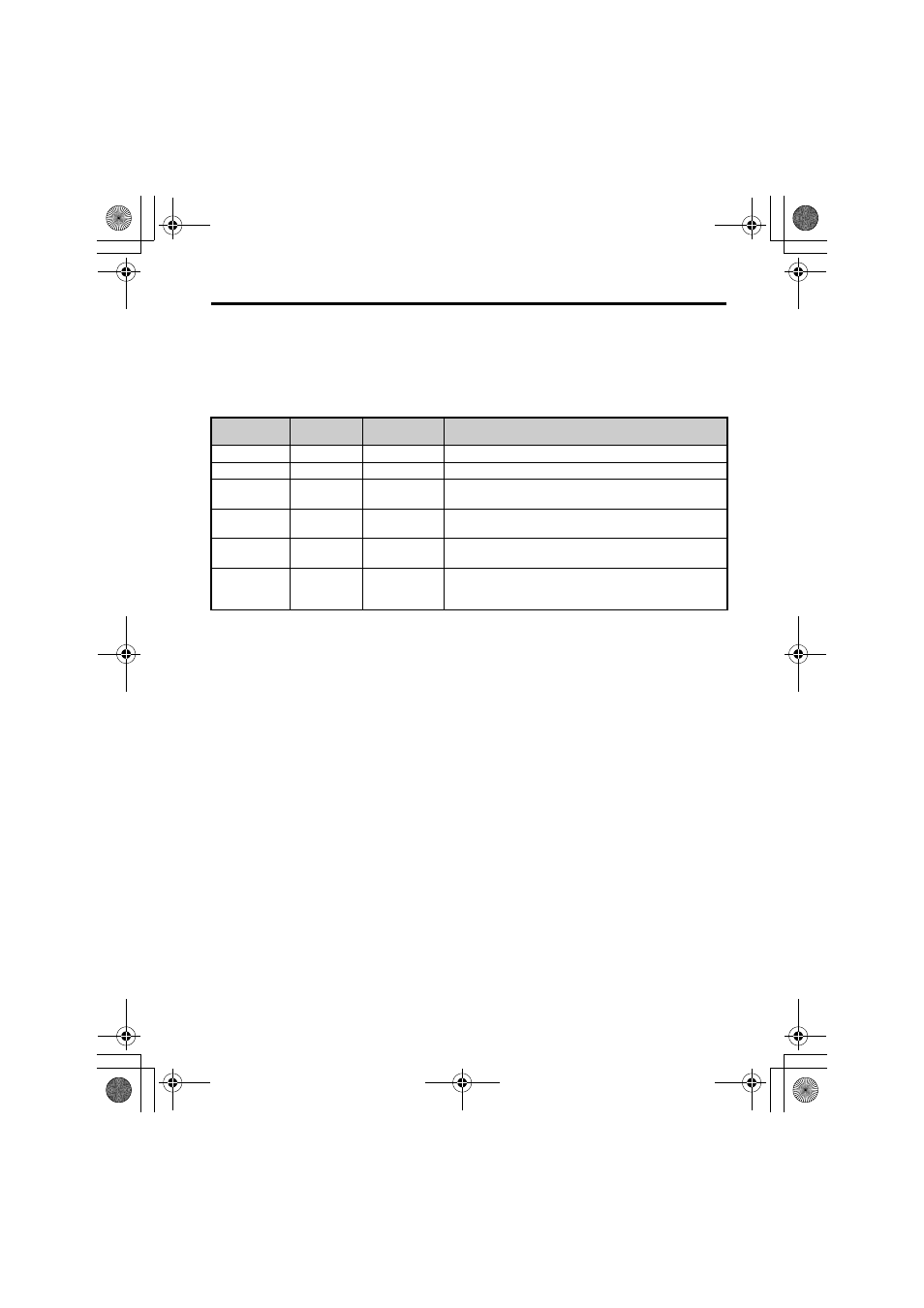
9 Troubleshooting
YASKAWA ELECTRIC TOBP C730600 57B 1000-Series Option SI-EM3 Installation Manual
47
■
Option Fault Monitors U6-98 and U6-99
The option can declare error/warning conditions via drive monitor parameters on the drive
digital operator as shown in
.
Table 13 Option Fault Monitor Descriptions
Two drive monitor parameters, U6-98 and U6-99, assist the user in network troubleshooting.
• U6-98 displays the first declared fault since the last power cycle. U6-98 is only cleared
upon drive power-up.
• U6-99 displays the present option status. U6-99 is cleared upon a network-issued fault
reset and upon power-up.
If another fault occurs while the original fault is still active, parameter U6-98 retains the
original fault value and U6-99 stores the new fault status value.
Fault
Condition
Fault
Declared
Status Value
(U6-98/U6-99)
Description
No Fault
n/a
0
No faults
Force Fault
EF0
3
Network sent a message to force this node to the fault state
Network Link
Down
BUS ERROR
1200
No network link to the option
Connection
Time-out
BUS ERROR
1201
The control connection timer (F7-16) timed out
Duplicate IP
Address
BUS ERROR
1202
This node and at least one other node have the same IP address
Default MAC
Address
None
1203
Factory default MAC Address programmed into the option.
Contact a Yaskawa representative or the nearest Yaskawa sales
office for details.
Modbus_IM_E_conditional.fm 47 ページ 2012年10月31日 水曜日 午後1時45分
