10 web interface – Yaskawa SI-EN3 Installation User Manual
Page 44
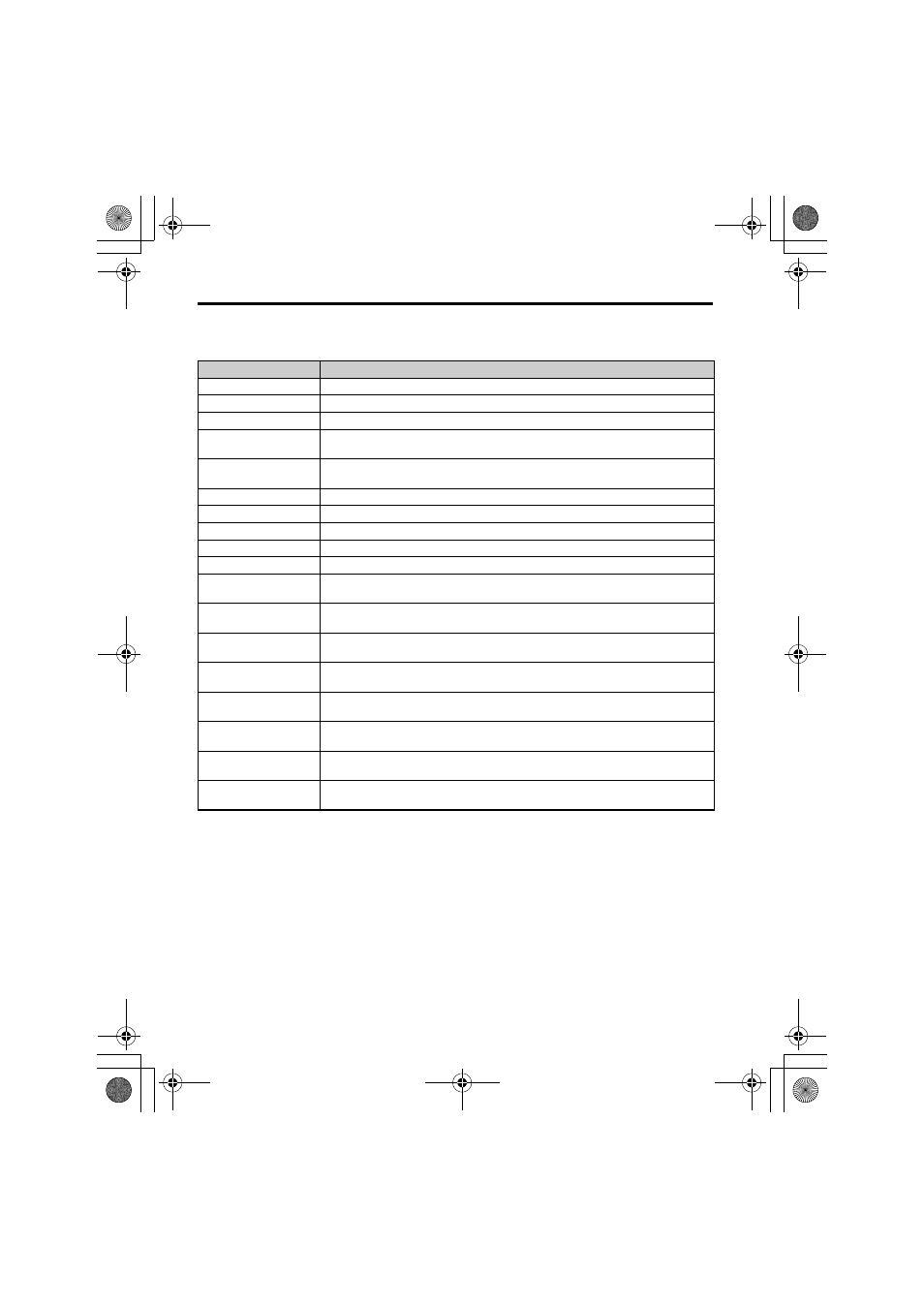
10 Web Interface
44
YASKAWA ELECTRIC TOBP C730600 58B 1000-Series Option SI-EN3 Installation Manual
Table 9 Network Monitor Explanations
Note: Network monitors are reset when the power supply is cycled.
Network Monitor
Explanation
Msg Tx OK
Cumulative number of messages transmit successfully from the option.
Msg Rx OK
Cumulative number of messages received successfully to the option.
Current Connections
Current number of open connections.
Msg Tx Dropped
Cumulative number of messages dropped due to output network buffer being full and
unable to hold the new message.
Msg Rx Dropped
Cumulative number of messages dropped due to input network buffer being full and
unable to hold the new message.
Collisions
Cumulative number of collisions.
Msg Tx Errors
Cumulative number of transmit errors.
Msg Rx Errors
Cumulative number of receive errors.
Tx Retry
Cumulative number of transmit errors.
Originator IP Address
The IP address of the network node making this connection.
Time out Multiplier
The value here specifies the multiplier applied to the expected packet rate (API) to obtain
the value used by the inactivity timer for this connection.
O2T_RPI
Originator to Target (ie, PLC to SI-EN3) Requested Packet Interval for I/O messaging, in
milliseconds, for this connection.
O2T_API
Originator to Target (ie, PLC to SI-EN3) Actual Packet Interval for I/O messaging, in
milliseconds, for this connection.
Consume Msg Cnt
Number of I/O messages consumed (ie, received) from the SI-EN3 since the connection
was established or statistics were reset for this connection.
T20_RPI
Target to Originator (ie, SI-EN3 to PLC) Requested Packet Interval for I/O messaging, in
milliseconds, for this connection.
T20_API
Target to Originator (ie, SI-EN3 to PLC) Actual Packet Interval for I/O messages, in
milliseconds, for this connection.
Produce Msg Cnt
Number of IO messages produced (ie, transmit) from the SI-EN3 since the connection
was established or statistics were reset for this connection.
Reset Statistics
Connection1
Clicking this resets the Consume Msg Cnt and the Produce Msg Cnt for this connection
to start counting from zero.
EtherNet_IM_E_conditional.fm 44 ページ 2012年10月31日 水曜日 午後12時53分
