Yaskawa 1000 Series Drive Option - MECHATROLINK-II Technical Manual User Manual
Page 25
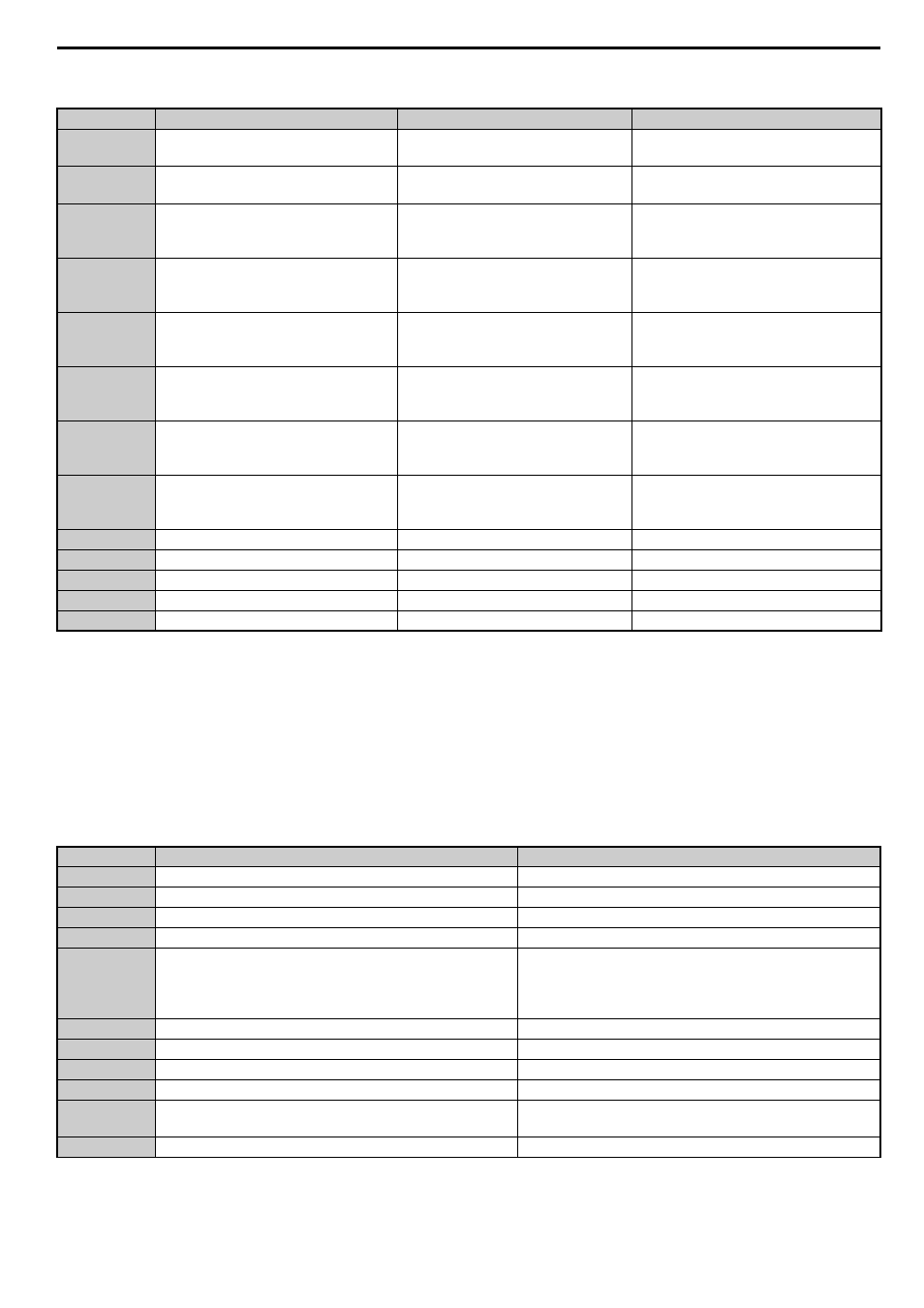
8 MECHATROLINK-II Commands
YASKAWA ELECTRIC
SIEP C730600 50A YASKAWA AC Drive-Option Card MECHATROLINK-II Technical Manual
25
Table 16 Operation Signals
Use the SEL REF1/2 command to select the contents of REF1 with bits 0 to 3 and to select the contents of REF2 with bits
4 to 7.
Use the SEL MON1/2 command to select the contents of MON1 with bits 0 to 3 and to select the contents of MON2 with
bits 4 to 7.
show the selection ranges for SEL REF1/2 (3/4, 5/6) and SEL MON1/2 (3/4, 5/6).
Table 17 SEL REF1/2 (3/4, 5/6) Selection Range
Bit
<1> Check that the faults has been successfully reset by confirming that the STATUS (RESET) bit has turned OFF.
<2> Errors are not reported while the fault reset signal is ON.
Name
Description
Remarks
0
Forward run
0: Stop
1: Forward run
1
Reverse run
0: Stop
1: Reverse run
2
Multi-function terminal input 3
Terminal S3 input function
0: Terminal S3 function OFF
1: Terminal S3 function ON
H1-03
(Default = 24: External fault (EF3))
3
Multi-function terminal input 4
Terminal S4 input function
0: Terminal S4 function OFF
1: Terminal S4 function ON
H1-04
(Default = 14: Fault reset)
4
Multi-function terminal input 5
Terminal S5 input function
0: Terminal S5 function OFF
1: Terminal S5 function ON
H1-05
(Default = 3: Multi-step speed reference 1)
5
Multi-function terminal input 6
Terminal S6 input function
0: Terminal S6 function OFF
1: Terminal S6 function ON
H1-06
(Default = 4: Multi-step speed reference 2)
6
Multi-function terminal input 7
Terminal S7 input function
0: Terminal S7 function OFF
1: Terminal S7 function ON
H1-07
(Default = 6: Jog command)
7
Multi-function terminal input 8
Terminal S8 input function
0: Terminal S8 function OFF
1: Terminal S8 function ON
H1-08
(Default = 7: External bb command)
8
External fault (EF0)
1: External fault (EF0)
9
Fault reset
Fault
reset
A to D
Reserved
E
Fault history trace clear
1: Fault history trace clear
F
External BB command
1: External bb command ON
Bit
Item
Remarks
0
Nothing selected
1
Torque Compensation
Unit: 0.1%
2
Analog output terminal 1 output
Enable when H4-01=000
3
Analog output terminal 2 output
Enable when H4-04=000
4
Drive terminal output
Bit0: terminal M1-M2
Bit1: terminal P1-PC
Bit2: terminal P2-PC
terminal M1-M2 (Enable when H2-01=F)
terminal P1-PC (Enable when H2-02=F)
terminal P2-PC (Enable when H2-03=F)
5
PID target
Unit: 0.01%
6
Pulse train output
Unit: 1 Hz
7
V/f gain
8
Reserved
9
Command selection
Bit1: PID target value enable
A to F
Not used.
