Yaskawa 1000 Series Drive Option - MECHATROLINK-II Technical Manual User Manual
Page 23
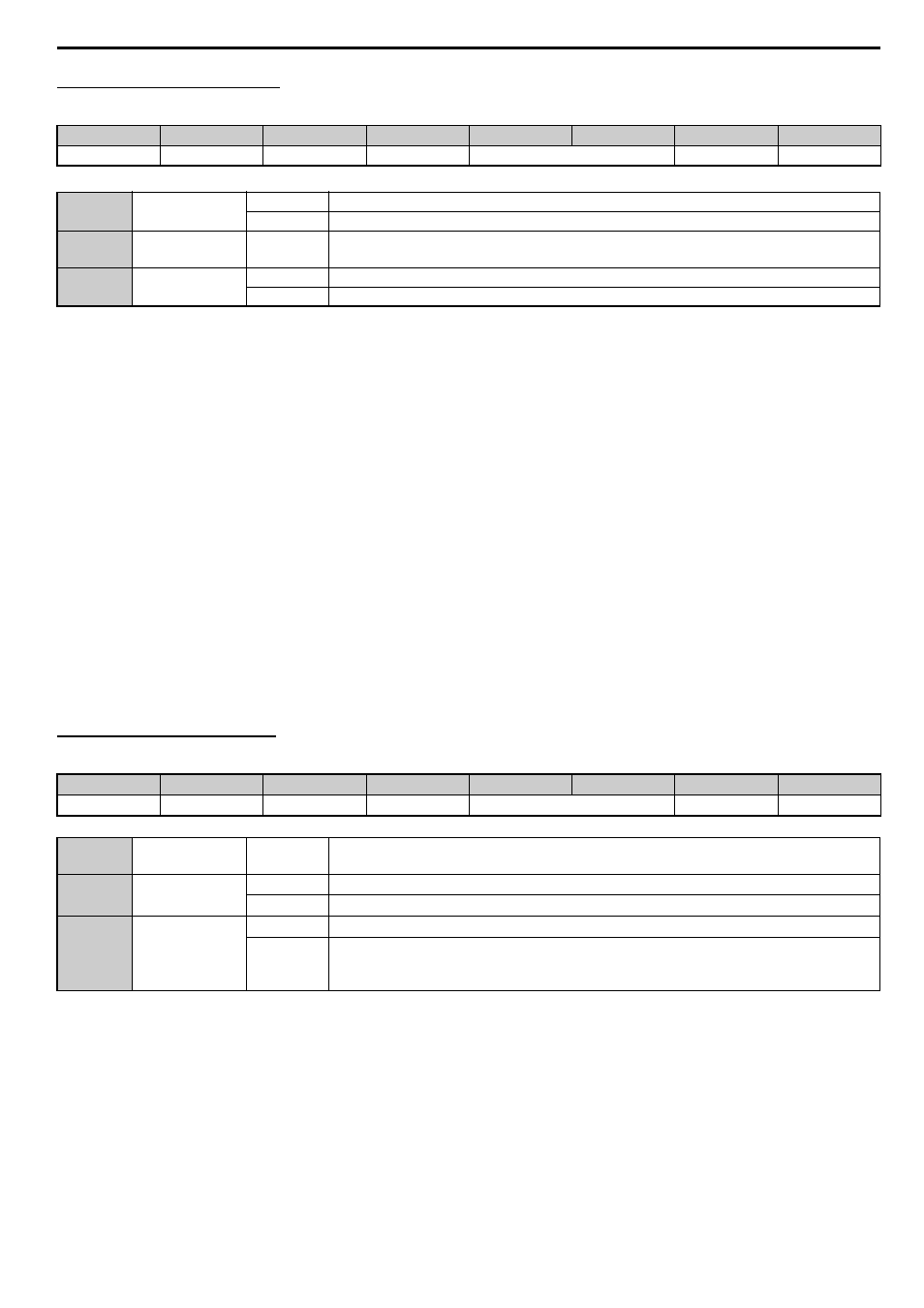
8 MECHATROLINK-II Commands
YASKAWA ELECTRIC
SIEP C730600 50A YASKAWA AC Drive-Option Card MECHATROLINK-II Technical Manual
23
MECHATROLINK-II (VER: 21H)
COM_MOD
Note: If Bit6, Bit5, Bit4, or Bit0 is set to 1, a warning will be generated (Data setting warning: A.94).
COM_TIM
Set the factor of the transmission cycle to COM_TIM (communications time) so that the setting range satisfies the
following formulas.
When the transmission cycle is equal to the communications time (COM_TIM = 1):
• 32-byte data transmission
1 [ms]
≤ transmission cycle [ms] ≤ 8 [ms]
If the transmission cycle is set to a fractional value, a warning (Data setting warning: A.94) is generated.
• 17-byte data transmission
0.5 [ms]
≤ transmission cycle [ms] ≤ 8 [ms]
If the transmission cycle is not set to a multiple of 0.5 ms, such as 0.75, a warning (Data setting warning: A.94) is
generated.
When the transmission cycle is not equal to the communications time (1
≤ 32):
2 [ms]
≤ transmission cycle [ms] × COM_TIM ≤ 100 [ms]
If the transmission cycle is less than 2 ms and is set to a fractional value, a warning (Data setting warning: A.94) is
generated. If the communications cycle is set to a fractional value, a warning (Data setting warning: A.94) is
generated.
MECHATROLINK-I (VER: 10H)
COM_MOD
In the following cases, a warning is generated and the command is ignored. Commands are also ignored in phase 2 (with
no alarm).
• If COM_MOD is set out of range: Data setting warning (A.94)
• If SUBCMD is set to 1 in 17-byte data transmission: Data setting warning (A.94)
• If SUBCMD is set to 1 for Ver. 1.0 (VER: 10H): Data setting warning (A.94)
• If Bit6, Bit5, Bit4, Bit3, or Bit0 is set to 1: Data setting warning (A.94)
Bit7
Bit6
Bit5
Bit4
Bit3
Bit2
Bit1
Bit0
SUBCMD
0
0
0
DTMOD
SYNCMOD
0
SUBCMD
Sub-command
setting
0
Sub-command not used
1
Sub-command used
DTMOD
Communication
Mode
00
Single data transfer mode
SYNCMOD
Transmission
Synchronization
0
Move to phase 2
1
Move to phase 3
Bit7
Bit6
Bit5
Bit4
Bit3
Bit2
Bit1
Bit0
0
0
0
0
DTMOD
SYNCMOD
EXMOD
DTMOD
Communication
Mode
00
Single data transfer mode
SYNCMOD
Transmission
Synchronization
0
Move to phase 2 (Asynchronous communications status)
1
Move to phase 3 (Synchronous communications status)
EXMOD
Request to
establish expanded/
standard
connection
0
Standard connection
1
Expanded connection
Even if SYNCMOD = 1 (synchronous comm.), SYNCMOD will be set to 0 for asynchronous
data transmission.
