8 checking the heat dissipation, 1 cleaning the fans, Checking the heat dissipation – SMA SMC 5000 Installation User Manual
Page 43: Cleaning the fans
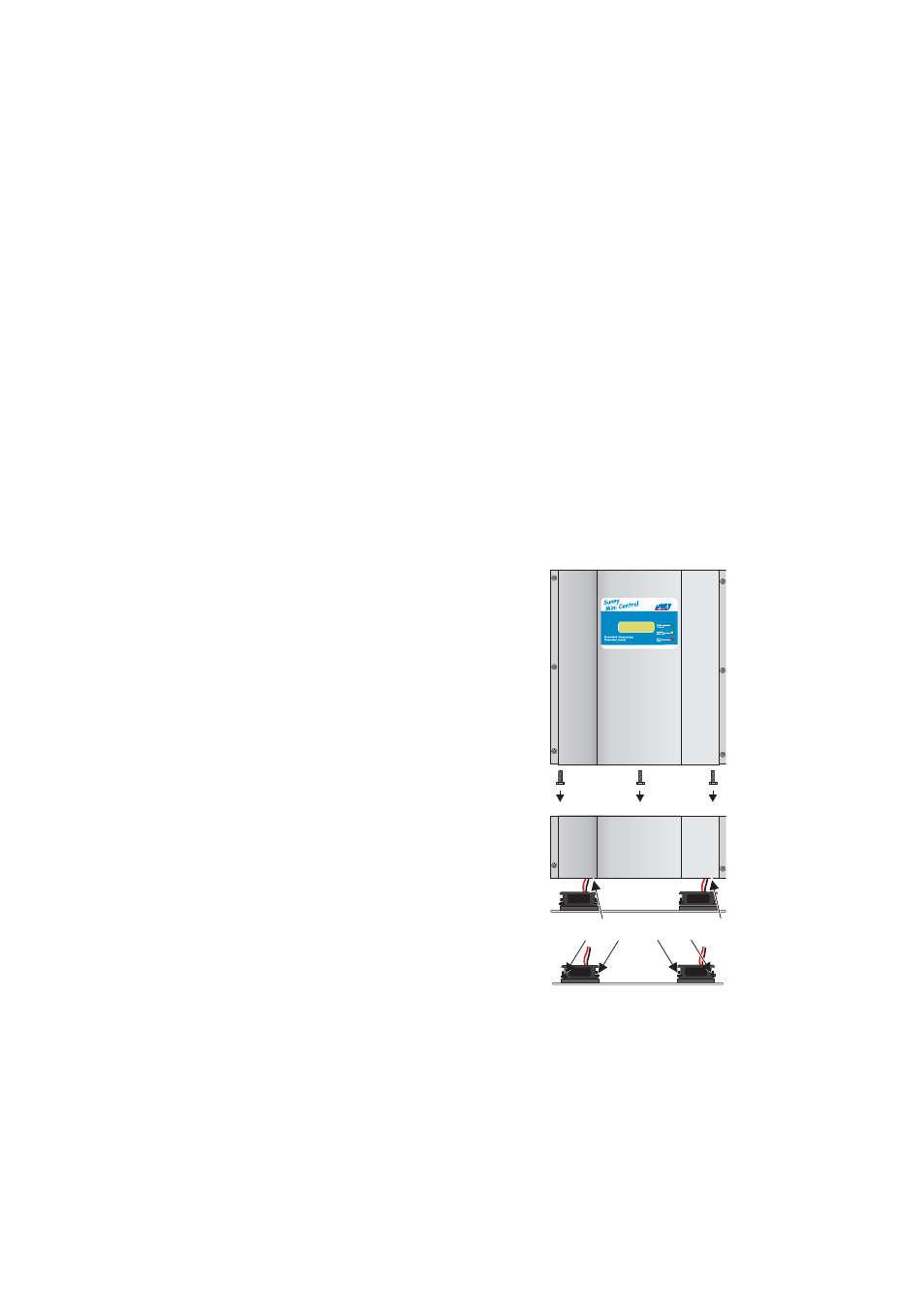
SMA
Technologie AG
Checking the heat dissipation
Installation Guide
SMC50_60-11:SE2006
Page 43
8 Checking the heat dissipation
You only need to check the heat dissipation, in case you recognize that the fans are
severely clogged or the Sunny Mini Central is often in the operation mode Derating.
Whether the Sunny Mini Central works in the operation mode Derating or not, de-
pends on the ambient temperature and the efficiency of the ventilation. I. e. a device
with clogged filters (insufficient ventilation) and a low ambient temperature, may sel-
dom or even not change to the mode Derating. But a device with sufficient ventilation
and a high ambient temperature may relatively often change to the mode Derating.
8.1 Cleaning the fans
If the filters are only clogged with loose dust you can clean them with a vacuum clean-
er. If the fans are still clogged, you have also the possibility to remove the fans for
cleaning them.
The fans are mounted on a plate on the bottom side of the Sunny Mini Central. To
clean the fans please follow the steps below:
1.
Remove the six screws on the bottom side of the
Sunny Mini Central.
2.
Carefully remove the plate with the fans and dis-
connect the cable leading to the inside of the in-
verter.
3.
Unlock the connectors of the fans and remove
them carefully.
4.
The fans are mounted to the plate with four nuts
each. Undo the four nuts and remove the fans, the
spacers and filters located behind each fan.
5.
To clean the fans, spacers and filters use a soft
brush or cloth. Do not use air pressure for cleaning the fans. This will damage
the fans.
Pac 903W
Upv 330V
