10 parameter lists, 1 menu structure overview, Parameter lists – SMA SI 3324 User Manual
Page 47: Menu structure overview
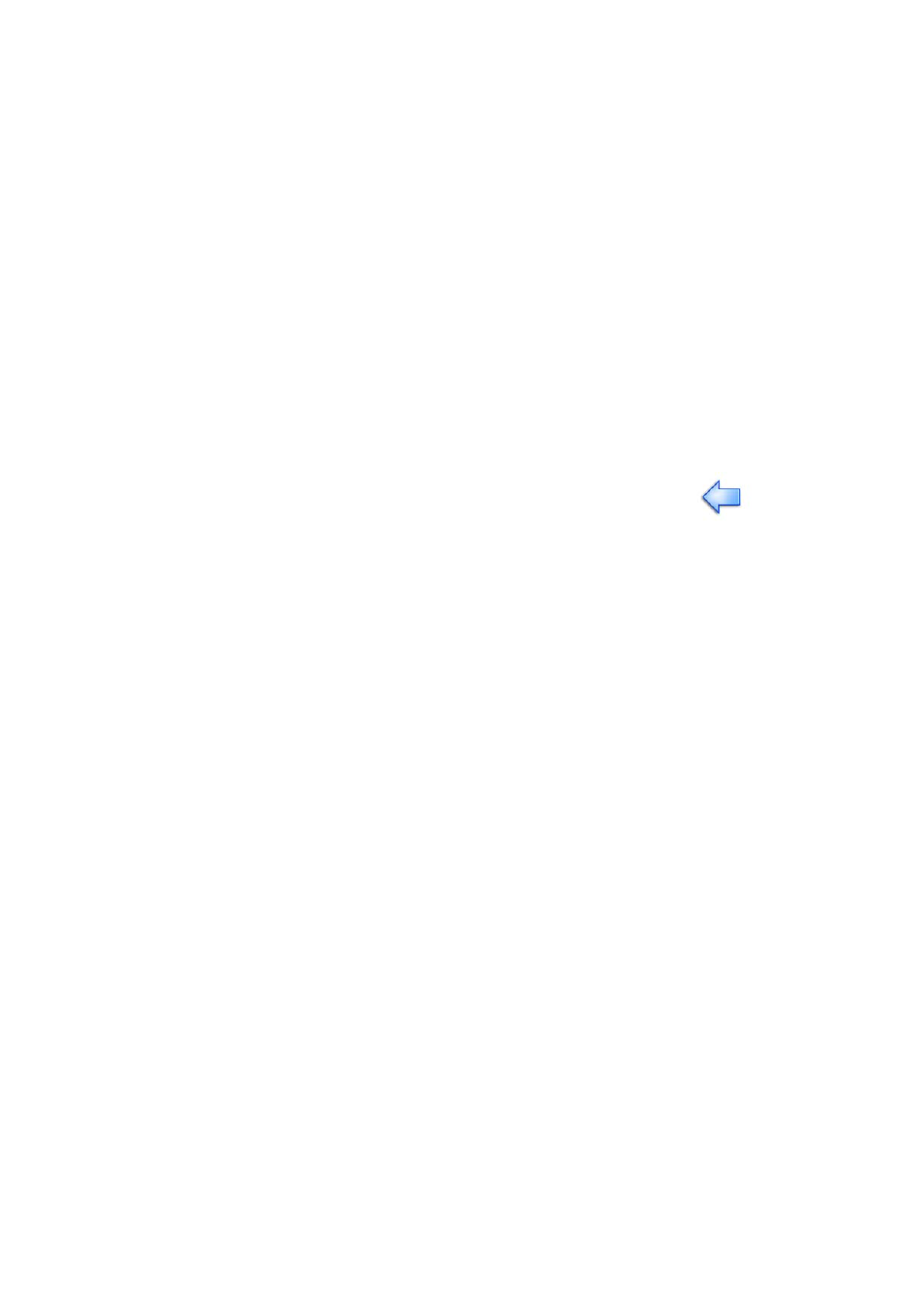
SMA
Technologie AG
Parameter Lists
User Manual
SI3324/4248-14:FE2406
Page 47
10 Parameter Lists
The following tables contain information regarding all menu items to which the Sunny
Island 3324/4248 user has access.
There are other measurement values and parameters additional to those shown here,
but which are to be set by qualified personnel. Only once the installer password has
been entered, can these measurement values and parameters be viewed and
altered. This is described in the Sunny Island 3324/4248 installation manual.
Please proceed carefully when changing parameter settings, because incorrect
settings can lead to faulty operation of the inverter.
10.1 Menu Structure Overview
The main menu structure is divided into four different groups, each of which having
two subsequent submenus.
1.
Meters: The "10-Meters" main menu has the following submenus: Sunny Island
3324/4248 measurements ("11-Inverter Meters"), battery measurements ("12-
Battery Meters") and generator measurements ("13-Generator Meters").
Individual measurement values can be seen in the next two menu levels.
2.
Settings: Under the main menu "20-Settings" are four different submenus
allowing various system parameters to be viewed and changed. This affects
password entry ("21-Password Settings") and all system parameters relating to
the Sunny Island 3324/4248 ("22-Inverter Settings"), the batteries ("23-Battery
Settings") and the generator ("24-Generator Settings").
3.
Diagnose: Under the main menu "30-Diagnose" are two different submenus
allowing various diagnostic parameters to be viewed. These are system data
("31-System Information"), and fault messages ("32-Error Information").
4.
Operation: The main menu "40-Operation" allows viewing and changing of
the operating parameters (e.g. "40-8 SunnyBoys").
Please consult section 4.1.1 "Explanation of the Light-emitting Diodes (LEDs)"
(page 18) for information describing how to set the individual parameters.
You will find a tabular list of all parameters in section 10 "Parameter Lists" (page 47).
Take note of the previous value of each parameter before you change it!
