2 setting the output current limit, 3 generator request, Setting the output current limit – SMA SI 3324 User Manual
Page 32: Generator request
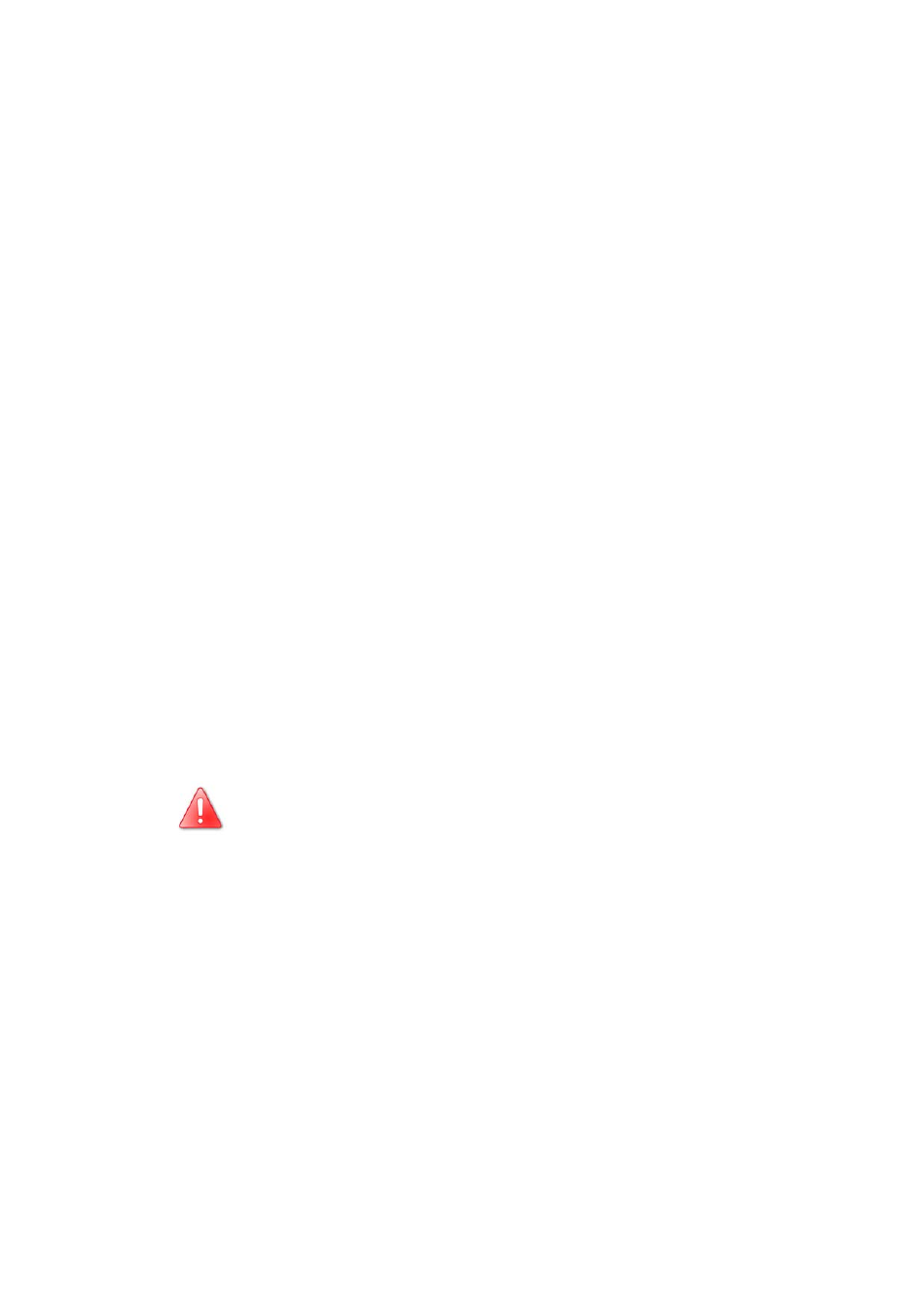
Generator Settings
SMA
Technologie AG
Page 32
SI3324/4248-14:FE2406
User Manual
5.2.2 Setting the Output Current Limit
The "24-2 AmpacGenMax" parameter helps to prevent the generator from
overloading or stalling. The Sunny Island 3324/4248 will (e.g.) reduce the battery
charging current in charging mode ("Charge" mode) so that the total generator load
does not exceed the value defined in this parameter. In inverter mode ("Invert"
mode) the Sunny Island 3324/4248 will only connect the generator when the load
lies below the value defined here, even if the generator was requested.
To make the best use of the run time and service life of the generator, the value here
should be set to about 85 % of the nominal generator current. Please refer to the
generator manufacturer's recommendations.
5.2.3 Generator Request
The user can use the "24-3 GenOperation" parameter to start the generator directly.
Only use the settings 1 — 4 when you have set the "24-1 GenControl" parameter (see
section 5.2.3 "Generator Request" (page 32)) to "Direct" or "GenMan".
Setting 5 ("Release") is also useful under the "Manual" setting.
Five different settings are possible for the "24-3 GenOperation" parameter. Take
note of the messages in the display (see section 4.6 "Generator Request" (page 26)):
1. "Auto" Setting (Factory Setting)
In this configuration, the Sunny Island 3324/4248 will automatically control the
generator and start and stop it as needed.
2. "Start" Setting
This setting causes an immediate generator request. The "Start" setting is indicated by
an "S" in the display (see section 4.6 "Generator Request" (page 26)).
The Sunny Island 3324/4248 can not automatically stop the
generator when you have started it using the "Start" setting.
Do not forget to stop the generator when you no longer need it.
To do this, set the "24-3 GenOperation" parameter to "Stop" or
"Auto".
