4 operation / commisioning, 1 control elements, Operation / commisioning – SMA SI 3324 User Manual
Page 17: Control elements, 4operation / commisioning
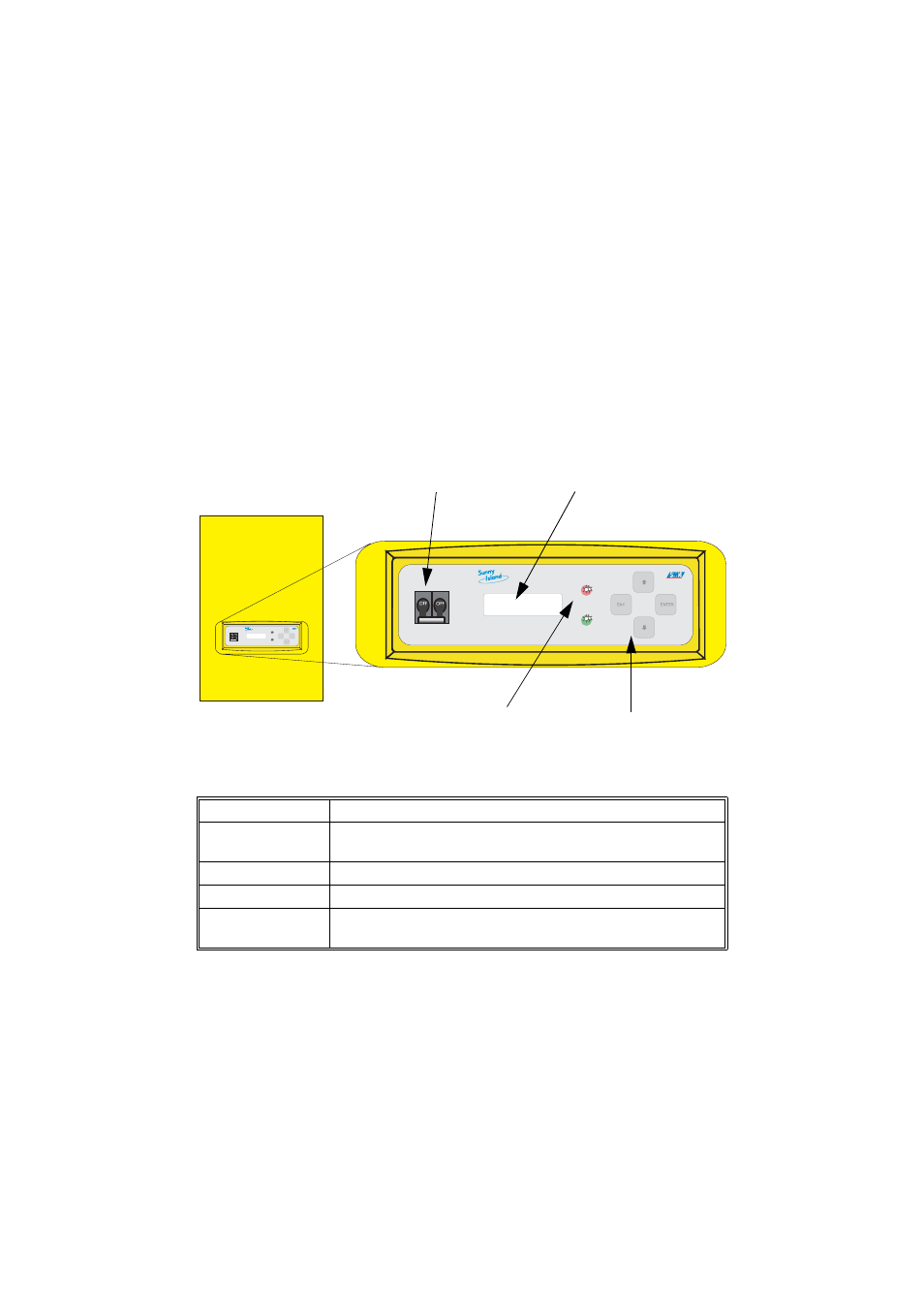
SMA
Technologie AG
Operation / Commisioning
User Manual
SI3324/4248-14:FE2406
Page 17
4
Operation / Commisioning
Before the first commissioning of the Sunny Island 3324/4248, read this "Operation"
section and become familiar with the inverter.
4.1
Control Elements
Functions, operating modes, parameters, data and fault messages are all displayed
in the two-line display of the Sunny Island 3324/4248. Use the arrow keys (↑ ↓), the
ESC key, and the ENTER key for navigation. The individual control elements can be
seen in the figure below.
The following table shows the key functions:
The DC circuit breaker switches the Sunny Island 3324/4248 on and off. Note that
all voltage sources (batteries, (stand-alone) grid, generator) must be disconnected
from the Sunny Island 3324/4248 before the inverter is free of voltage (see section
4.2 "Activation and Deactivation" (page 20)).
Key
Function
ESC
cancel, NO response, leave current menu, stop the inverter
(hold)
↑
navigate up one menu level, increase data value
↓
navigate down one menu level, decrease data value
ENTER
select a function, select a value, confirm changes, YES
response
ENTER
ESC
OFF
OFF
DC circuit breaker
Display
LEDs showing
inverter operation
Control keys
