6 generator request, Generator request, Invert l oo e – SMA SI 3324 User Manual
Page 26
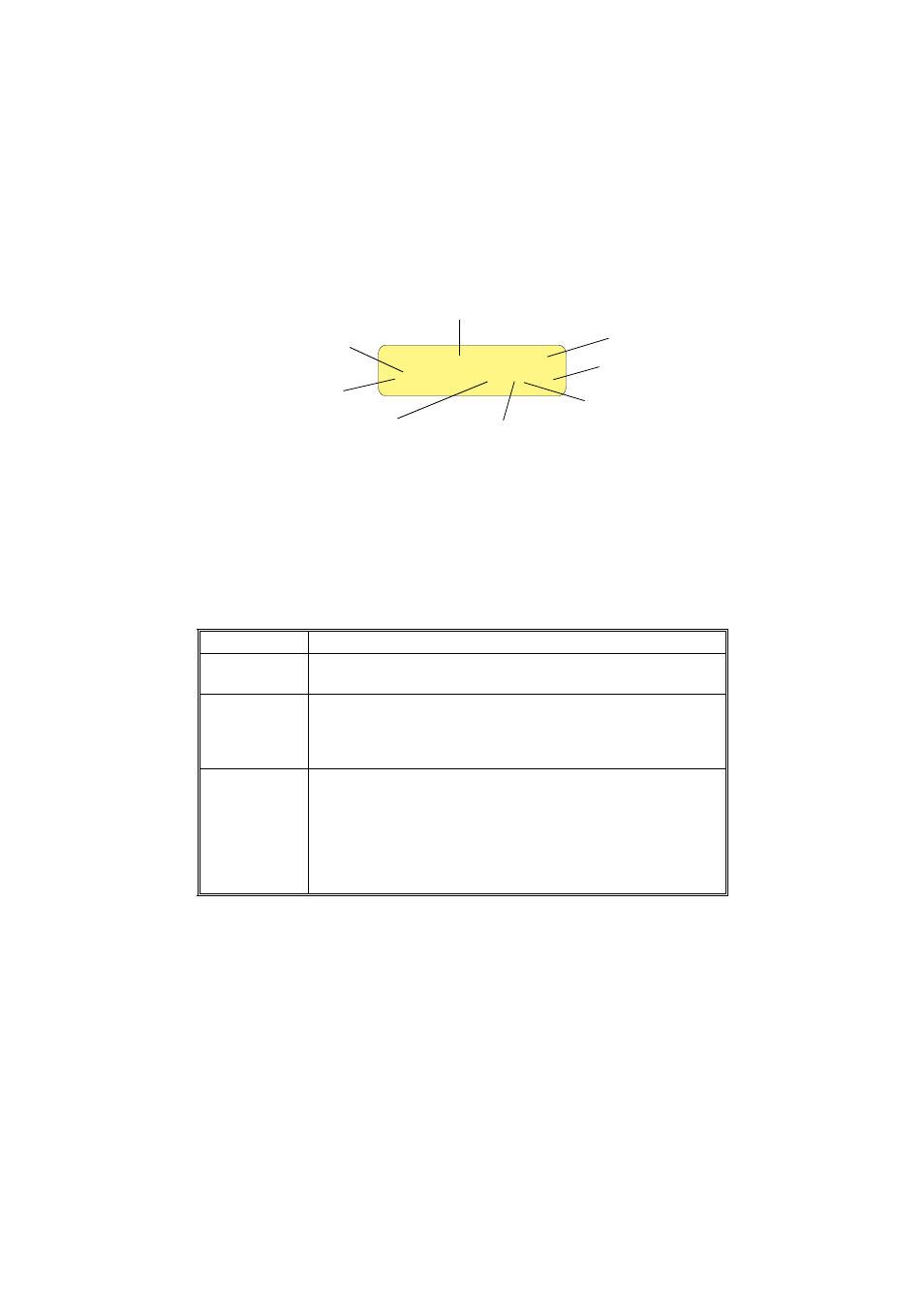
Operation / Commisioning
SMA
Technologie AG
Page 26
SI3324/4248-14:FE2406
User Manual
4.6
Generator Request
In the Sunny Island 3324/4248 display, it is possible to read whether and why the
generator is working. Some of the generator menu parameters mentioned here can
only be viewed or altered after entering the installer password.
More detailed descriptions regarding the generator can be found in section 5
"Generator Settings" (page 29) of this user manual, or in the installation guide of the
Sunny Island 3324/4248.
The following table describes the status of the generator voltage and generator
frequency, as they are shown in the display:
Display
Description
*
The generator voltage and frequency lie within the defined limits
(see Generator Settings: parameters 24-4 to 24-8, installer level).
?
The generator voltage and/or frequency lie outside the defined
limits (see Generator Settings: parameters 24-4 to 24-8, installer
level). The Sunny Island 3324/4248 will not connect the
generator to the stand-alone grid while this situation exists.
!
The maximum permissible generator reverse power ("24-11
PGenReverse" parameter, installer level) has been exceeded. The
Sunny Island 3324/4248 has removed the generator from the
stand-alone grid. The generator cannot be reconnected to the
stand-alone grid for a period of 20 minutes. This lockout can be
removed by setting the "24-3 GenOperation" parameter to
"Release".
[¿¿¿¿¿¿¿¿¿¿¿¿ ]
>Invert L oo E
Output power/charging power
Load shedding
relay status
Generator status
Request Type
Generator control
relay status
Fault display
Load status
Direction of energy
flow
Operating mode
