2 connecting the ac grid, Connecting the ac grid – SMA SC 200 Installation User Manual
Page 53
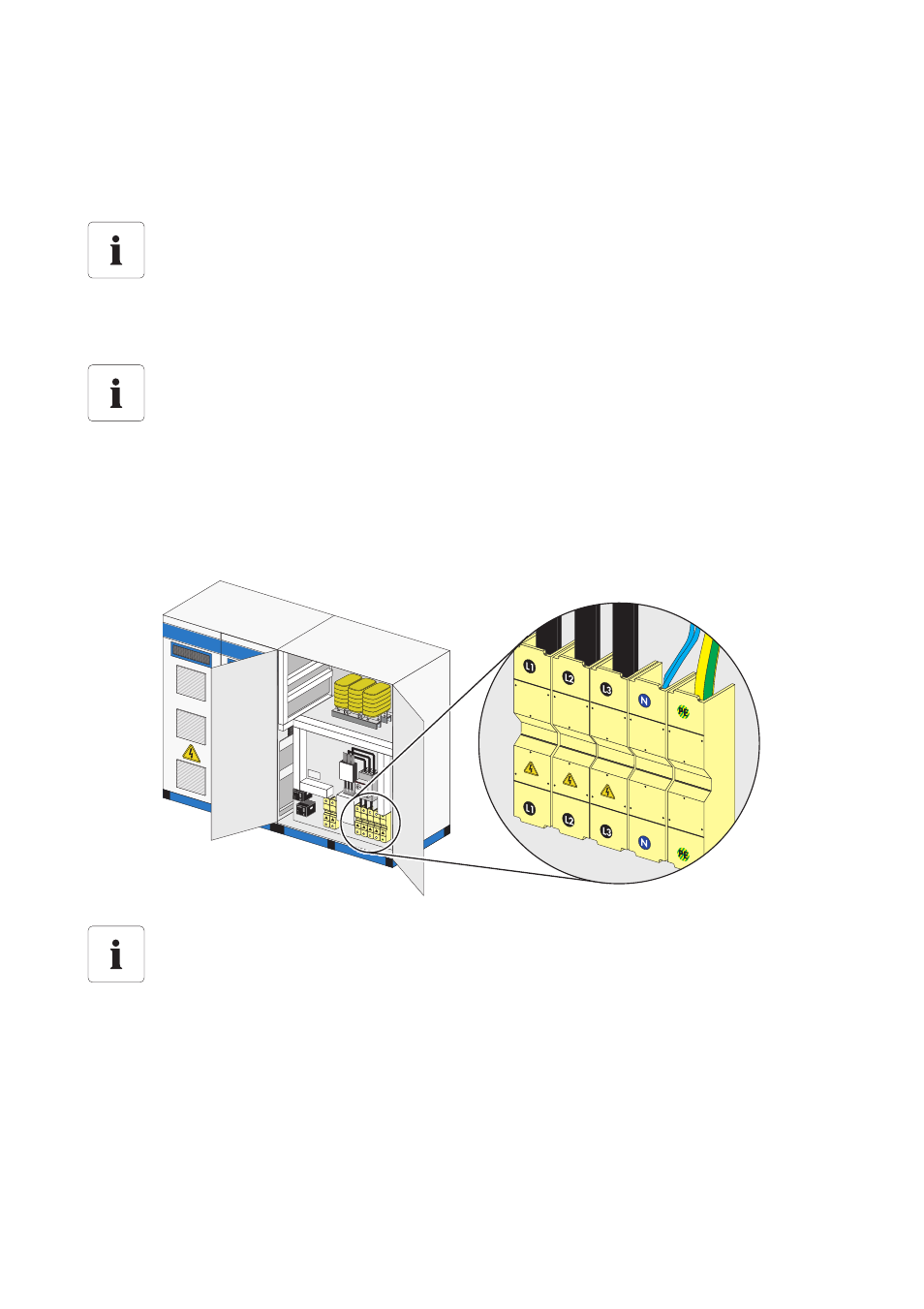
SMA Solar Technology AG
External Connections
Installation Guide
SC20_25_35-IEN094521
53
6.2 Connecting the AC Grid
6.2.1 Connecting the AC Cable to the Sunny Central 200 / 250
The AC grid connection points are at the bottom left of the AC cabinet.
The following illustration shows the connection points for the AC grid in the Sunny Central 250 as an
example.
1. Route the cable through the base opening into the AC cabinet.
2. Fit cable lugs to the cable.
3. Connect the cable.
4. Fit the strain relief of the AC grid connection lines. Use the enclosed cable clamps to secure the
strain relief to the cable rail.
Grid Structure
Sunny Centrals are configured for a TN-C grid connection. They can also be connected to
TN-S or TT grids. To do so, remove the jumper between N and PE on the grid connection.
An IT grid can be implemented specifically for each project. Contact the Sunny Central
Service Line.
Fuse Links
The grid connection cable must be fused at the nominal current indicated on the type plate.
If the specified nominal current differs from the nominal current of the fuse plug, use the fuse
plug with the next highest nominal current.
Position of the AC grid connection points
The exact position of the AC grid connection points differs depending on the model. The
exact position of the AC grid connection points can be determined with the help of the
equipment identifier and the circuit diagram enclosed.
