SMA SB 1100 User Manual
Page 39
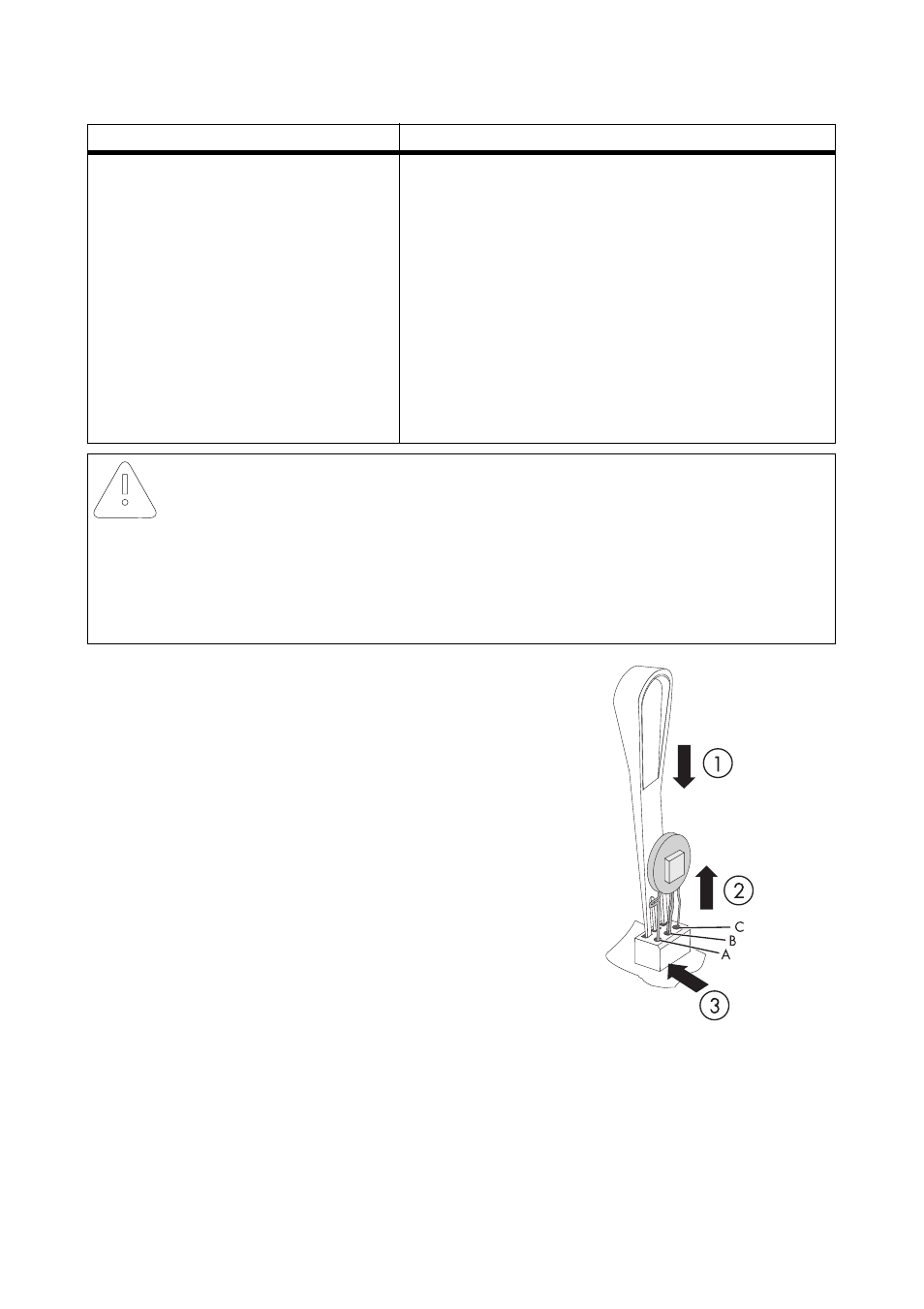
SMA Solar Technology AG
Troubleshooting
Installation Guide
SB11_12_17-IEN100132
39
3. Insert an insertion tool into the openings of the
terminal contacts (1).
☑ The terminals will loosen.
If you do not receive an insertion tool for operating
the terminal clamps with your replacement
varistors, contact SMA Solar Technology. The
terminal contacts can also be provisionally serviced
by a screwdriver with a 3.5 mm blade width.
4. Remove the varistor (2).
5. Insert new varistor.
The pole with the small loop (crimp) must be fitted
to terminal A (3) when remounting.
6. Close the Sunny Boy as described in section
7.2 "Closing the Sunny Boy" (page 33).
☑ The check of the varistors is completed.
☑ There is no conducting
connection.
The respective varistor is not working and must be
replaced.
Varistor failure is generally due to influences which affect
all varistors similarly (temperature, age, induced
overvoltage). SMA Solar Technology recommends that
you replace both varistors.
The varistors are specially manufactured for use in the
Sunny Boy and are not commercially available. They must
be ordered directly from SMA Solar Technology (see
section 12 "Accessories" (page 46)).
• To replace the varistors, proceed to step 3.
NOTICE!
The Sunny Boy could be irreparably damaged by overvoltage!
If varistors are missing, the Sunny Boy is no longer protected against overvoltages.
• Replacement varistors should be obtained as soon as possible.
• Do not operate the Sunny Boy without varistors in systems with a high risk of
overvoltages.
Result
Action
