Installation, Accent kit installation – Excalibur electronic P95-LP3 User Manual
Page 30
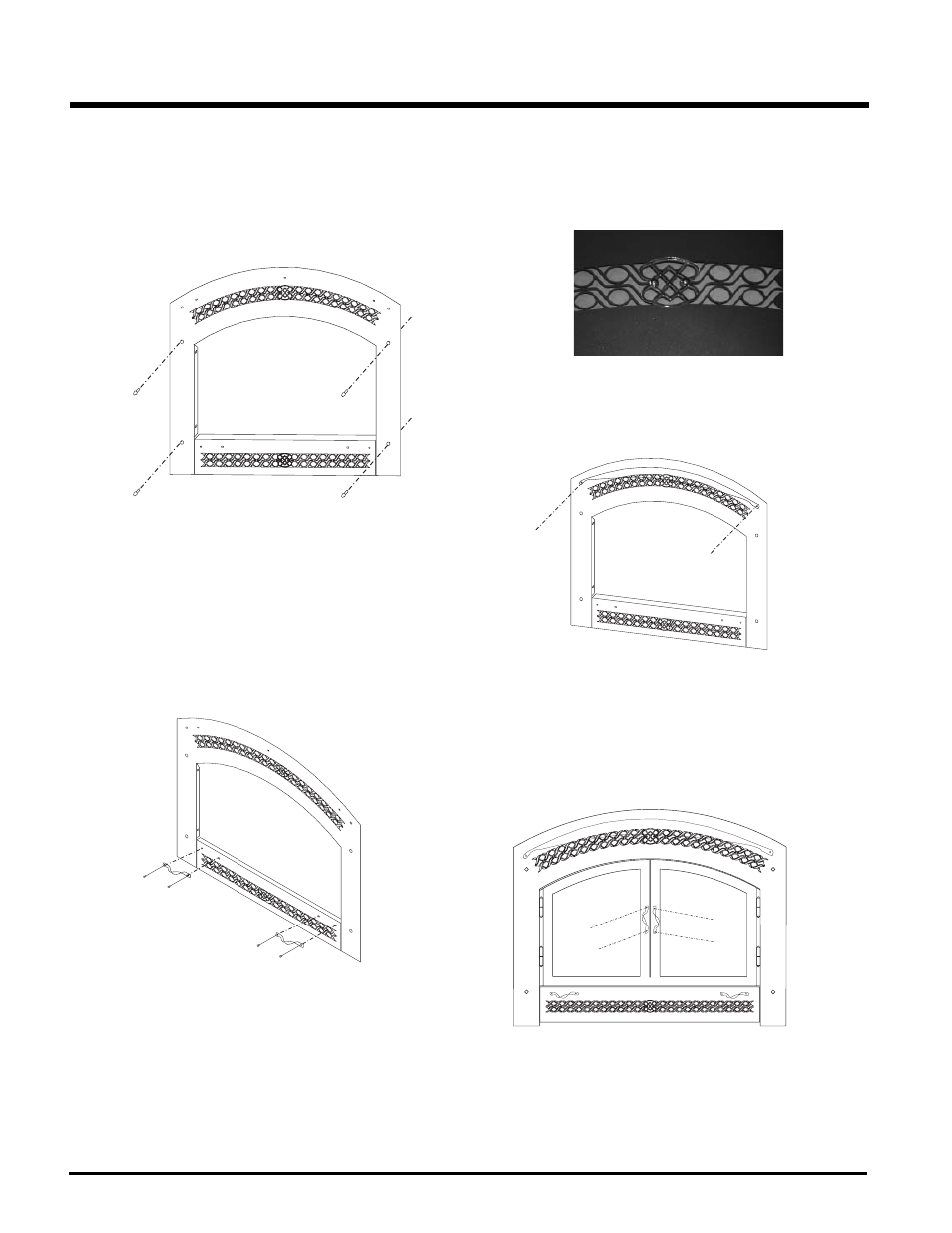
Excalibur
®
P95-3 Zero Clearance Direct Vent Gas Fireplace
30
INSTALLATION
ACCENT KIT INSTALLATION
3) Remove the handles by removing the nut and screw. Install the
new handles by placing them in position over the holes on the
surround louver. Put the screws through the holes and secure
them by tightening them with a nut.
4) Place the emblem over the emblem design on the surround. Insert
the studs through the holes. To secure them fi rst put on the split lock
washer and then the nut and tighten.
5) Remove the 2 studs on the sides of the Hood. Insert the new studs
through the holes and secure them by fi rst putting on the washer and
then tighten with a nut.
DOUBLE DOOR ACCENTS
1) Remove the handles by removing the nut and screw. Install the
new handles by placing them in position over the holes on the
door(s). Put the studs through the holes and secure them by
tightening them with a nut.
SINGLE DOOR ACCENTS
1) Remove the rivets from the surround by pulling out the hoseclamp
with a screwdriver or plyer. Re-install the rivets by putting them
through the holes on the sides of the surround.
2) Take the hoseclamps and put them over the back of each rivet.
Squeeze the hoseclamp to secure onto rivets ensuring that the
hoseclamp is touching the back side of the surround. The hoseclamp
can now be released.
