Switch-on, crossing over the reference marks – HEIDENHAIN NPD 281 v.3 User Manual
Page 7
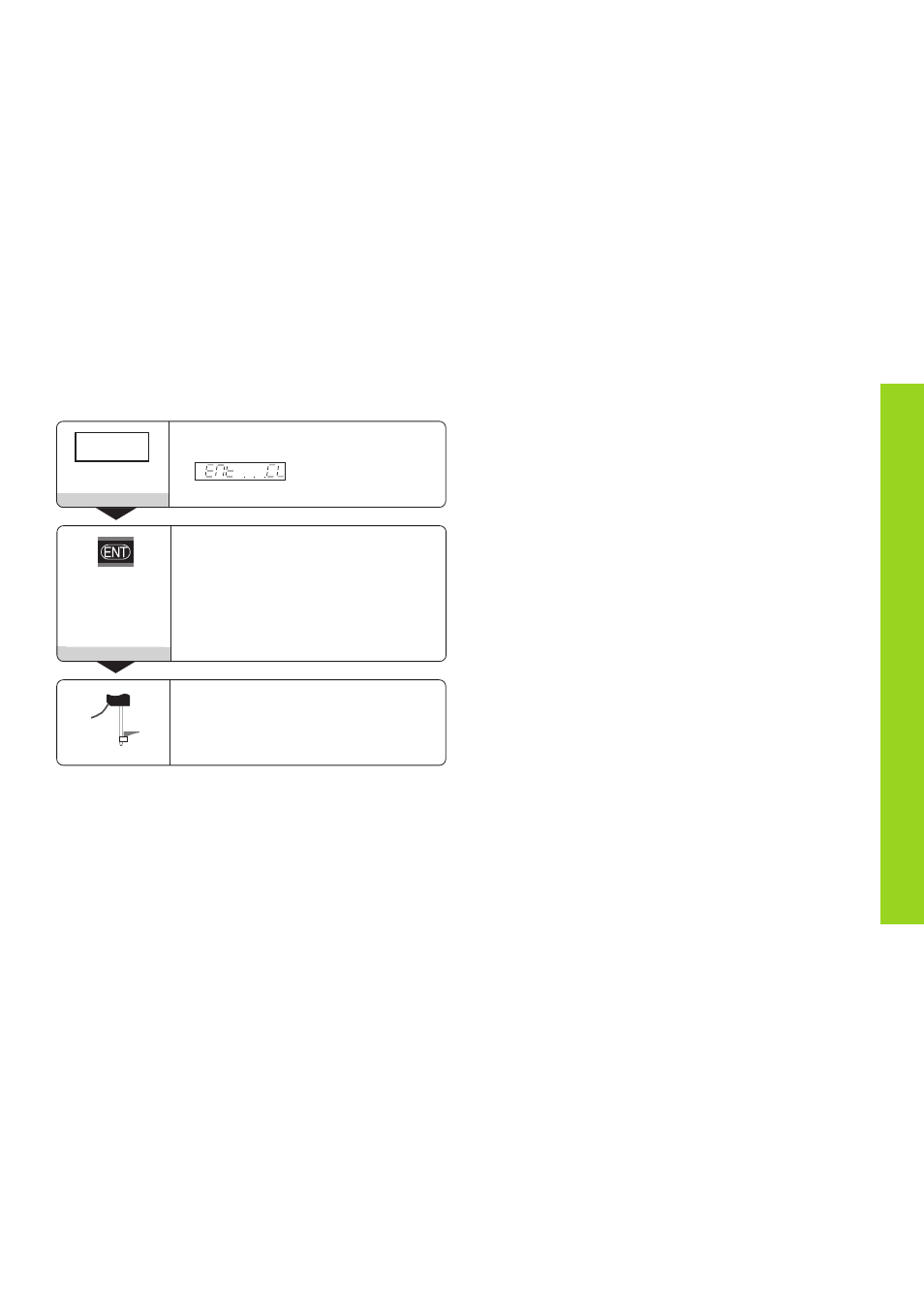
7
Switch-On, Crossing Over the Reference Marks
REF Mode
Crossing over the reference marks automatically switches
the display to REF mode: The last assignment of display
values to length gauge positions is stored in nonvolatile
memory.
1)
Press the CL key if you choose not to cross over the
reference marks. Note that, in this case, the relationship
between length gauge position and display value will be lost if
the power is interrupted or if the unit is switched off.
Turn on power.
(Switch located on rear panel.)
•
1)
is displayed.
• Indicator REF is blinking.
Switch on the reference mark
evaluation function.
• The position value that was last
assigned to the reference mark
position is displayed.
• REF indicator lights up.
• Decimal point is blinking.
⇔
Cross over the reference mark.
Move the plunger until the display starts
counting and the decimal point stops blink-
ing. The display now is ready for operation.
5 . 6 9 7
ENT...CL
0
➤
➤
➤
➤
➤
1
For automation purposes, crossing over the reference marks
and the display ENT ... CL can be disabled with parameter
P82.
Switch-On, Crossing Over the Reference Marks
