Distance-to-go mode, Operating mode for displaying distance-to-go – HEIDENHAIN NPD 281 v.3 User Manual
Page 40
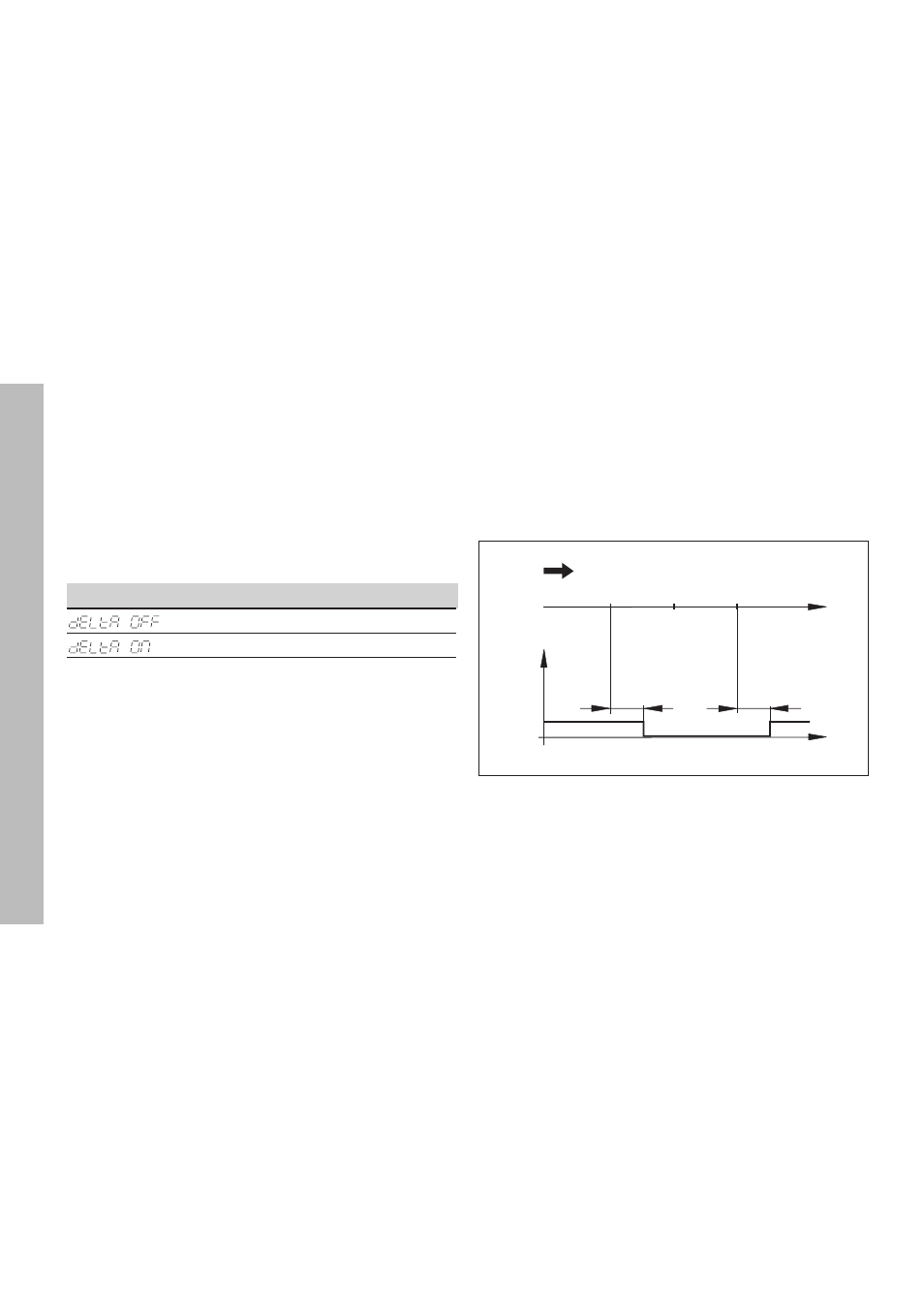
40
Operating Mode for Displaying Distance-To-Go
Operating Mode for Displaying Distance-To-Go
Normally, the display shows the actual position of the en-
coder. However, it is often more helpful to display the remain-
ing distance to an entered nominal position — especially when
you are using the display unit for machine tools and automa-
tion purposes. You can then position simply by traversing to
display value zero.
You can access the distance-to-go display by entering the
code number 246 582.
Function of switching outputs A1 and A2
In the operating mode for displaying distance-to-go, switching
outputs A1 (pin 15) and A2 (pin 16) have a different function:
they are symmetrical to the display value zero. For example,
if a switching point of 10 mm is entered in P62, output A1
switches at both +10 mm and –10 mm. The figure below
shows output signal A1 when approaching zero from the
negative direction.
t
t
v2
t
v1
Pin 15
(A1)
Ð10
0
+10
Time curve of a signal for switching limit (A1) = 10 mm , t
d1
≤
22 ms,
t
d2
≤
180 ms
Path
Display
Meaning
Distance-to-go display not active
Distance-to-go display active
“Traversing to zero” with distance-to-go display
➤
➤
➤
➤
➤ Select datum point 2.
➤
➤
➤
➤
➤ Enter the nominal position.
➤ Move the axis until the display value is zero.
t
d1
t
d2
–10
