Checking the storage system – Grass Valley T2 Classic iDDR SP2 User Manual
Page 51
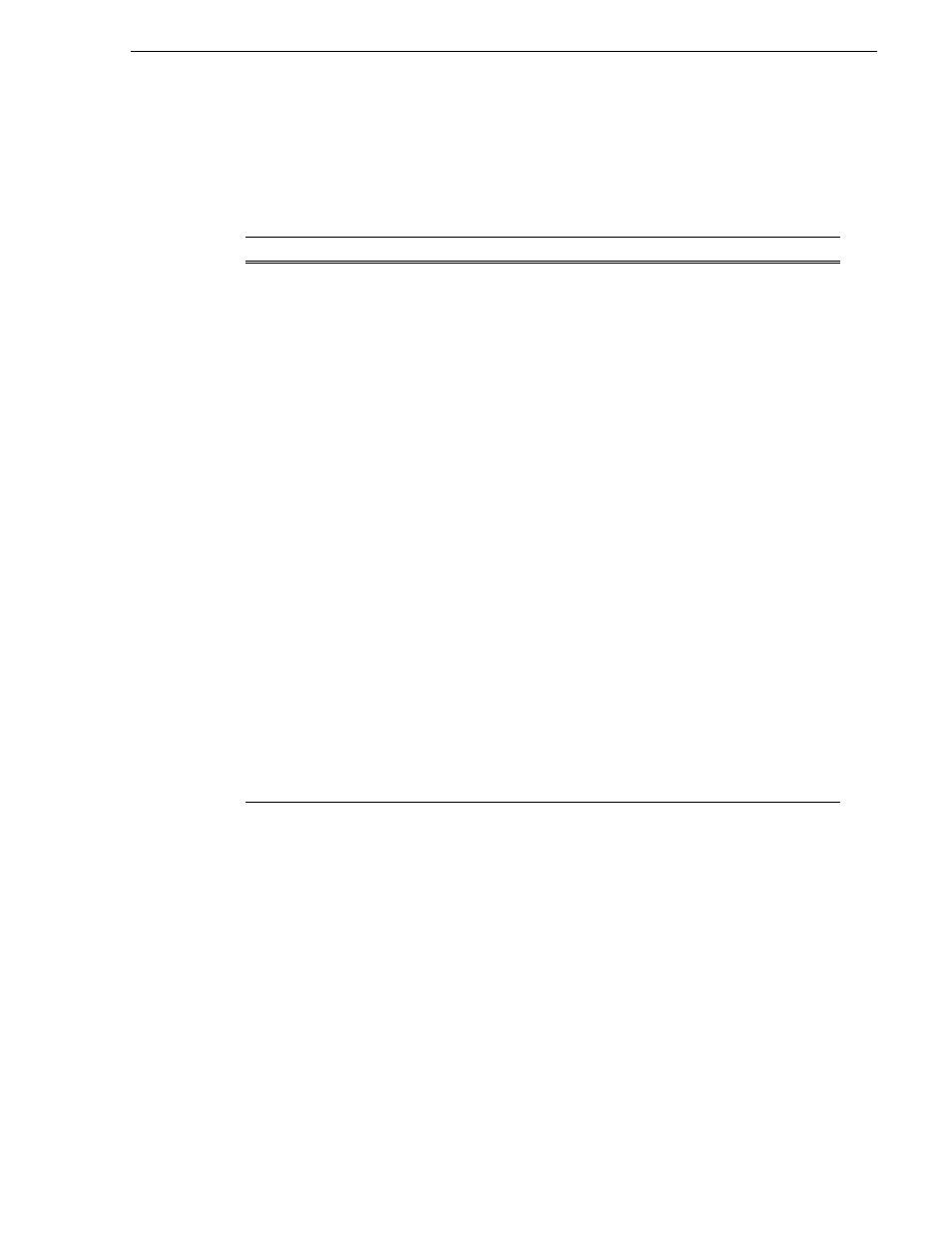
June 11, 2010
T2 Maintenance Manual
51
Checking the storage system
Checking the storage system
The following section provides guideline for investigating problem areas related to
the storage system. Use this section if you have problems with media input and/or
output that are intermittent or seem to be related to certain usage patterns.
Problem
Possible Causes
Corrective Actions
Symptoms can include
the video recording stop
or black video at
playout, frozen video,
slow performance, or
inconsistent media
access.
• The following causes can occur on
their own or in combination to
produce the problem:
Disk oversubscription - This occurs
when requests to the media disk
exceed the disk’s bandwidth
capabilities. This generally occur in
extreme cases when a combination
of high-bandwidth operations are
taking place, such as JOG/shuttle,
record/play on multiple channels.
• High CPU activity in Windows -
This occurs when activities on the
Windows operating system over-tax
the capabilities of the motherboard
processor. This commonly happens
when unsupported software has been
installed that competes with the T2
applications. Virus scanners and
screen savers can cause this type of
problem, since they can start
automatically and consume system
resources.
• Disk faults - This occurs when a
media disk is severely fragmented
or has a bad blocks that interfere
with some, but not all, media
operations. For example, a
particular clip can be written on a
bad block, so the problem occurs
only on that clip.
1. When you install the unsupported
application software, uninstall
them.
2. If the problem persists, try to
re-create the problem. Identify all
the interactions that affected the
system and run all the same
operations as when the error
occurred. Investigate the functions
that seem to push the system into
the error state. If you determine that
certain simultaneous operations
cause the problem, re-order your
workflow to avoid those situations.
If you determine that the problem is
only on certain clips, investigate
disk faults.
