Data maintenance, Checking the data consistency – Grass Valley T2 Classic iDDR SP2 User Manual
Page 28
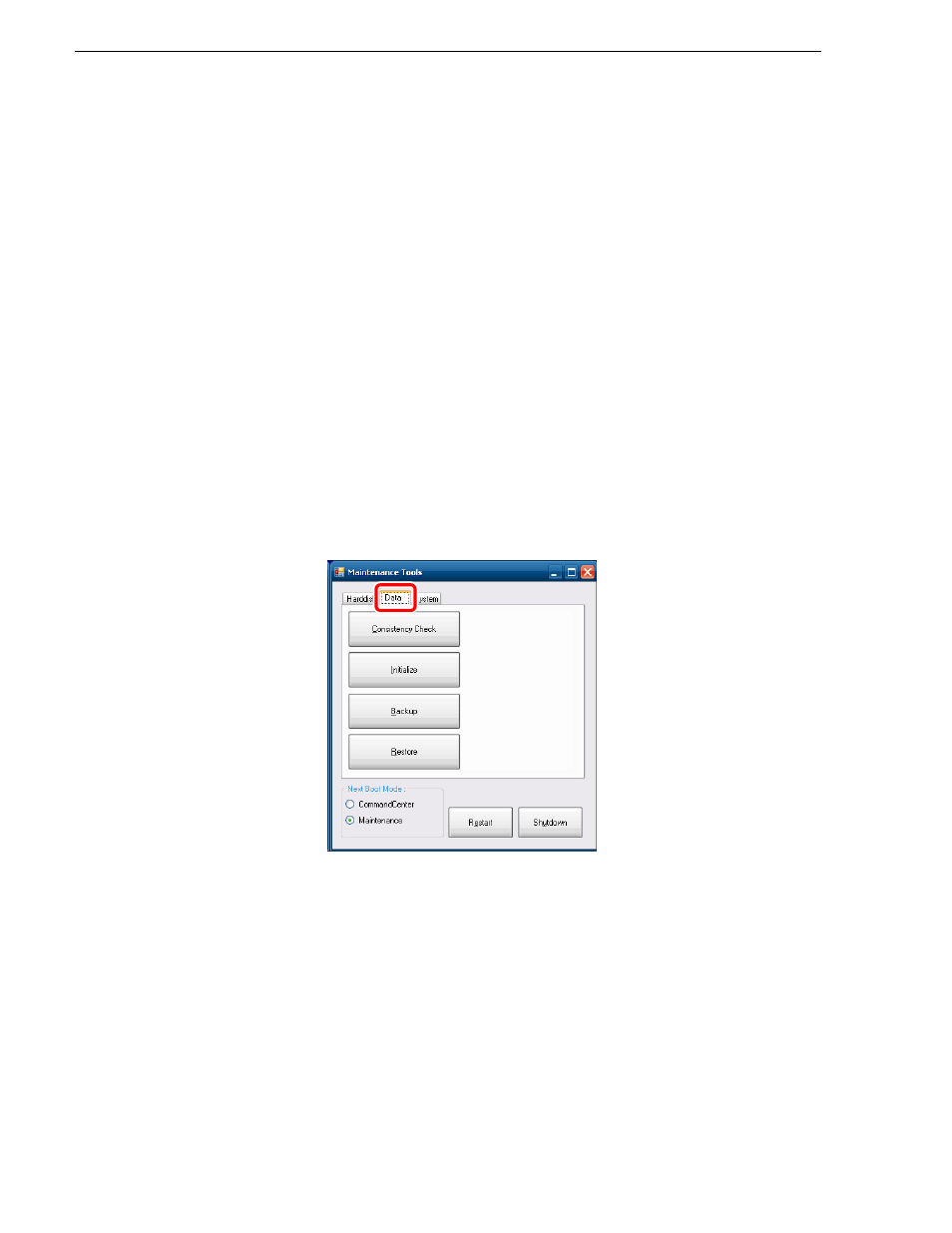
28
T2 Maintenance Manual
June 11, 2010
Chapter 2 Maintenance Procedures
• Clicking
Analyze
performs only a defragmentation analysis. The analysis result
is displayed on the screen.
• Clicking
Defragment
performs defragmentation. The progress of
defragmentation is displayed on the screen.
• To abort a process in the middle of performing it, click
Abort
.
4. When you see the completion message, click
OK
.
5. Click
Close
.
• "Defragment" screen is closed.
Data maintenance
Checking the data consistency
You can check the consistency between the database information and the actual media
files. This allows you to list information or media files that exist in only either of them
and to delete them.
NOTE: Data in the Recycle Bin is not subject to this data consistency check.
1. In the Maintenance Tools main screen, click the
Data
tab.
- LDK 5302 (24 pages)
- SFP Optical Converters (18 pages)
- 2000GEN (22 pages)
- 2011RDA (28 pages)
- 2010RDA-16 (28 pages)
- 2000NET v3.2.2 (72 pages)
- 2000NET v3.1 (68 pages)
- 2020DAC D-To-A (30 pages)
- 2000NET v4.0.0 (92 pages)
- 2020ADC A-To-D (32 pages)
- 2030RDA (36 pages)
- 2031RDA-SM (38 pages)
- 2041EDA (20 pages)
- 2040RDA (24 pages)
- 2041RDA (24 pages)
- 2042EDA (26 pages)
- 2090MDC (30 pages)
- 2040RDA-FR (52 pages)
- LDK 4021 (22 pages)
- 3DX-3901 (38 pages)
- LDK 4420 (82 pages)
- LDK 5307 (40 pages)
- Maestro Master Control Installation v.1.5.1 (428 pages)
- Maestro Master Control Installation v.1.5.1 (455 pages)
- 7600REF Installation (16 pages)
- 7600REF (84 pages)
- 8900FSS (18 pages)
- 8900GEN-SM (50 pages)
- 8900NET v.4.3.0 (108 pages)
- Safety Summary (17 pages)
- 8900NET v.4.0.0 (94 pages)
- 8906 (34 pages)
- 8911 (16 pages)
- 8900NET v.3.2.2 (78 pages)
- 8914 (18 pages)
- 8912RDA-D (20 pages)
- 8916 (26 pages)
- 8910ADA-SR (58 pages)
- 8920ADC v.2.0 (28 pages)
- 8920ADC v.2.0.1A (40 pages)
- 8920DAC (28 pages)
- 8920DMX (30 pages)
- 8920ADT (36 pages)
- 8920MUX (50 pages)
- 8921ADT (58 pages)
