Grass Valley T2 Classic iDDR SP2 User Manual
Page 3
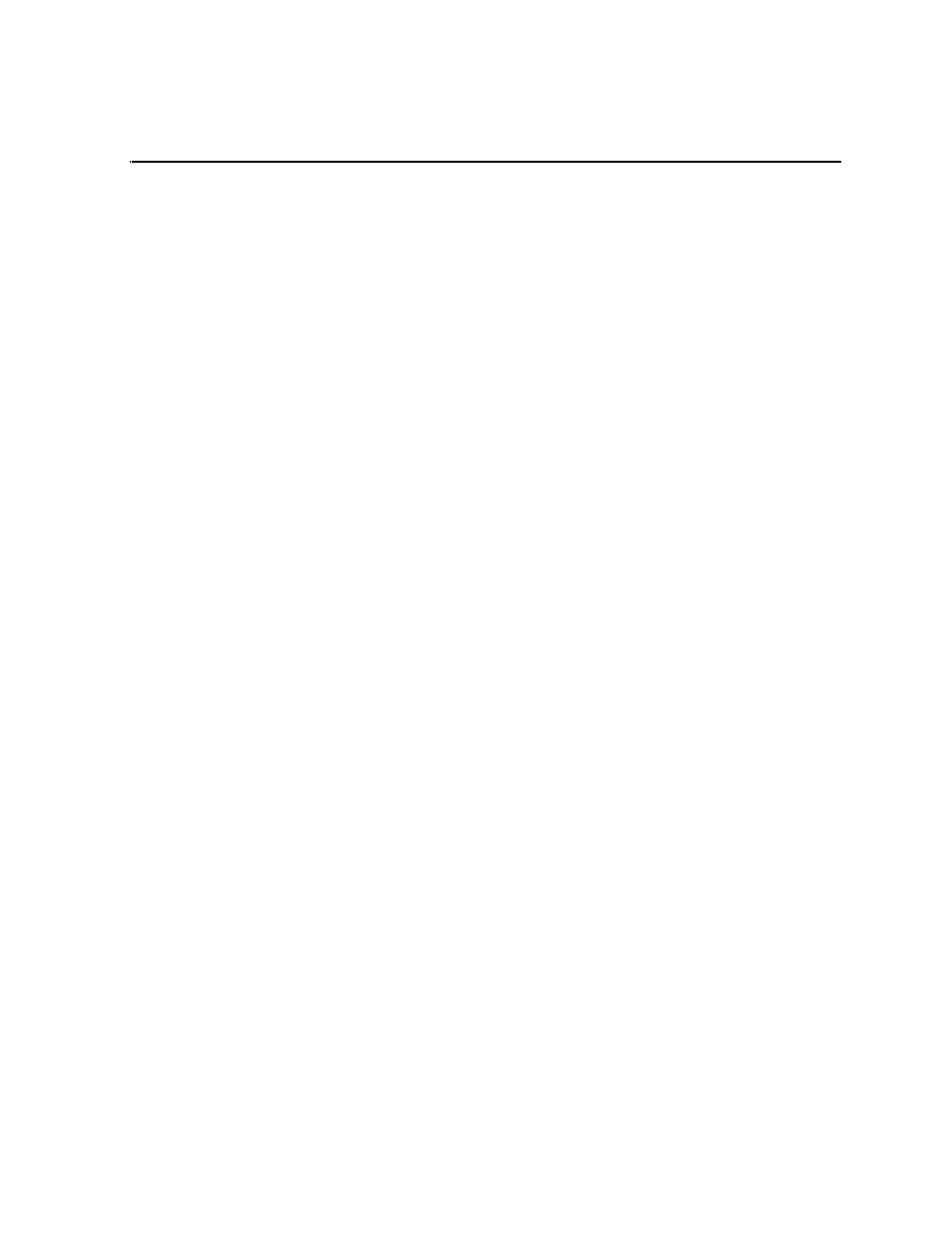
June 11, 2010
T2 Maintenance Manual
3
Table of Contents
.............................................................................................. 5
........................................................................................... 9
Overview Description .............................................................................................. 14
System Description ................................................................................................. 15
PC Subsystem .................................................................................................... 16
Codec Subsystem .............................................................................................. 16
Front Subsystem ................................................................................................ 17
XLR board .......................................................................................................... 17
Fuse board ......................................................................................................... 17
Starting the maintenance mode.......................................................................... 21
Exiting the maintenance mode ........................................................................... 22
Launching the Maintenance Tools...................................................................... 24
Closing the Maintenance Tools .......................................................................... 24
Media drive maintenance ................................................................................... 25
Data maintenance .............................................................................................. 28
System related maintenance .............................................................................. 35
VGA display problems ........................................................................................ 42
Keyboard problems ............................................................................................ 43
Mouse problems ................................................................................................. 43
Motherboard/BIOS startup ...................................................................................... 44
Windows startup ...................................................................................................... 44
T2 system startup .................................................................................................... 44
I/O board unit problems ........................................................................................... 45
Front panel problems .............................................................................................. 46
Touch screen LCD and control buttons problems .............................................. 46
DVD drive problems ................................................................................................ 46
2.5 inch removable drive bay problems................................................................... 47
Video problems ....................................................................................................... 47
Audio problems ....................................................................................................... 48
Timecode problems ................................................................................................. 48
Operational problems .............................................................................................. 49
System problems..................................................................................................... 49
Storage problems .................................................................................................... 50
