Testing – Grass Valley NV9604 v.1.1 User Manual
Page 19
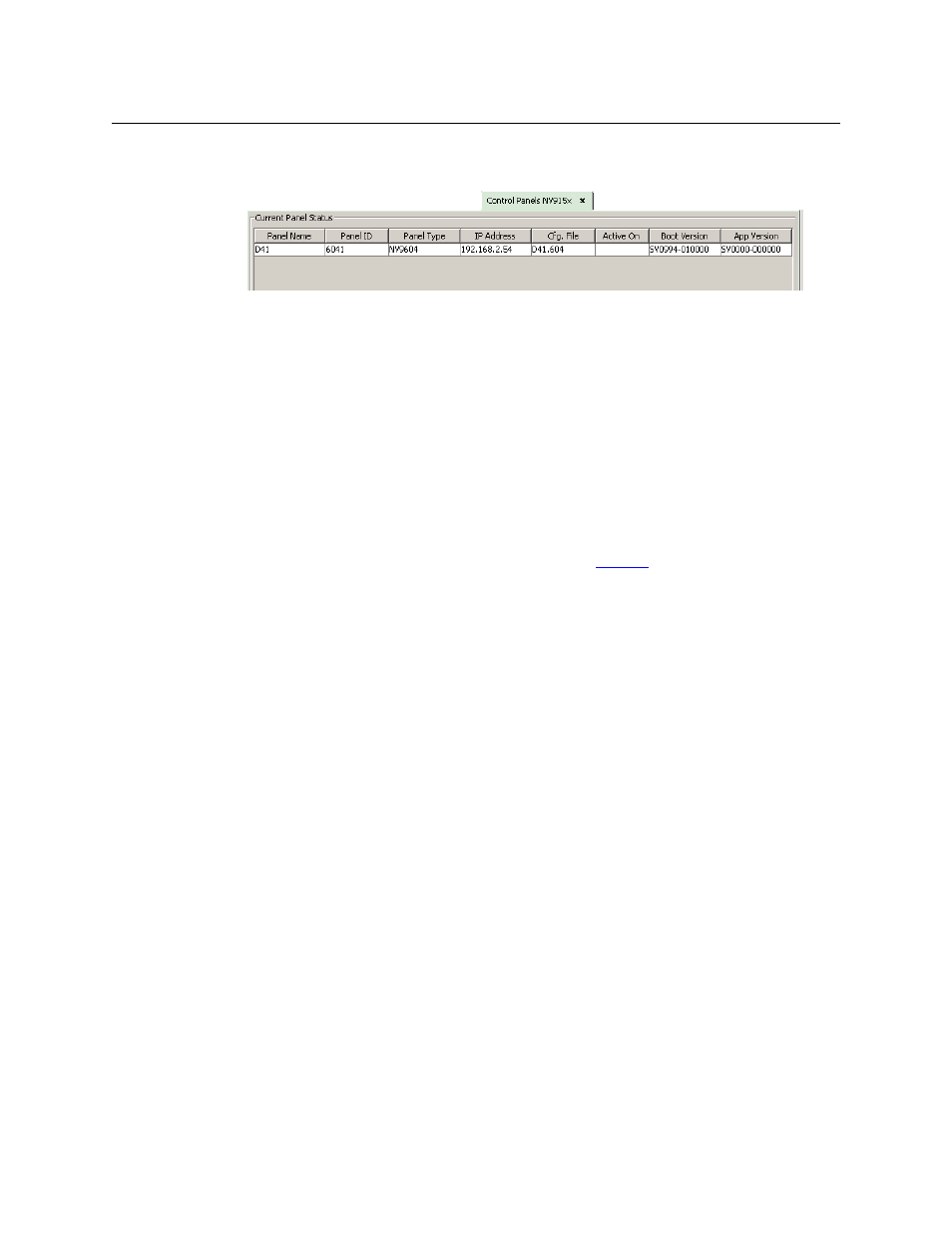
11
NV9604
User’s Guide
If you view the system’s control panel page, the ‘Current Panel Status’ list shows the panel
you just added.
11 Repeat steps 2 through 10 for any additional NV9604s.
You must set the panel ID of only one NV9604 at a time. If you connect multiple NV9604s
(that do not have proper panel IDs) to the system controller, it cannot determine to which
NV9604 you want to assign a panel ID.
You can also right-click the panel entry in the ‘Current Panels’ list (under ‘System Manage-
ment’) if you want to change its ID again. If you change its ID, you will have to create another
panel configuration with that panel ID. The easiest way to do that is to create a copy of the
old configuration that has the new panel ID.
Testing
A panel test function is available when the NV9604 is disconnected from the system controller.
Run the test to determine the health of your NV9604. See
on page 28 for detail.
These are points to consider after you install your NV9604 control panel(s):
1 Do the buttons illuminate? When an NV9604 powers up, one or more of its buttons are sup-
posed to turn green or amber. Did it pass the panel test mentioned above?
2 When the NV9604 powers up and it is connected to the system controller, it should initialize
completely. (That takes a few seconds.) The NV9000 system should load whatever configura-
tion exists for that panel and the buttons appropriate for its configuration should light.
If the panel has a single high-tally amber button lit (the second button in the lower row),
there is a problem.
The NV9604, by default, acquires its IP address through DHCP on the system controller’s
panel/router network. You can use the Panel IP Configuration Utility to force the panel to
have a static IP address.
3 Is the system controller actually running? With the typical noise levels in a facility, it can
sometimes be difficult to tell. Use the ‘System’ pages of NV9000-SE Utilities to make the
determination.
4 Is NV9000-SE Utilities installed and operating? If so, can you upload a configuration to the
specified panel?
5 Does the configuration actually work? Is it useful? Can the operator perform takes and per-
form other operations?
6 If the NV9604 is intended to be an extension to an NV9602, ensure that in its configuration,
the ‘Use as Slave Panel’ checkbox is checked and that an NV9602 has been selected.
You can test a take using the NV9602/NV9604 pair. Press a destination or a source on the
NV9604 to see if the destination or source is identified in the display of the NV9602.
