Button definitions, Button specification – Grass Valley NV9605 v.1.1 User Manual
Page 28
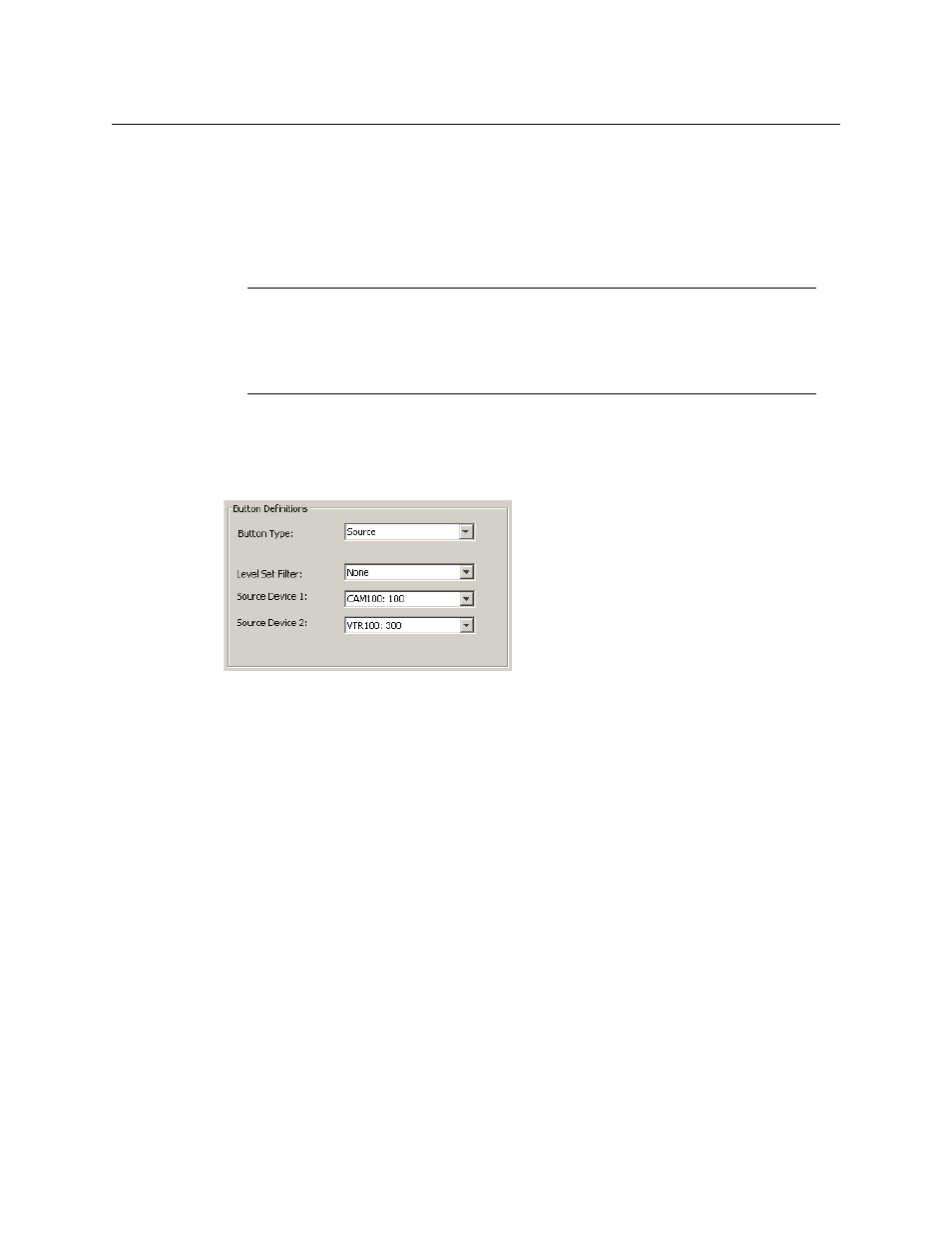
18
Configuration
Button Definitions
Button Definitions
There are three classes of button functions:
•
Dedicated functions, such as ‘Default State’ or ‘Chop’.
•
Variable functions, such as ‘Source’ or ‘Destination’.
•
Special functions, such as ‘Menu’ and ‘Salvo’.
Button Specification
The button definition section configures the button you have selected in the image of the
NV9605:
When you choose a button type, additional drop-down menus can appear, depending on the
button type, allowing you to further specify the button’s behavior. Available options and selec-
tions vary from button type to button type.
Certain button types are not available in each of the modes. The list that follows identifies in
which modes the buttons can apply. These letter codes represent the modes:
X
—
limited X-Y mode
M
—
multi-destination mode
Only a few button types are available for the 32 buttons to the left of the display. These are
designated with the letter code “L.”
Note
During configuration, certain button fields contain a colon (:) and number after the
data in the field. The number is the record ID of the object in the NV9000 configuration
database. The record IDs can be ignored but might be of some use when the config-
urer is searching for items in the configuration database.
