Installation, Package contents, 3 installation – Grass Valley NV9605 v.1.1 User Manual
Page 17: Package contents installation, Chapter 3, Topics
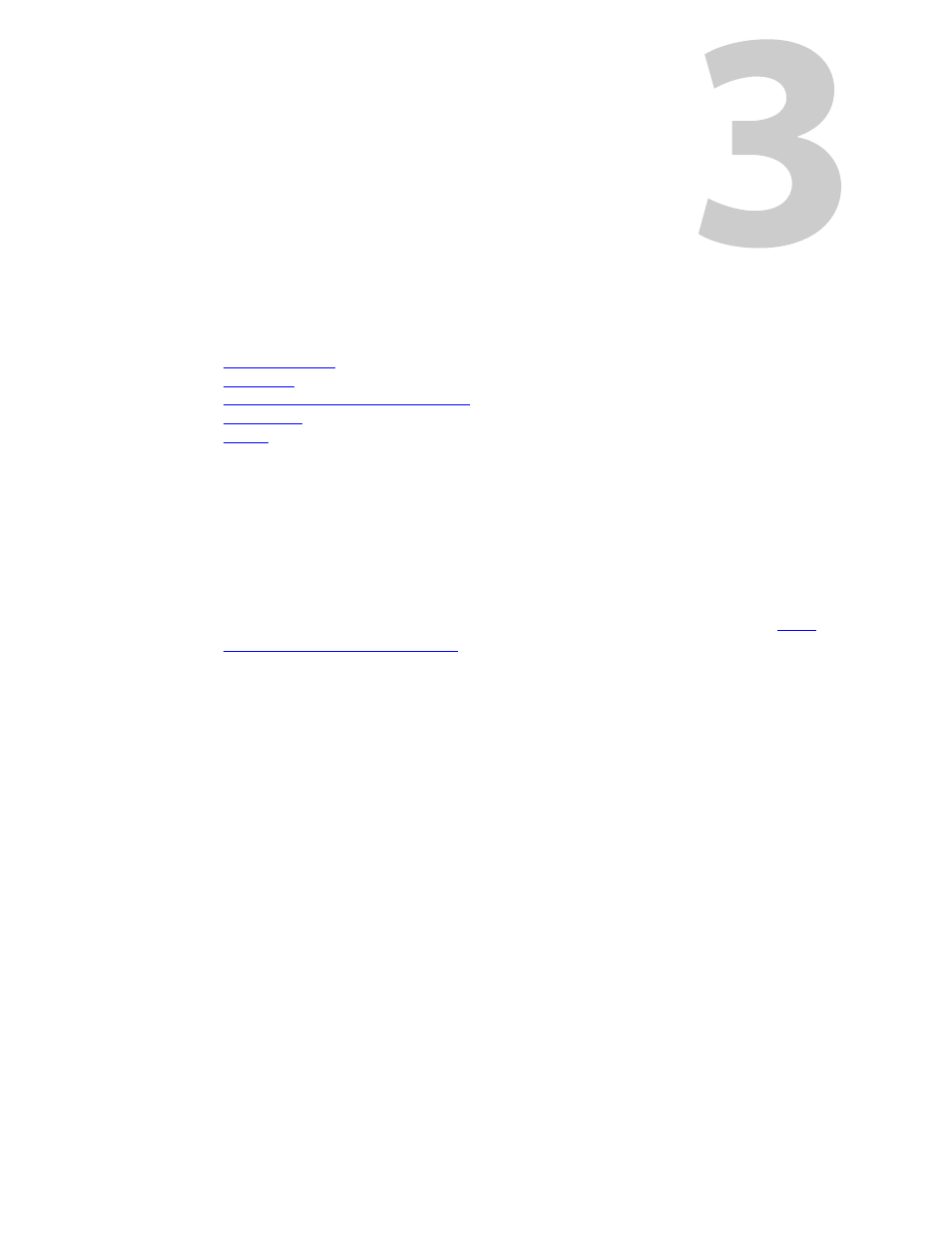
7
Installation
Chapter 3 provides installation and connection instructions.
Topics
Installing Software and Documentation
Package Contents
If you have ordered one or more NV9605 control panels from Miranda, inspect the shipping
container for damage. If you find any container damage, unpack and inspect the contents. If the
contents are damaged, notify the carrier immediately.
As you unpack the shipping container, look for the packing slip and compare it against the
contents to verify that you received everything as ordered. If anything is missing (or if you find
equipment damage unrelated to shipping), please contact technical support. Refer to
Valley Technical Support on page 63
.
Depending on your order, the NV9605 items that can ship include:
•
One or more NV9605 control panels.
•
One or more power supplies (PS0001) with power cord retention straps.
The package does not contain network cables, serial cables, or mounting screws.
You do not need to take any special precautions regarding ESD.
This document does not address the shipment or installation of any other equipment or soft-
ware that can be used in conjunction with the NV9605 (including any system controllers, other
NV96xx control panels, EC9700 GUI, EC9710 GUI, and configuration programs such as UniConfig,
MRC, or NV9000-SE Utilities).
This document does briefly address the use of NV9000-SE Utilities and the Panel IP Configura-
tion Utility as they pertain to panel configuration.
Installation
Follow these steps to install a NV9605 control panel:
1 Mount, and secure, the panel in the rack.
The NV9605 is designed to mount in a 19” rack. Rack-mounting is not a requirement.
2 We assume that you have an Ethernet switch connected to the “Panel and Router Network”
port of your system controller. Connect an Ethernet cable from that switch to the RJ-45 port
at the rear of the NV9605.
