Grass Valley NewsQ v.5.5 User Manual
Page 98
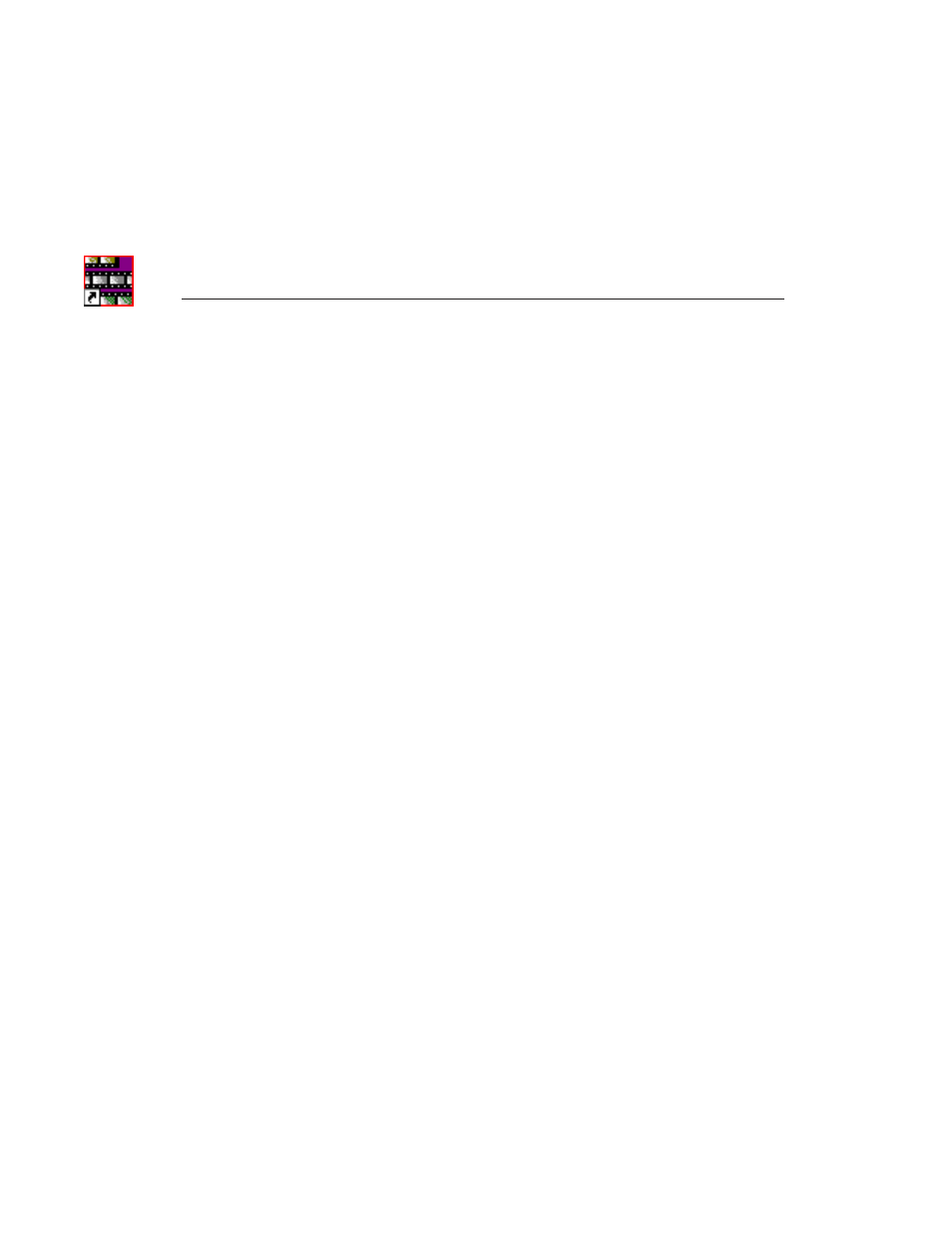
Index
96
Digital News Production
E
external automation system 63
G
Genlock settings 85
getting around NewsQ 23
GPIO settings 83
guidelines, safety 7
H
handles
setting 81
using to add frames to clips 54
K
keyboard
deck control buttons 24
description of 24
description of keys 68
Mark Points buttons 24
navigating around NewsQ 23
L
loading playlist 58
local mode 31
locking duration of a clip 54
M
manual playback 58
Mark Point buttons 24
mark points in Trimmer 53
media files, sorting 37
Media Import SmartBin 34
Media Server
automatic monitoring 32
menus
navigating around NewsQ 23
right-click 23
modes, NewsQ 31
modifying start of clip 59
mouse, navigating around NewsQ 23
muting audio channels 66
N
navigating
keyboard 23
mouse 23
shortcut menus 23
navigating in Trimmer 51
NewsQ
creating a playback list 40
definition of 16
keyboard 24
navigating 23
screen interface 18
setting options 74
NewsQ modes 31
O
opening playlists 43
options
automation 85
default settings 72
general 75
Genlock 85
GPIO 83
