Saving playlists – Grass Valley NewsQ v.5.5 User Manual
Page 44
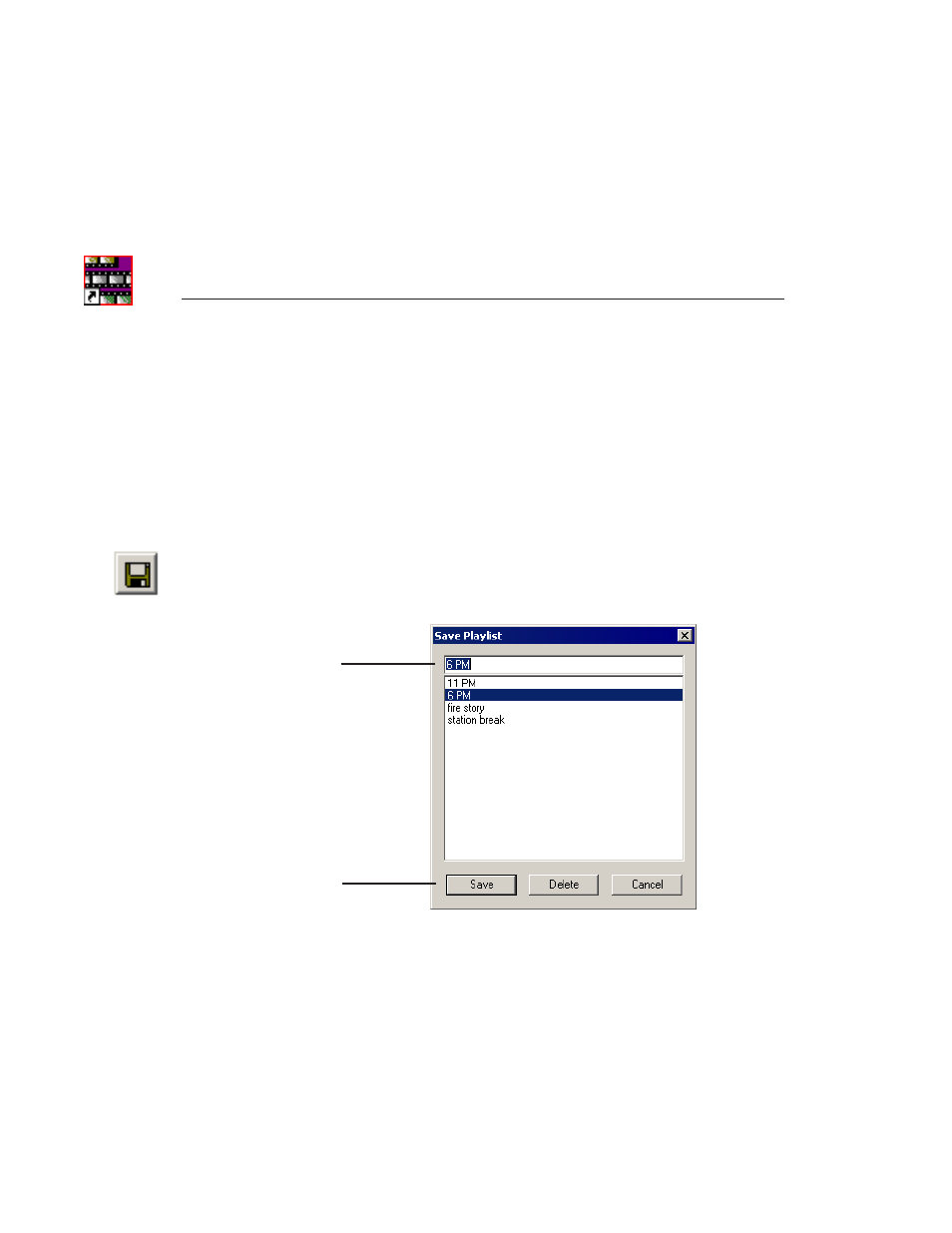
Chapter 1
Working with Playlists
42
Digital News Production
Saving Playlists
Sometimes you’ll want to create your playlist and immediately play the clips to
air. Other times you may want to create a playlist that you can use again later.
For example, you could create a playlist for the 6 PM broadcast and each day
modify the playlist to include that day’s clips. To use a playlist again, you need
to save it.
To save a playlist:
1. When you are done adding your clips, click the
Save
button in the Playback
Channel window.
The Save Playlist window opens:
2. Type the name of the playlist and click
Save
.
Type name of playlist
Click to save playlist
This manual is related to the following products:
