Chapter 3: working with playlists, Chapter 3, Working with playlists – Grass Valley NewsQ v.5.5 User Manual
Page 41
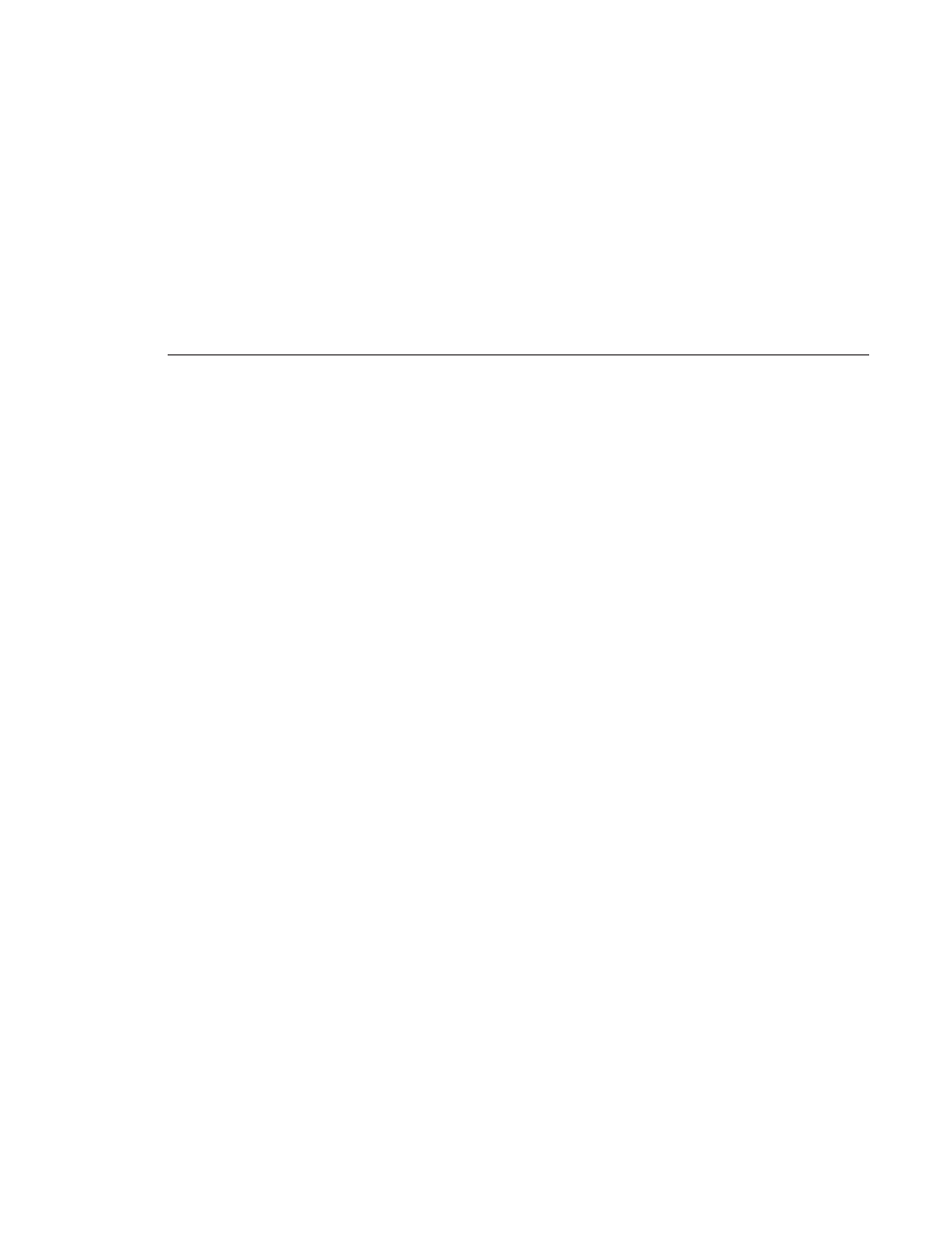
Digital News Production
39
Chapter
1
Working with Playlists
The purpose of NewsQ is to play clips to air during a news broadcast. To do this,
you need to create a playlist consisting of the clips for your broadcast. If you
have two channels with NewsQ, you can use the second channel as another
playout source or to preview clips before playing them to air.
This chapter discusses how to:
• Create a new playlist
• Adjust the position of the playlist items
• Save playlists
• Load an existing playlist
• Understand and change playlist colors
• View clips in the playlist
• Use the context-sensitive Playback menu
This manual is related to the following products:
