File menu, Open, Save as – Grass Valley Media Conversion User Manual
Page 85
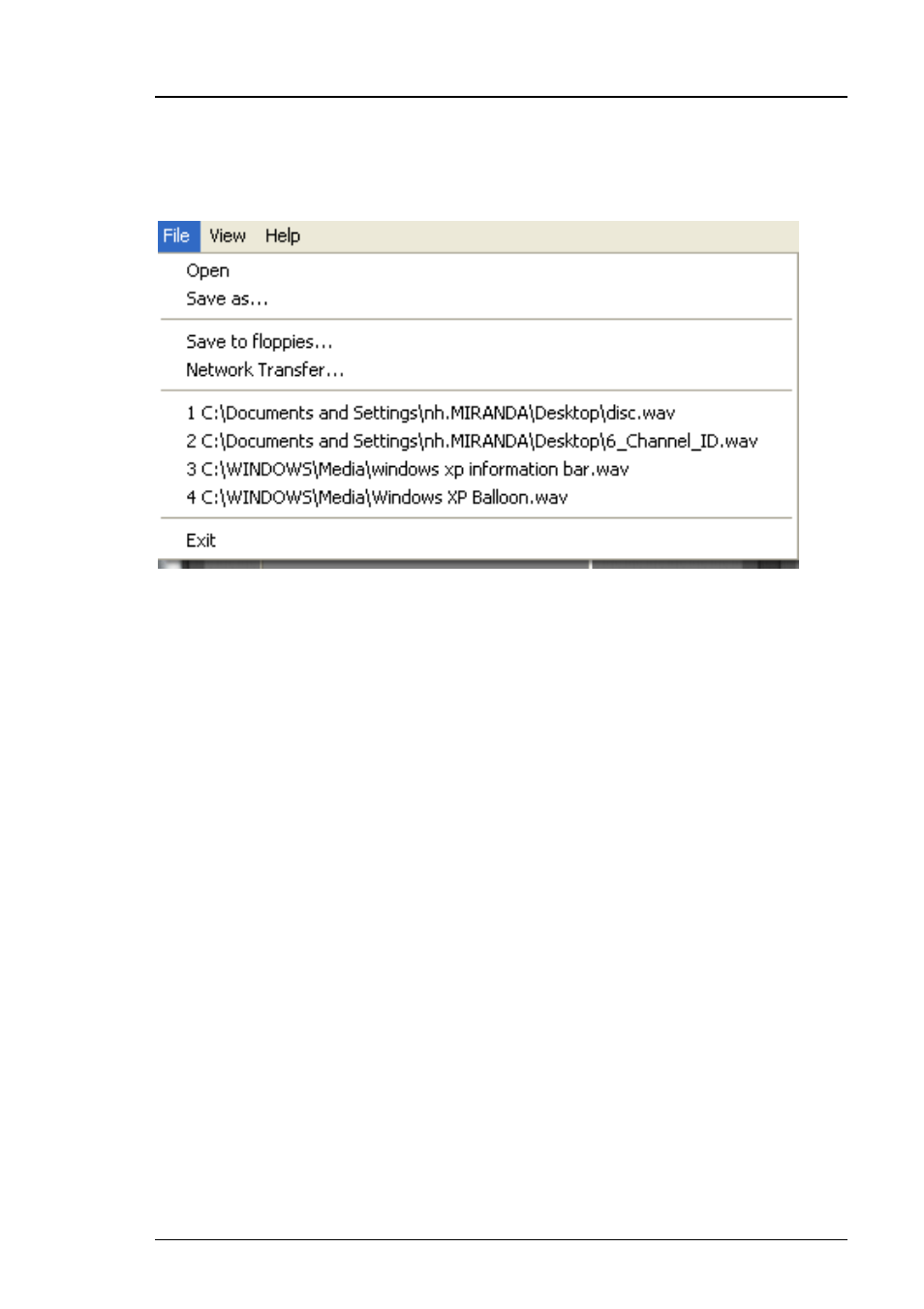
Media Conversion Software
Audio Builder 2
Miranda Technologies Ltd
Page 85
File menu
Open
Brings up the File open dialog box. The Files of Type drop-down box can be
used to view available files with the following filters:
1. All audio files OXW, OXE and WAV.
2. Imagestore 2/3 files OXW.
3. Imagestore 300/HD files OXE
4. all files
Once a file has been selected, pressing Open will load it into Audio Builder.
All .WAV file formats can be opened for playing.
Save as
Brings up the File save dialog box. This can be used to save the file in the
desired format. Note that OXW’s are only capable of holding 2 channels. If
saving to a .wav format regardless if the file is 2 channels or less, it will be
saved as a multi-channel wav file. Some old software may not support the
- LDK 5302 (24 pages)
- SFP Optical Converters (18 pages)
- 2000GEN (22 pages)
- 2011RDA (28 pages)
- 2010RDA-16 (28 pages)
- 2000NET v3.2.2 (72 pages)
- 2000NET v3.1 (68 pages)
- 2020DAC D-To-A (30 pages)
- 2000NET v4.0.0 (92 pages)
- 2020ADC A-To-D (32 pages)
- 2030RDA (36 pages)
- 2031RDA-SM (38 pages)
- 2041EDA (20 pages)
- 2040RDA (24 pages)
- 2041RDA (24 pages)
- 2042EDA (26 pages)
- 2090MDC (30 pages)
- 2040RDA-FR (52 pages)
- LDK 4021 (22 pages)
- 3DX-3901 (38 pages)
- LDK 4420 (82 pages)
- LDK 5307 (40 pages)
- Maestro Master Control Installation v.1.5.1 (455 pages)
- Maestro Master Control Installation v.1.5.1 (428 pages)
- 7600REF Installation (16 pages)
- 7600REF (84 pages)
- 8900FSS (18 pages)
- 8900GEN-SM (50 pages)
- 8900NET v.4.3.0 (108 pages)
- Safety Summary (17 pages)
- 8900NET v.4.0.0 (94 pages)
- 8906 (34 pages)
- 8911 (16 pages)
- 8900NET v.3.2.2 (78 pages)
- 8914 (18 pages)
- 8912RDA-D (20 pages)
- 8916 (26 pages)
- 8910ADA-SR (58 pages)
- 8920ADC v.2.0 (28 pages)
- 8920ADC v.2.0.1A (40 pages)
- 8920DAC (28 pages)
- 8920DMX (30 pages)
- 8920ADT (36 pages)
- 8920MUX (50 pages)
- 8921ADT (58 pages)
