Building still images, Appending files, Saving an animation – Grass Valley Media Conversion User Manual
Page 35
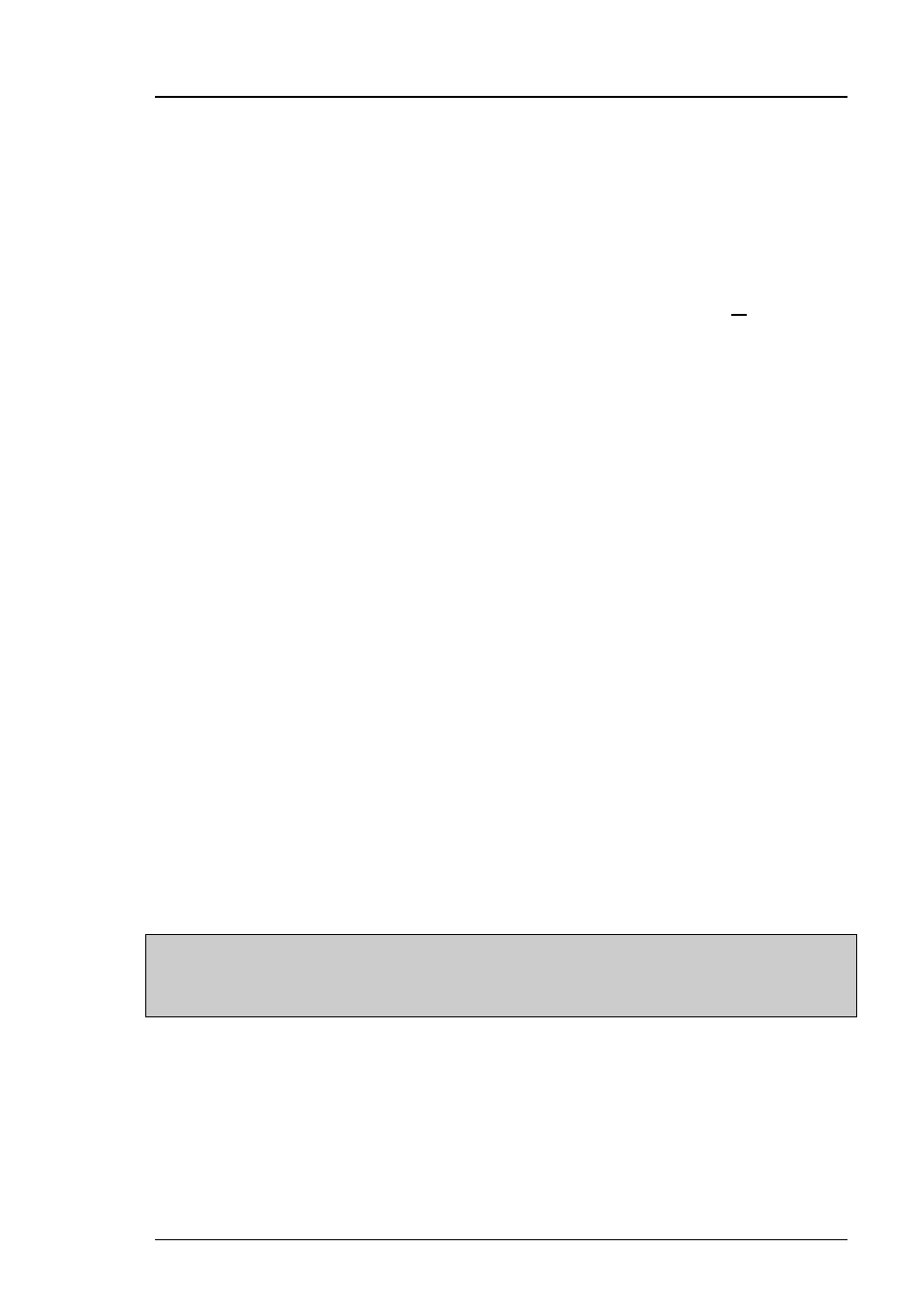
Media Conversion Software
Animation Builder
Miranda Technologies Ltd
Page 35
Appending Files
With an animation sequence loaded, it is possible to append a further series
of files to it. Select Append Frames from the File menu and locate any one
of the series of image files to be appended. Double clicking on any file within
the sequence will bring up a prompt similar to that above. Select Yes to
initiate file loading.
Saving an Animation
Select Save as… from the File menu and navigate the PC to locate the folder
in which the animation is to be saved. Enter the file name for the animation at
the prompt. If the animation is intended for playout on an Imagestore
Intuition system, select the OXI format from the drop-down list. Otherwise,
select the OXA format. The default format can be defined in the Preferences
under the File menu.
Building still images
Animation Builder provides all the same facilities for still images including
adjustment of keying parameters and viewing aspect ratio adjustments. Still
images are saved in Miranda Technologies Ltd. proprietary OXT format.
To load a Fill image select File then Open. Use the open dialog window to
locate the graphics file then click on the Open button to load it.
Refer to the Key menu section for details of loading key images.
Note: Imagestore Intuition systems provide direct support for loading a
variety of the commonly used still file formats so conversion of stills
to the OXT format is not necessary.
