The hosts file – Grass Valley Media Conversion User Manual
Page 146
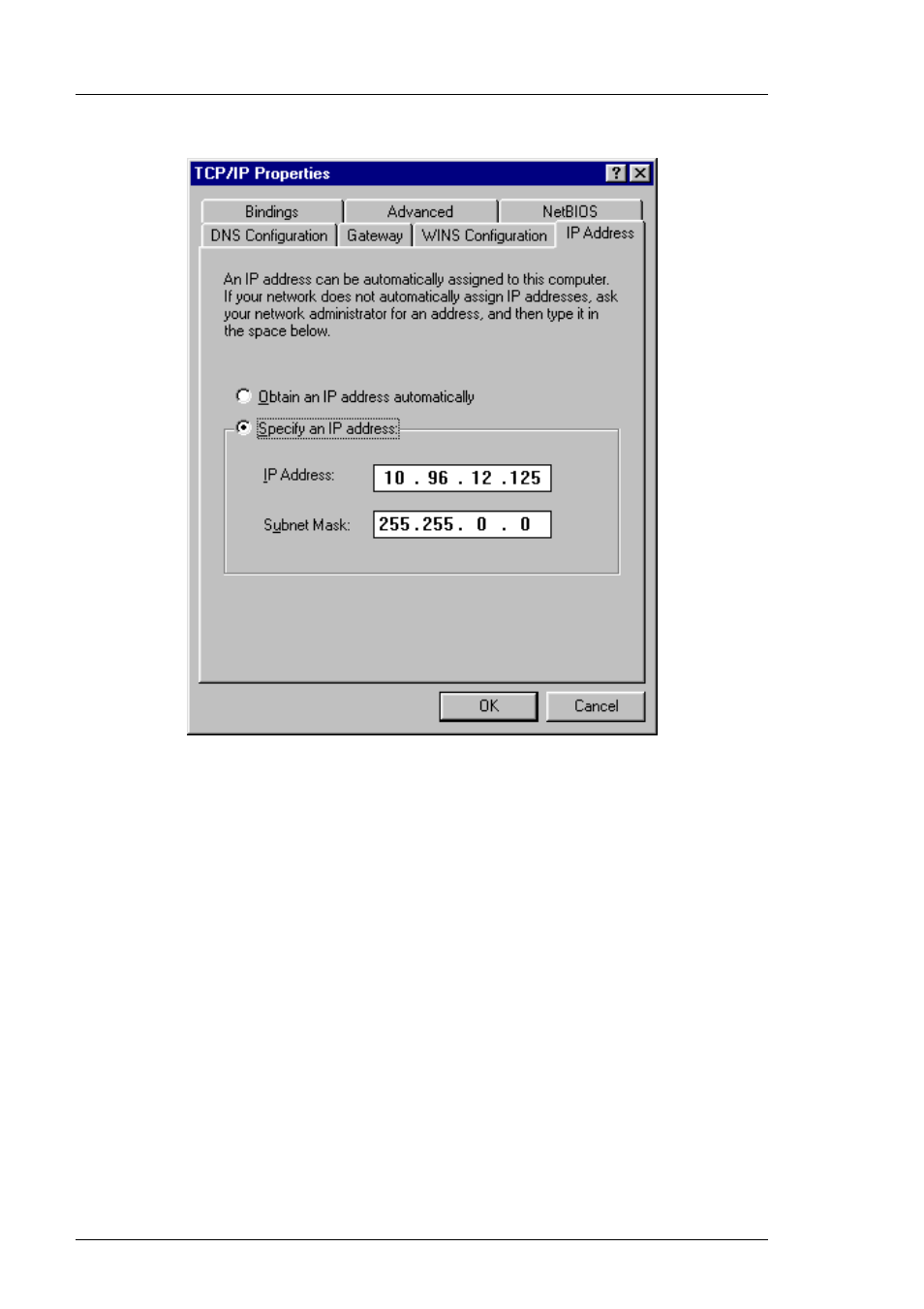
Configuring TCP/IP Networks
Media Conversion Software
Page 146
Miranda Technologies Ltd
Select the network adapter from the list, click next to Specify an IP address
and then add the IP Address and Subnet Mask. The values given above are
merely examples, since the values are specific to a particular installation.
However, for a stand-alone network of Miranda Technologies Ltd. units
based on factory-set IP addresses, the IP address should be in the range
10.96.xxx.xxx or 179.1.xxx.xxx for older systems with the Subnet mask
shown above of 255.255.0.0.
The hosts file
Windows NT provides the TCP/IP network services used in image file
interfacing on the MDS computer. Each Miranda Technologies Ltd. unit
connected to the MDS system via the network has its own identification
number known as an IP Address. The MDS system also requires an
- LDK 5302 (24 pages)
- SFP Optical Converters (18 pages)
- 2000GEN (22 pages)
- 2011RDA (28 pages)
- 2010RDA-16 (28 pages)
- 2000NET v3.2.2 (72 pages)
- 2000NET v3.1 (68 pages)
- 2020DAC D-To-A (30 pages)
- 2000NET v4.0.0 (92 pages)
- 2020ADC A-To-D (32 pages)
- 2030RDA (36 pages)
- 2031RDA-SM (38 pages)
- 2041EDA (20 pages)
- 2040RDA (24 pages)
- 2041RDA (24 pages)
- 2042EDA (26 pages)
- 2090MDC (30 pages)
- 2040RDA-FR (52 pages)
- LDK 4021 (22 pages)
- 3DX-3901 (38 pages)
- LDK 4420 (82 pages)
- LDK 5307 (40 pages)
- Maestro Master Control Installation v.1.5.1 (455 pages)
- Maestro Master Control Installation v.1.5.1 (428 pages)
- 7600REF Installation (16 pages)
- 7600REF (84 pages)
- 8900FSS (18 pages)
- 8900GEN-SM (50 pages)
- 8900NET v.4.3.0 (108 pages)
- Safety Summary (17 pages)
- 8900NET v.4.0.0 (94 pages)
- 8906 (34 pages)
- 8911 (16 pages)
- 8900NET v.3.2.2 (78 pages)
- 8914 (18 pages)
- 8912RDA-D (20 pages)
- 8916 (26 pages)
- 8910ADA-SR (58 pages)
- 8920ADC v.2.0 (28 pages)
- 8920ADC v.2.0.1A (40 pages)
- 8920DAC (28 pages)
- 8920DMX (30 pages)
- 8920ADT (36 pages)
- 8920MUX (50 pages)
- 8921ADT (58 pages)
