Sequences – Grass Valley Media Conversion User Manual
Page 114
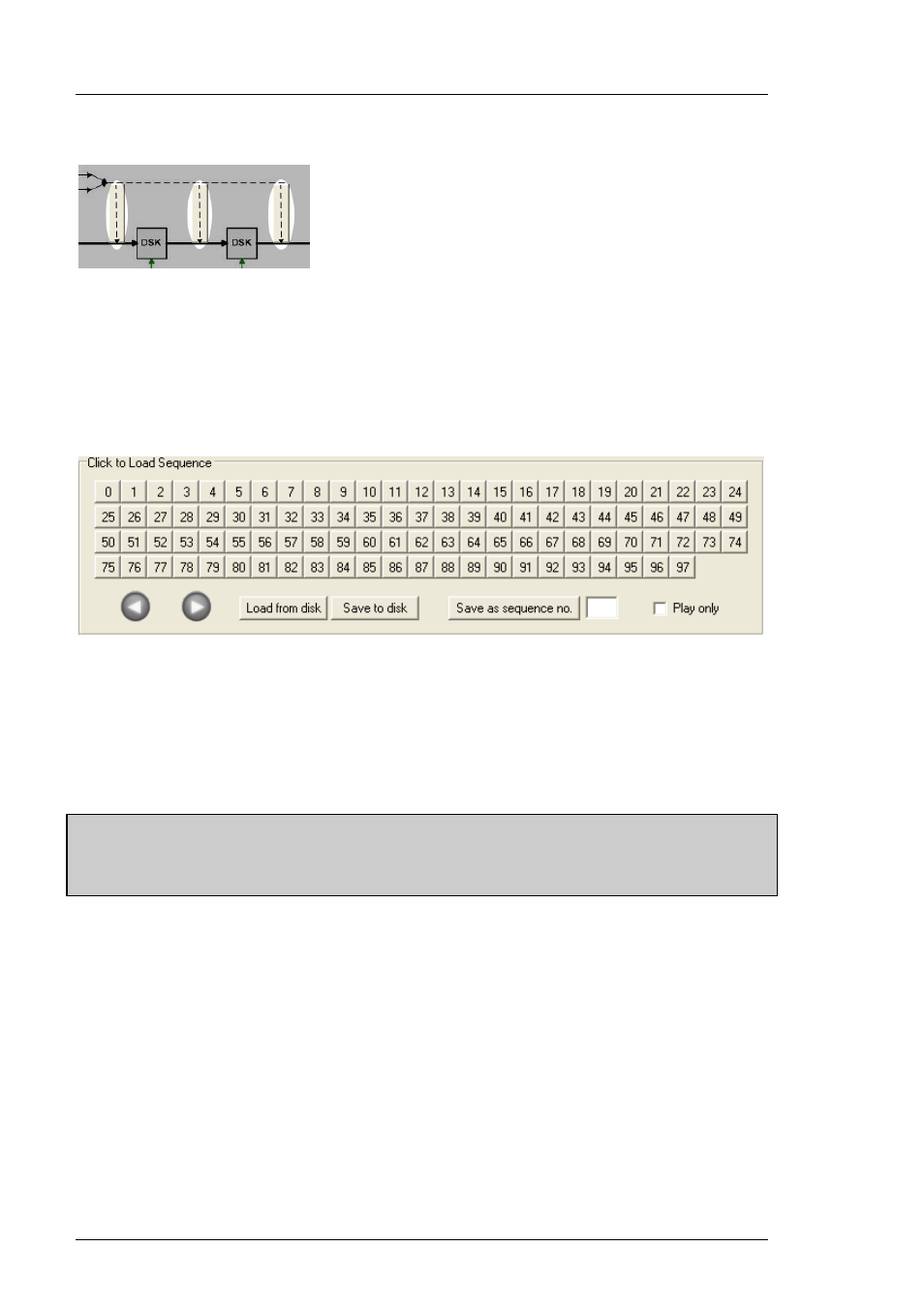
DVE Editor
Media Conversion Software
Page 114
Miranda Technologies Ltd
When the DVE mode is set to Enabled, you can
use the three highlighted boxes to control the
layering of the DVE output with the DSKs. The
leftmost option puts the DVE behind all four
DSKs, the next option puts the DVE above DSK
1, and the rightmost option puts the DVE above DSKs 1 & 2, but behind 3 &
4.
Sequences
To load a sequence for editing, simply click one of the numbered buttons. To
play a sequence backwards or forwards you can use the arrow buttons. The
Imagestore 2 / 300 DVE option comes with 70 built in sequences. The
Imagestore HD and 750 DVE comes with 20.
Sequence 0 is reserved for playing a sequence backwards. For example you
could set up a GPI to play sequence 72, then another GPI to recall sequence 0
to play the sequence backwards.
- LDK 5302 (24 pages)
- SFP Optical Converters (18 pages)
- 2000GEN (22 pages)
- 2011RDA (28 pages)
- 2010RDA-16 (28 pages)
- 2000NET v3.2.2 (72 pages)
- 2000NET v3.1 (68 pages)
- 2020DAC D-To-A (30 pages)
- 2000NET v4.0.0 (92 pages)
- 2020ADC A-To-D (32 pages)
- 2030RDA (36 pages)
- 2031RDA-SM (38 pages)
- 2041EDA (20 pages)
- 2040RDA (24 pages)
- 2041RDA (24 pages)
- 2042EDA (26 pages)
- 2090MDC (30 pages)
- 2040RDA-FR (52 pages)
- LDK 4021 (22 pages)
- 3DX-3901 (38 pages)
- LDK 4420 (82 pages)
- LDK 5307 (40 pages)
- Maestro Master Control Installation v.1.5.1 (455 pages)
- Maestro Master Control Installation v.1.5.1 (428 pages)
- 7600REF Installation (16 pages)
- 7600REF (84 pages)
- 8900FSS (18 pages)
- 8900GEN-SM (50 pages)
- 8900NET v.4.3.0 (108 pages)
- Safety Summary (17 pages)
- 8900NET v.4.0.0 (94 pages)
- 8906 (34 pages)
- 8911 (16 pages)
- 8900NET v.3.2.2 (78 pages)
- 8914 (18 pages)
- 8912RDA-D (20 pages)
- 8916 (26 pages)
- 8910ADA-SR (58 pages)
- 8920ADC v.2.0 (28 pages)
- 8920ADC v.2.0.1A (40 pages)
- 8920DAC (28 pages)
- 8920DMX (30 pages)
- 8920ADT (36 pages)
- 8920MUX (50 pages)
- 8921ADT (58 pages)
