Install disk modules, Replace components in reverse order, Update the media file system – Grass Valley M-Series iVDR Upgrade Kit Installation User Manual
Page 30: Chapter 4 installing the media disk upgrade
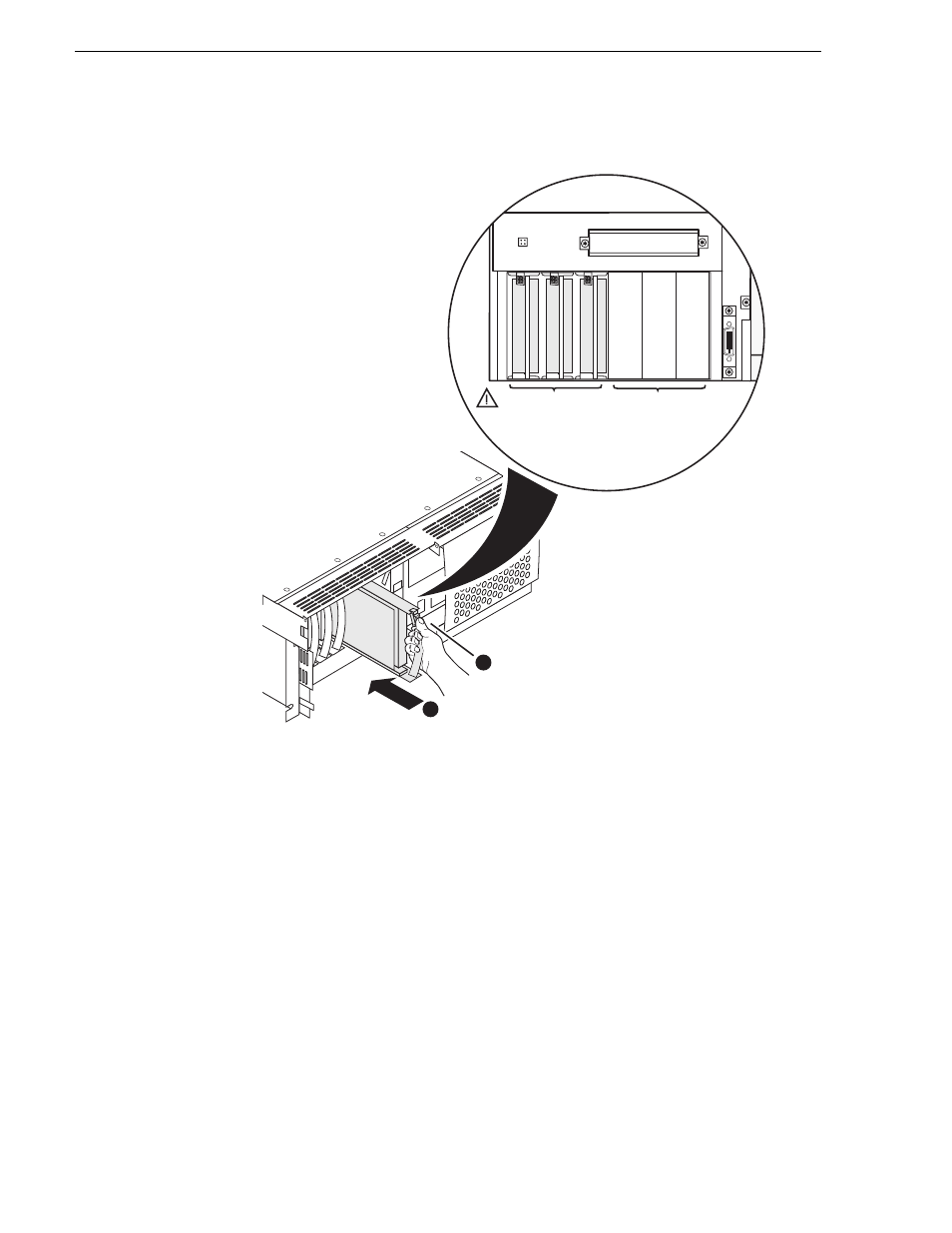
30
M-Series Upgrade Kit Manual
6 July 2004
Chapter 4 Installing the Media Disk Upgrade
Install disk modules
Replace components in reverse order
Replace the following components:
• Fan Module
• Front Panel or Media Drive Door
Update the media file system
In this procedure you will use the iVDR Storage Utility to update the media file
system to make use of the new drives.
1. Reconnect the power cord and power-on the iVDR using the front standby switch.
The iVDR boots in Storage Maintenance mode, and the Storage Utility starts
automatically.
Push in until
the front latch
clicks
2
Slide each disk
module into an
empty slot
1
VAR
JOG
SHTL
R1
P2
P1
R2
Do not move exist-
ing disk modules
or loss of media
will result.
Insert new disk
modules in these
empty slots.
See also other documents in the category Grass Valley Equipment:
- LDK 5302 (24 pages)
- SFP Optical Converters (18 pages)
- 2000GEN (22 pages)
- 2011RDA (28 pages)
- 2010RDA-16 (28 pages)
- 2000NET v3.2.2 (72 pages)
- 2000NET v3.1 (68 pages)
- 2020DAC D-To-A (30 pages)
- 2000NET v4.0.0 (92 pages)
- 2020ADC A-To-D (32 pages)
- 2030RDA (36 pages)
- 2031RDA-SM (38 pages)
- 2041EDA (20 pages)
- 2040RDA (24 pages)
- 2041RDA (24 pages)
- 2042EDA (26 pages)
- 2090MDC (30 pages)
- 2040RDA-FR (52 pages)
- LDK 4021 (22 pages)
- 3DX-3901 (38 pages)
- LDK 4420 (82 pages)
- LDK 5307 (40 pages)
- Maestro Master Control Installation v.1.5.1 (455 pages)
- Maestro Master Control Installation v.1.5.1 (428 pages)
- 7600REF Installation (16 pages)
- 7600REF (84 pages)
- 8900FSS (18 pages)
- 8900GEN-SM (50 pages)
- 8900NET v.4.3.0 (108 pages)
- Safety Summary (17 pages)
- 8900NET v.4.0.0 (94 pages)
- 8906 (34 pages)
- 8911 (16 pages)
- 8900NET v.3.2.2 (78 pages)
- 8914 (18 pages)
- 8912RDA-D (20 pages)
- 8916 (26 pages)
- 8910ADA-SR (58 pages)
- 8920ADC v.2.0 (28 pages)
- 8920ADC v.2.0.1A (40 pages)
- 8920DAC (28 pages)
- 8920DMX (30 pages)
- 8920ADT (36 pages)
- 8920MUX (50 pages)
- 8921ADT (58 pages)
