Configure site specific network settings – Grass Valley M-Series iVDR Upgrade Kit Installation User Manual
Page 18
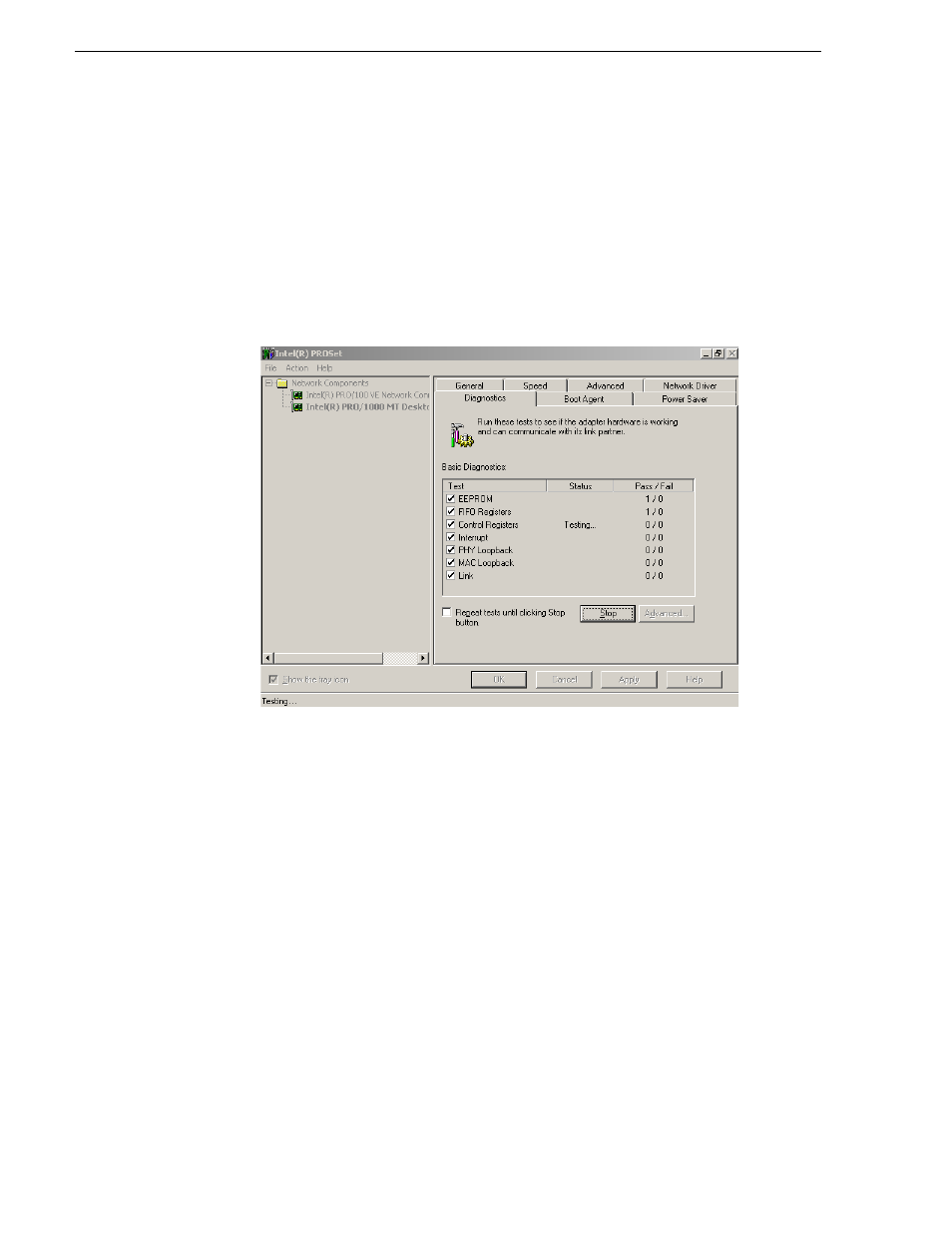
18
M-Series Upgrade Kit Manual
6 July 2004
Chapter 2 Installing the 1000BaseT Network Adapter
d. Check the Link and Activity status indicators.
If the network cable is connected to the network, the
Link
status indicator is on
and the
Activity
indicator flashes intermittently. If not, verify your network cable
and connection.
NOTE: The General Tab in the Intel PROSet dialog box includes a
Test Cable
button that can be used to test the cable.
e. (OPTIONAL) You can run Intel PROSet diagnostics to further test the hardware
by selecting the
Diagnostics
tab, then selecting the
Run Tests
button.
f. In the Intel PROSet dialog, select
Ok
to close.
Configure site specific network settings
Refer to the installation chapter of the M-Series User Manual for information on
configuring the network settings for various applications.
This concludes the 1000BaseT network adapter upgrade.
- LDK 5302 (24 pages)
- SFP Optical Converters (18 pages)
- 2000GEN (22 pages)
- 2011RDA (28 pages)
- 2010RDA-16 (28 pages)
- 2000NET v3.2.2 (72 pages)
- 2000NET v3.1 (68 pages)
- 2020DAC D-To-A (30 pages)
- 2000NET v4.0.0 (92 pages)
- 2020ADC A-To-D (32 pages)
- 2030RDA (36 pages)
- 2031RDA-SM (38 pages)
- 2041EDA (20 pages)
- 2040RDA (24 pages)
- 2041RDA (24 pages)
- 2042EDA (26 pages)
- 2090MDC (30 pages)
- 2040RDA-FR (52 pages)
- LDK 4021 (22 pages)
- 3DX-3901 (38 pages)
- LDK 4420 (82 pages)
- LDK 5307 (40 pages)
- Maestro Master Control Installation v.1.5.1 (455 pages)
- Maestro Master Control Installation v.1.5.1 (428 pages)
- 7600REF Installation (16 pages)
- 7600REF (84 pages)
- 8900FSS (18 pages)
- 8900GEN-SM (50 pages)
- 8900NET v.4.3.0 (108 pages)
- Safety Summary (17 pages)
- 8900NET v.4.0.0 (94 pages)
- 8906 (34 pages)
- 8911 (16 pages)
- 8900NET v.3.2.2 (78 pages)
- 8914 (18 pages)
- 8912RDA-D (20 pages)
- 8916 (26 pages)
- 8910ADA-SR (58 pages)
- 8920ADC v.2.0 (28 pages)
- 8920ADC v.2.0.1A (40 pages)
- 8920DAC (28 pages)
- 8920DMX (30 pages)
- 8920ADT (36 pages)
- 8920MUX (50 pages)
- 8921ADT (58 pages)
