Replace the top cover, Connect cabling and apply label, 1000bt network apply label – Grass Valley M-Series iVDR Upgrade Kit Installation User Manual
Page 16
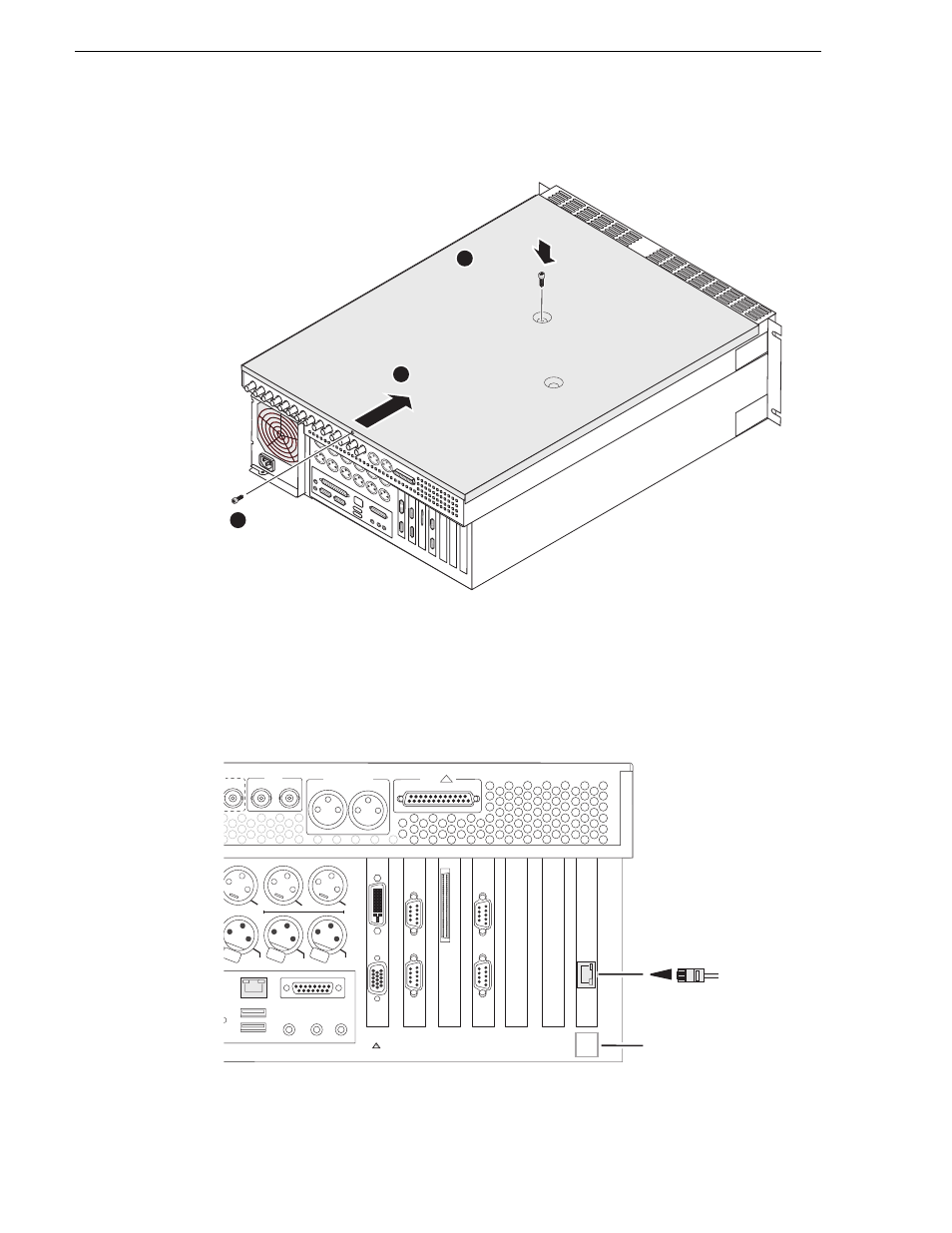
16
M-Series Upgrade Kit Manual
6 July 2004
Chapter 2 Installing the 1000BaseT Network Adapter
Replace the top cover
Connect cabling and apply label
1. Connect the M-Series iVDR power cord.
2. Connect the network cable.
3. Apply 1000BT rear panel label provided with the upgrade kit.
3
Replace
top
screw
2
Replace
rear screw
1
Replace top cover,
then push forward
to lock
R2 CH1
P2 CH2
OUT
IN
2 P2 LTC P2 CH1
R2 CH2
R2 LTC
Analog
Audio
Pu
sh
Pu
sh
Pu
sh
Cmpst
REF
2 OUT
L
R
Loop Thru
GPIO
Audio MON Out
!
1000BT Network
Apply label
10Bt
100Bt
1000Bt
PORT 3
PORT 4
RS422
PORT 1
PORT 2
RS422
SCSI
VGA
FRONT
PANEL
See also other documents in the category Grass Valley Equipment:
- LDK 5302 (24 pages)
- SFP Optical Converters (18 pages)
- 2000GEN (22 pages)
- 2011RDA (28 pages)
- 2010RDA-16 (28 pages)
- 2000NET v3.2.2 (72 pages)
- 2000NET v3.1 (68 pages)
- 2020DAC D-To-A (30 pages)
- 2000NET v4.0.0 (92 pages)
- 2020ADC A-To-D (32 pages)
- 2030RDA (36 pages)
- 2031RDA-SM (38 pages)
- 2041EDA (20 pages)
- 2040RDA (24 pages)
- 2041RDA (24 pages)
- 2042EDA (26 pages)
- 2090MDC (30 pages)
- 2040RDA-FR (52 pages)
- LDK 4021 (22 pages)
- 3DX-3901 (38 pages)
- LDK 4420 (82 pages)
- LDK 5307 (40 pages)
- Maestro Master Control Installation v.1.5.1 (455 pages)
- Maestro Master Control Installation v.1.5.1 (428 pages)
- 7600REF Installation (16 pages)
- 7600REF (84 pages)
- 8900FSS (18 pages)
- 8900GEN-SM (50 pages)
- 8900NET v.4.3.0 (108 pages)
- Safety Summary (17 pages)
- 8900NET v.4.0.0 (94 pages)
- 8906 (34 pages)
- 8911 (16 pages)
- 8900NET v.3.2.2 (78 pages)
- 8914 (18 pages)
- 8912RDA-D (20 pages)
- 8916 (26 pages)
- 8910ADA-SR (58 pages)
- 8920ADC v.2.0 (28 pages)
- 8920ADC v.2.0.1A (40 pages)
- 8920DAC (28 pages)
- 8920DMX (30 pages)
- 8920ADT (36 pages)
- 8920MUX (50 pages)
- 8921ADT (58 pages)
