Power-on and test the hardware – Grass Valley M-Series iVDR Upgrade Kit Installation User Manual
Page 17
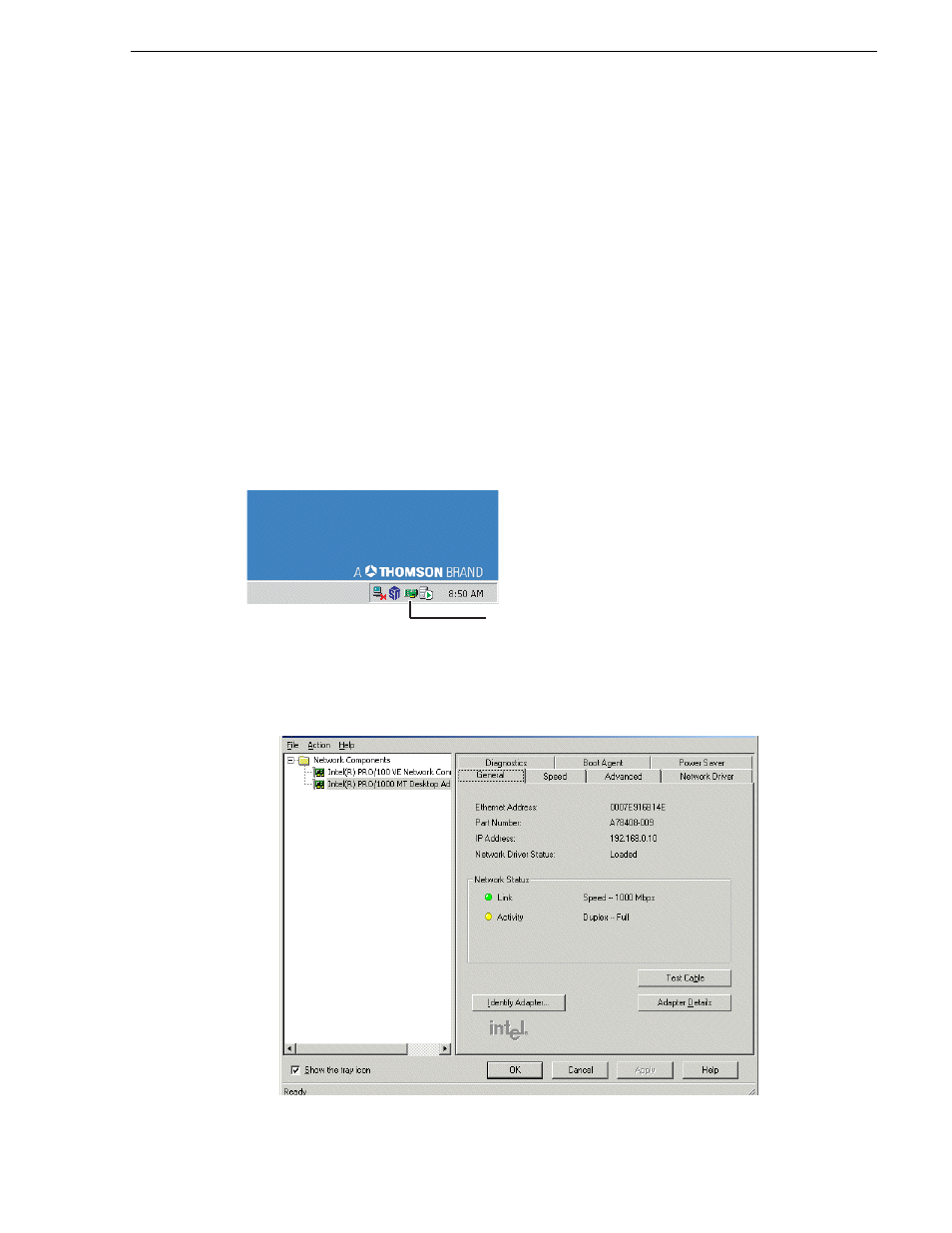
6 July 2004
M-Series Upgrade Kit Manual
17
Power-on and test the hardware
Power-on and test the hardware
The software required for the 1000BaseT network adapter is pre installed on the
M-Series iVDR. This allows Windows to recognize and initialize the network adapter
board immediately at boot time.
NOTE: At Windows startup, the default IP address is set to 192.168.0.10 with a
subnet mask of 255.255.0.0.
1. Power-on the iVDR using the front standby switch.
Wait for Windows to initialize and AppCenter to automatically start. Windows
automatically recognizes the network adapter board.
2. Test the network adapter hardware as follows:
a. In the AppCenter toolbar, select
System | Minimize
.
b. In the Windows System Tray, double-click the Intel Wired Network Adapter
icon.
The Intel PROSet dialog opens.
c. Select the PRO/1000MT adapter in the network components tree.
Intel Wired Network
Adapter icon in the
System Tray
- LDK 5302 (24 pages)
- SFP Optical Converters (18 pages)
- 2000GEN (22 pages)
- 2011RDA (28 pages)
- 2010RDA-16 (28 pages)
- 2000NET v3.2.2 (72 pages)
- 2000NET v3.1 (68 pages)
- 2020DAC D-To-A (30 pages)
- 2000NET v4.0.0 (92 pages)
- 2020ADC A-To-D (32 pages)
- 2030RDA (36 pages)
- 2031RDA-SM (38 pages)
- 2041EDA (20 pages)
- 2040RDA (24 pages)
- 2041RDA (24 pages)
- 2042EDA (26 pages)
- 2090MDC (30 pages)
- 2040RDA-FR (52 pages)
- LDK 4021 (22 pages)
- 3DX-3901 (38 pages)
- LDK 4420 (82 pages)
- LDK 5307 (40 pages)
- Maestro Master Control Installation v.1.5.1 (455 pages)
- Maestro Master Control Installation v.1.5.1 (428 pages)
- 7600REF Installation (16 pages)
- 7600REF (84 pages)
- 8900FSS (18 pages)
- 8900GEN-SM (50 pages)
- 8900NET v.4.3.0 (108 pages)
- Safety Summary (17 pages)
- 8900NET v.4.0.0 (94 pages)
- 8906 (34 pages)
- 8911 (16 pages)
- 8900NET v.3.2.2 (78 pages)
- 8914 (18 pages)
- 8912RDA-D (20 pages)
- 8916 (26 pages)
- 8910ADA-SR (58 pages)
- 8920ADC v.2.0 (28 pages)
- 8920ADC v.2.0.1A (40 pages)
- 8920DAC (28 pages)
- 8920DMX (30 pages)
- 8920ADT (36 pages)
- 8920MUX (50 pages)
- 8921ADT (58 pages)
