Updating the cpld firmware, Figure 26, Cpld update – Grass Valley KayakDD-1 Installation User Manual
Page 67
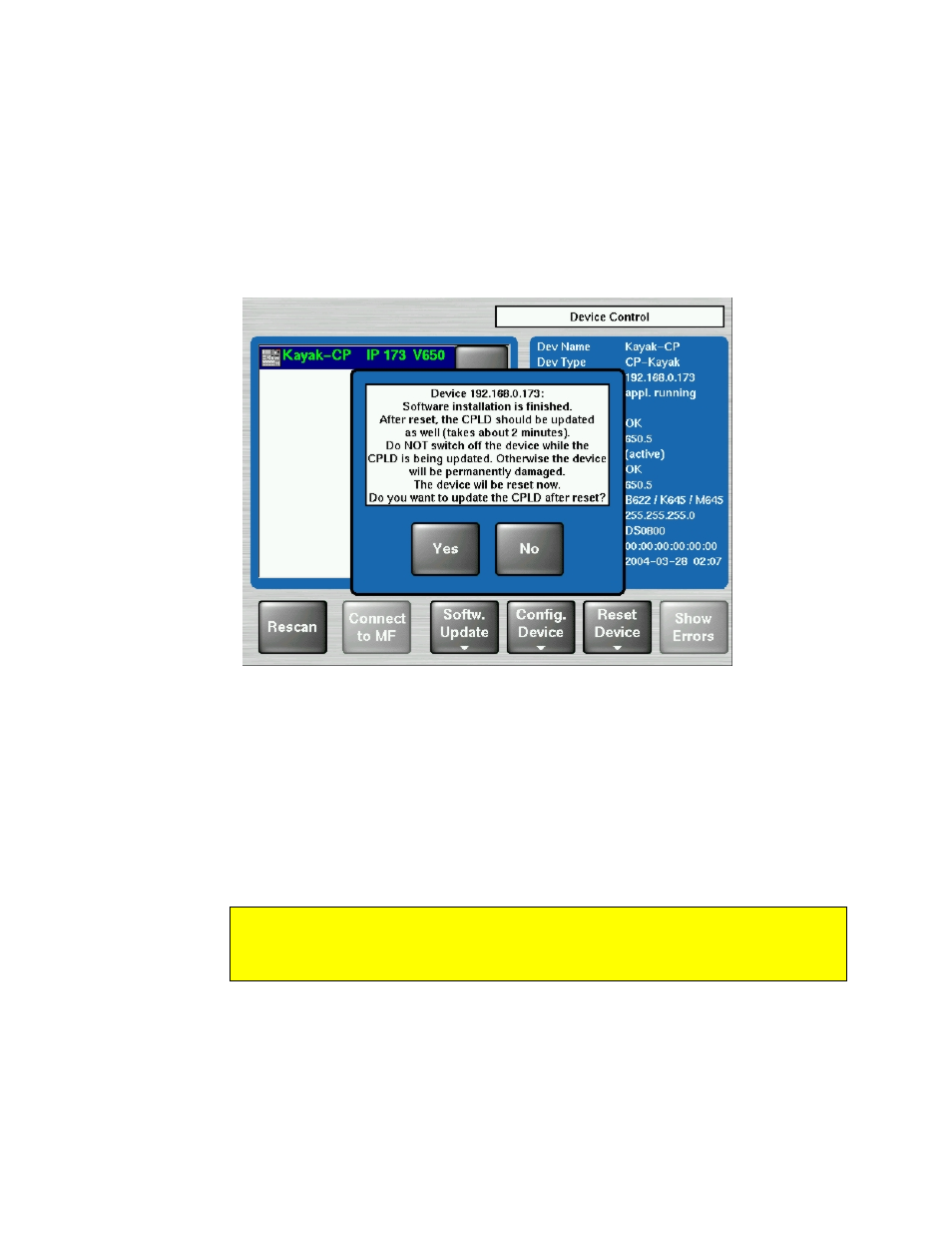
KayakDD-1 Digital Production Switcher
7.2.5
Updating the CPLD Firmware
At the end of each installation process the system checks whether an CPLD update is
necessary. This is done by comparing the versions of the installed CPLD firmware files
on flash with the current CPLD version tags stored within an EEPROM of each
hardware board. If the version of at least one file is newer an update of the CPLD is
necessary and the user is notified.
Figure 26
CPLD Update
To skip the CPLD update press No, to confirm the update press the Yes button
(recommended). After the user has confirmed the update, the device will be restarted.
During this sequence the CPLD will be updated. The progress of the update procedure
is displayed in percent within the Device Control menu. The currently installed file (file
name) is shown as well.
Don’t change to a menu other than the Device Control menu after initiating an
CPLD update on a Kayak mainframe! Otherwise the update process can’t be
monitored.
CAUTION!
Do NOT switch off the device while the CPLD update is running – monitored by
red progress indication. Otherwise the device will be permanently damaged!
After the CPLD update is finished the system has to be restarted. This brings the
device to normal operation mode.
If the installation process is terminated from the system refer to the Trouble Shooting
section 7.4.5 of the manual.
66
Planning and Installation Manual
