Ethernet switches and hubs, Factory settings – Grass Valley KayakDD-1 Installation User Manual
Page 52
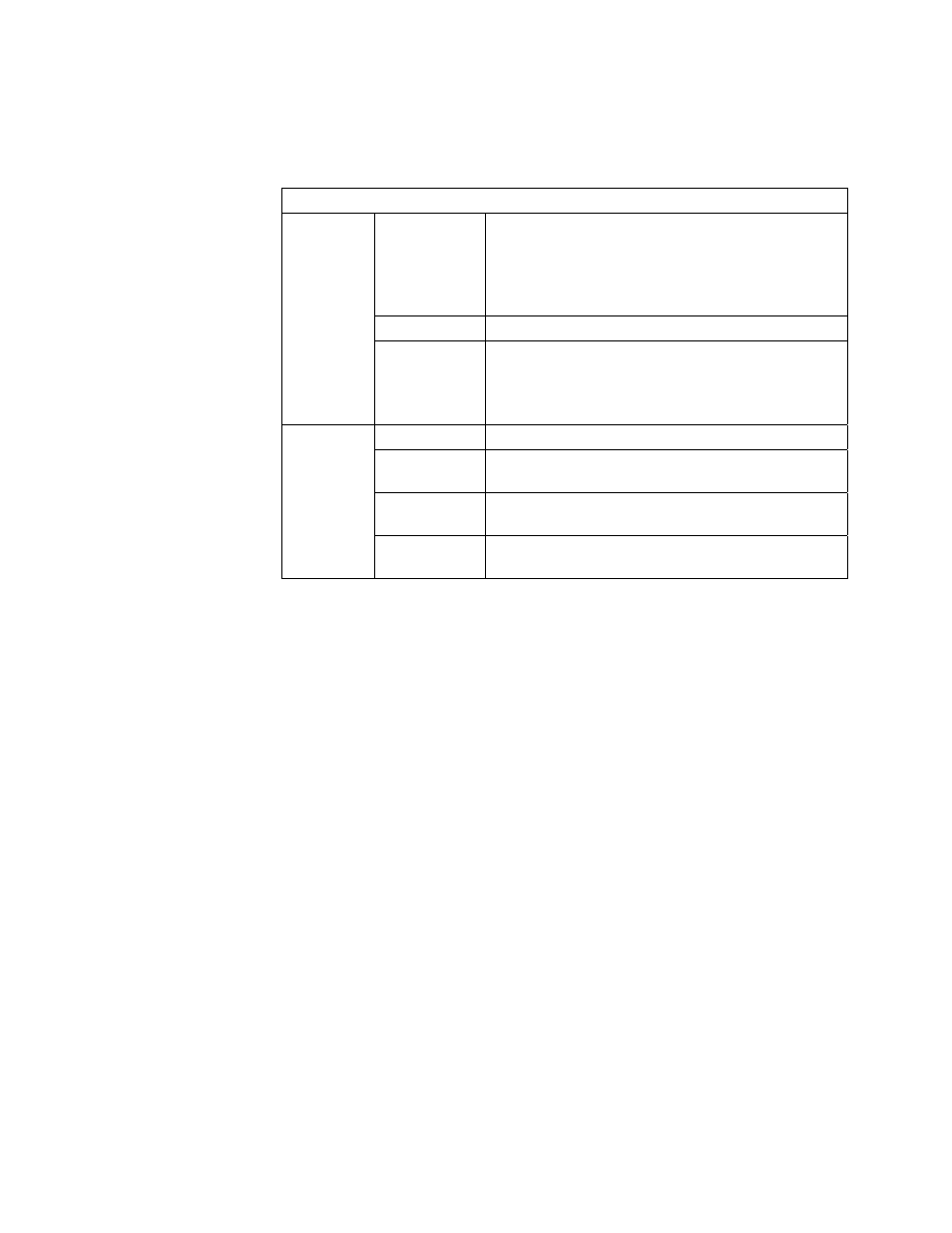
KayakDD-1 Digital Production Switcher
NOTE! All Ethernet components must be supplied by the customer.
Ethernet Specifications
Type
10Base-T and 100Base-T compatible.
Category 5 cable, 8 conductor twisted pair.
The system will work at 10Base-T with reduced
performance. 100Base-T components are highly
recommended.
Connectors
RJ-45 male connector at each end of cable.
Cables
Length
10Base-T: 984 ft (300 m) maximum.
100Base-T: 328 ft (100 m) maximum.
Use a switch when necessary to exceed maximum
cable runs.
Speed
Dual: 10 and 100 Mb
Ports
RJ-45 auto-negotiating 10/100 Mb; number of
ports required is dependent upon system size.
Unmanaged
Recommended. Configuration not required, but do
not provide remote monitoring capability.
Switch
Managed
May be used. Require configuration, but offer
remote monitoring capability.
6.7.2.4
Ethernet Switches and Hubs
KayakDD optional components rely primarily on Ethernet switches for LAN
interconnects. A hub is required only if there is a need to exceed 328 ft (100 m)
between a Control Panel and Video Processor frame. If a hub is used, connect the hub
to the switch via the Uplink port, or through a peer-to-peer crossover cable.
6.7.2.5 Factory
Settings
The default factory setting for the IP address is
• 192.168.0.70 for the video processor frame
• 192.168.0.73 for the control panel
The Device Setup menu allows to change the IP address.
It is only allowed to change
the last octet of the IP address (to accommodate several KayakDDs on the same
network).
IMPORTANT NOTE!
In order to integrate KayakDD devices into an existing network, ask the local
network administrator for the subnet mask of the network. Before changing IP
addresses always set the subnet masks of the KayakDD devices to the mask of
the local network. If all changes are made and a frame is not visible to the panel,
press ‘Rescan’ in the “Device Control” menu of the panel.
Planning and Installation Manual
51
