Figure 25, Finish installation – Grass Valley KayakDD-1 Installation User Manual
Page 66
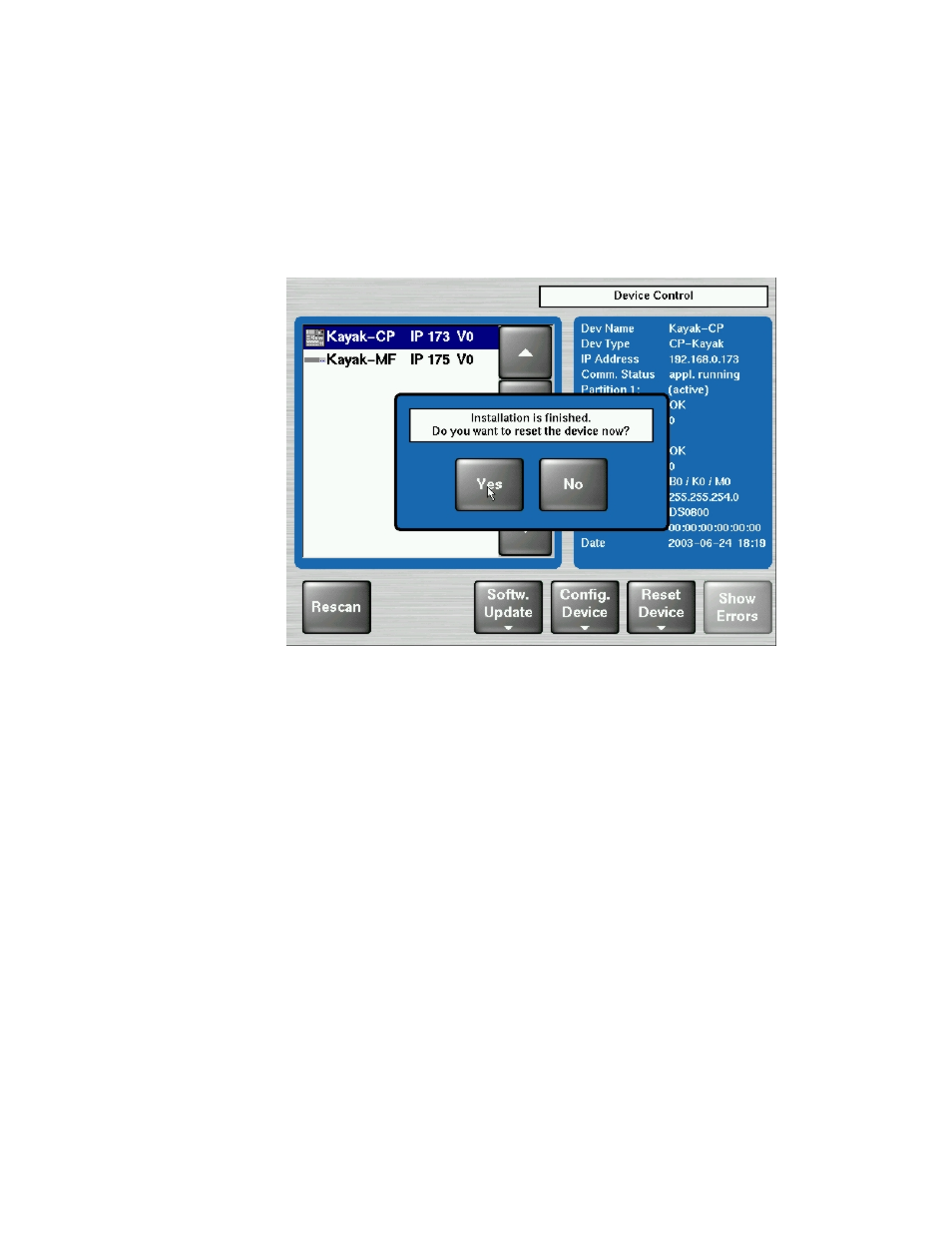
KayakDD-1 Digital Production Switcher
• When running software version V650 or later, a CPLD firmware update process is
appended: after all files have been copied and verified the system checks whether
an CPLD update is necessary or not. The CPLD updating process is described in
chapter 7.2.5. If no update if necessary the installation procedure is finished.
• After finishing the installation procedure, the system ask “Do you want to reset
the device now?” The installed software is availably after a restart only!
Figure 25
Finish Installation
IMPORTANT NOTE!
•
Do not cancel the installation by switching off the devices!
•
Do not pull out the memory stick during the installation procedure!
•
Cancel the installation with the Abort Install button only!
•
Perform a reset after each device software upgrade
•
Verify that the active partition shows the new software version
(e.g. V6.2.2.8).
Planning and Installation Manual
65
- LDK 5302 (24 pages)
- SFP Optical Converters (18 pages)
- 2000GEN (22 pages)
- 2011RDA (28 pages)
- 2010RDA-16 (28 pages)
- 2000NET v3.2.2 (72 pages)
- 2000NET v3.1 (68 pages)
- 2020DAC D-To-A (30 pages)
- 2000NET v4.0.0 (92 pages)
- 2020ADC A-To-D (32 pages)
- 2030RDA (36 pages)
- 2031RDA-SM (38 pages)
- 2041EDA (20 pages)
- 2040RDA (24 pages)
- 2041RDA (24 pages)
- 2042EDA (26 pages)
- 2090MDC (30 pages)
- 2040RDA-FR (52 pages)
- LDK 4021 (22 pages)
- 3DX-3901 (38 pages)
- LDK 4420 (82 pages)
- LDK 5307 (40 pages)
- Maestro Master Control Installation v.1.5.1 (455 pages)
- Maestro Master Control Installation v.1.5.1 (428 pages)
- 7600REF Installation (16 pages)
- 7600REF (84 pages)
- 8900FSS (18 pages)
- 8900GEN-SM (50 pages)
- 8900NET v.4.3.0 (108 pages)
- Safety Summary (17 pages)
- 8900NET v.4.0.0 (94 pages)
- 8906 (34 pages)
- 8911 (16 pages)
- 8900NET v.3.2.2 (78 pages)
- 8914 (18 pages)
- 8912RDA-D (20 pages)
- 8916 (26 pages)
- 8910ADA-SR (58 pages)
- 8920ADC v.2.0 (28 pages)
- 8920ADC v.2.0.1A (40 pages)
- 8920DAC (28 pages)
- 8920DMX (30 pages)
- 8920ADT (36 pages)
- 8920MUX (50 pages)
- 8921ADT (58 pages)
