Epson LVP-X200A User Manual
Page 39
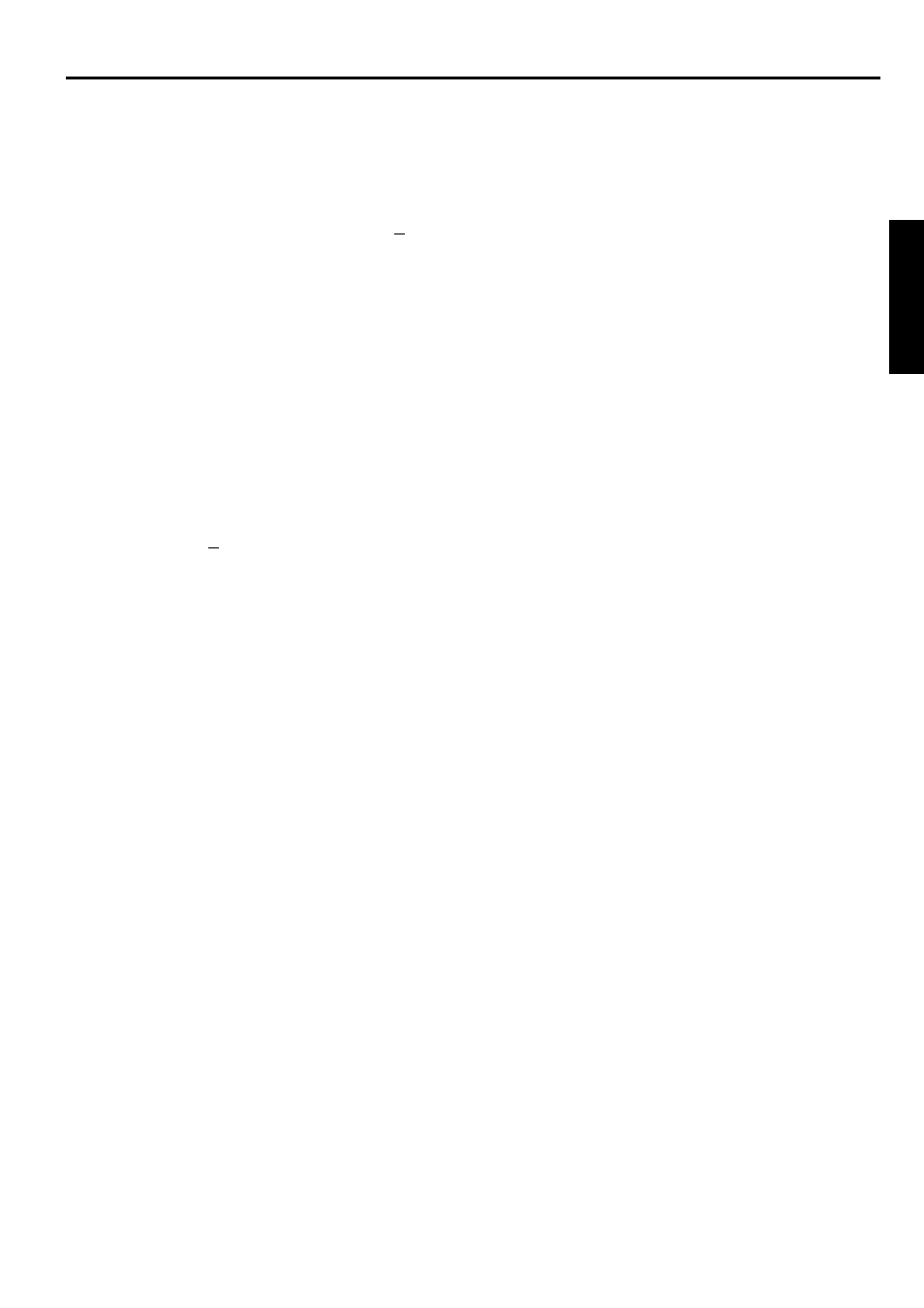
39
ENGLISH
Uninstallation of software
For Windows 95
1. Start up Windows.
2. Insert the Projector driver CD-ROM into your CD-
ROM drive.
3. Start up Program Manager.
Click the [Start] button and select the [Run (R)] com-
mand. Then the [Run] dialog box is displayed.
4. If you inserted the CD-ROM to drive D, type [D:
Win95\Sp\Spuninst] in the "command line" text
box and click the "OK" button. The letter [D] may be
different according to the drive you use.
5. When the installation program starts up, follow the
on-screen instructions.
6. When the message “Completed” appears on screen,
click the [Finish] button to complete the installation.
If you use the Windows 3.1
1. Start up Windows.
2. Insert the Projector driver CD-ROM into your CD-
ROM drive.
3. Select the [Run (R)] command on the icon menu so
that the dialog box [Run] is displayed.
4. If you inserted the CD-ROM to drive D, type
[D:Win31\Sp\install] in the "command line" text
box and click the "OK" button. The letter [D] may
be different according to the drive you use.
5. Select the [Uninstallation (U)] commandon the in-
stallation menu.
6. When the setup program starts up, follow the on-
screen instructions.
7. When the message “completed” appears on screen,
click the [OK] button to complete the uninstallation.
For Macintosh
1. Start up Macintosh.
2. Move "Alps RSSPointer" in the control panel folder
in the system folder to “Trash”.
3. Restart the Macintosh.
