Basic connections (continue), Projector + macintosh, English – Epson LVP-X200A User Manual
Page 14: Desktop computer power book, Desktop computer
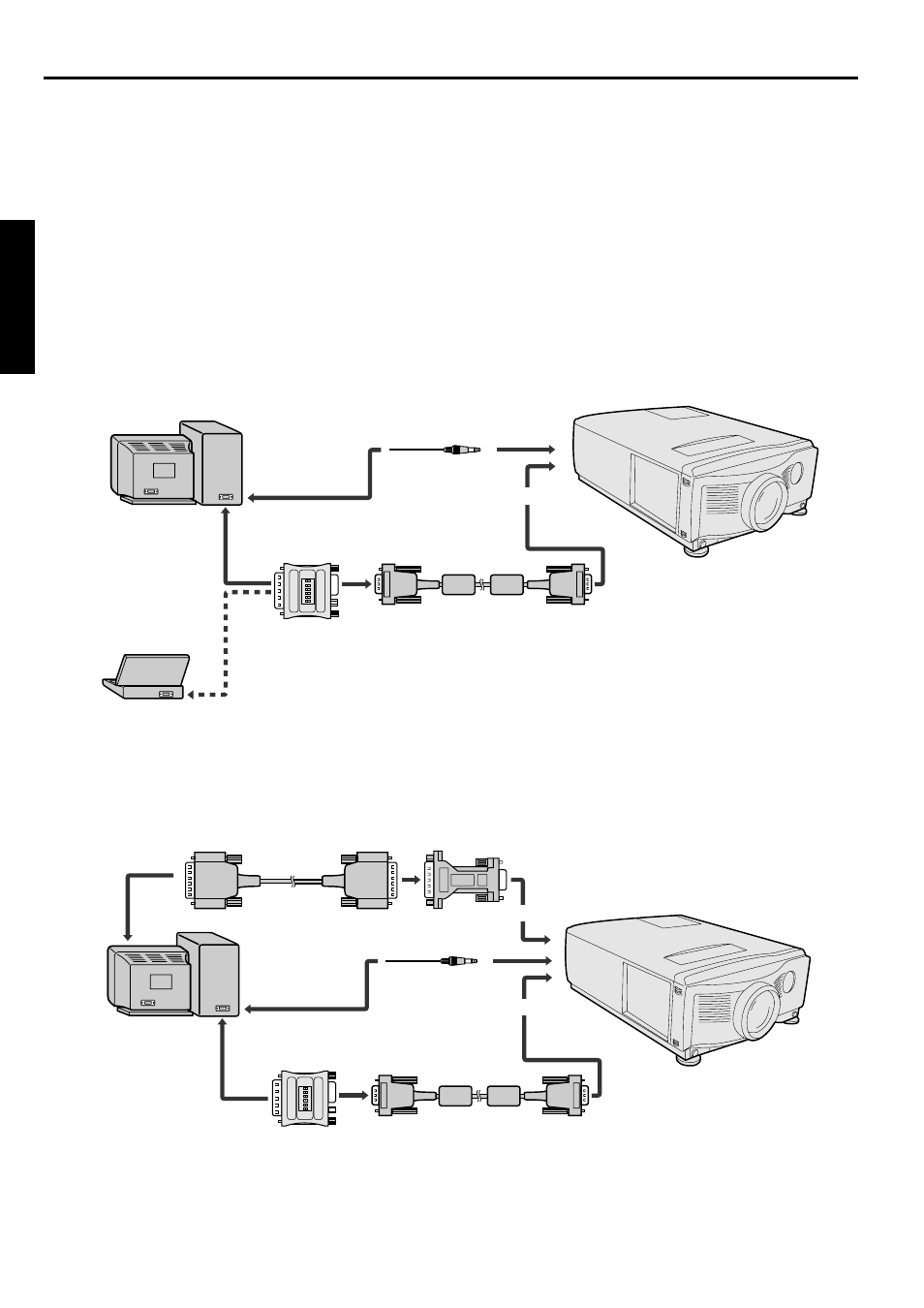
14
ENGLISH
Projector + Macintosh
Make sure that your equipment is turned off before connection.
Important:
• A monitor output adapter is necessary for a Macintosh if it has no video port. Contact your dealer.
• If you use the RGB conversion adapter provided, set the dip switch to the appropriate position. See page 12.
• Connectors or analog RGB output adapters may be necessary depending on the personal computer connected to
this projector. Please contact your dealer.
• The audio input for a personal computer is the stereo mini jack. There are some personal computers that have
different types of audio outputs or none at all. Please ask your dealer for details.
• For connection details, refer to the owner's guide for each component.
• When outputting to both a PC monitor and the projector, use an Apple Macintosh monitor or multiscan monitor
corresponding to Composite Sync.
to video port
to video port
desktop computer
Power Book
RGB Conversion
adapter for MAC
RGB cable
to AUDIO
to PC audio
output
to RGB 1 IN
1
2
3
4
5
6
ON
DIP
When outputting to both a PC monitor and the projector
to video port
desktop
computer
RGB Conversion
adapter for MAC
Monitor
Conversion
adapter
RGB cable
Monitor cable
to AUDIO
to PC audio
output
to PC
monitor
to RGB 1 IN
to RGB OUT
1
2
3
4
5
6
ON
DIP
Basic connections (continue)
