Block diagram, Front card-edge interface, Block diagram front card-edge interface – Grass Valley KMV-3901 Installation v.7.70 User Manual
Page 8
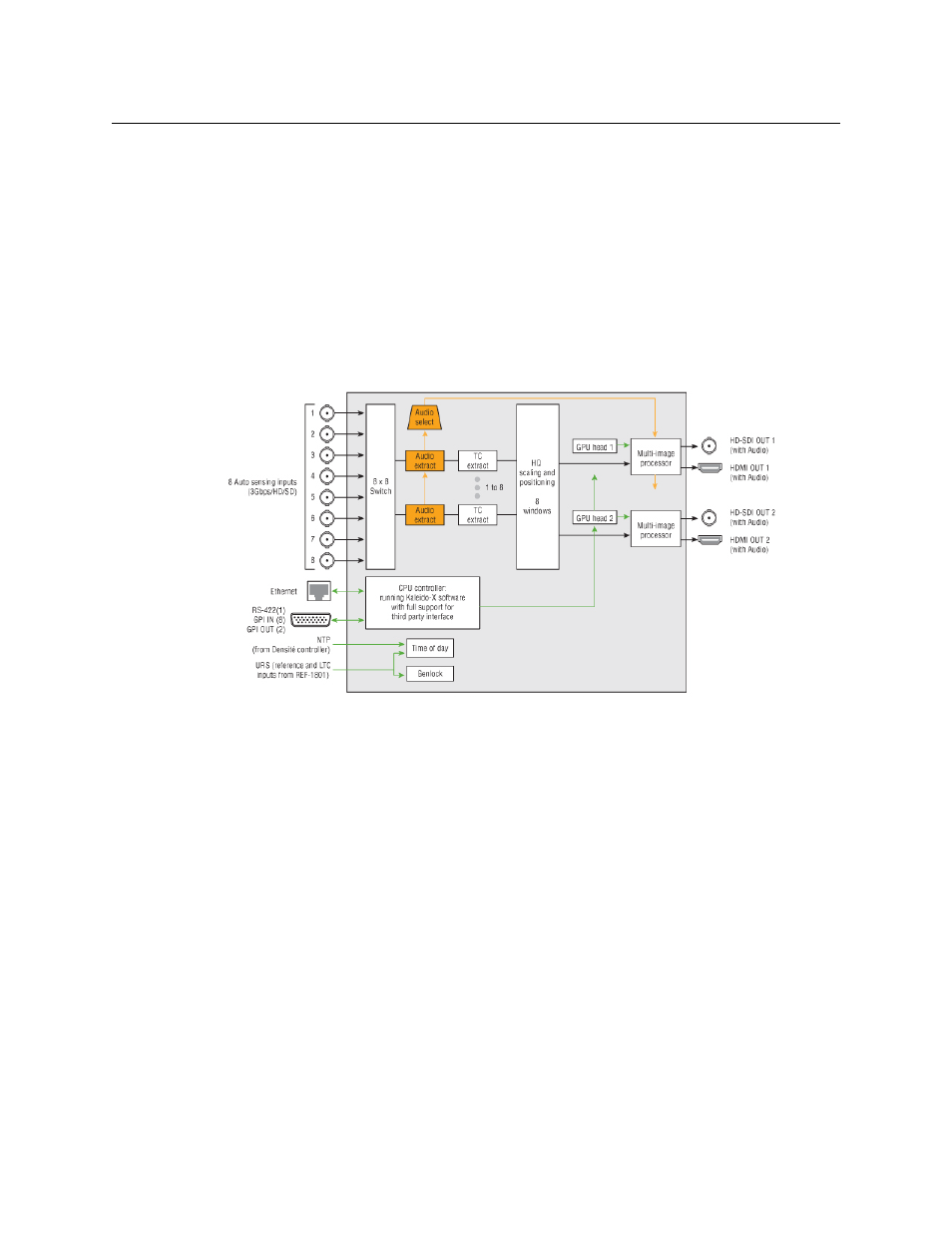
2
Installation
Block Diagram
3Gbps/HD/SD OPERATION
• Triple-rate, future-proof performance
MIX AND MATCH CARD FUNCTIONS
• Kaleido-Modular multiviewer cards can be installed in a 3RU frame with other Densité
Series cards, such as signal processors and DAs, for maximum space and cost-
effectiveness
Block Diagram
The following block diagram shows the functionality of the KMV-3911. Except for the HD-
SDI monitoring outputs, the same diagram applies to the earlier KMV-3901 models.
Functional block diagram of the KMV-3911
Front Card-Edge Interface
The front card-edge of the KMV-3901/3911 incorporates several operational elements:
• Select Button (see
Using the Densité Frame Control Panel
• Status LED (see
• CPU Status LED (see
• Boot LED (see
• Power LED (see
• SDI LEDs (8) (see
• USB connector (see
• Bridge connectors (2) (see
