Grass Valley KMV-3901 Installation v.7.70 User Manual
Page 29
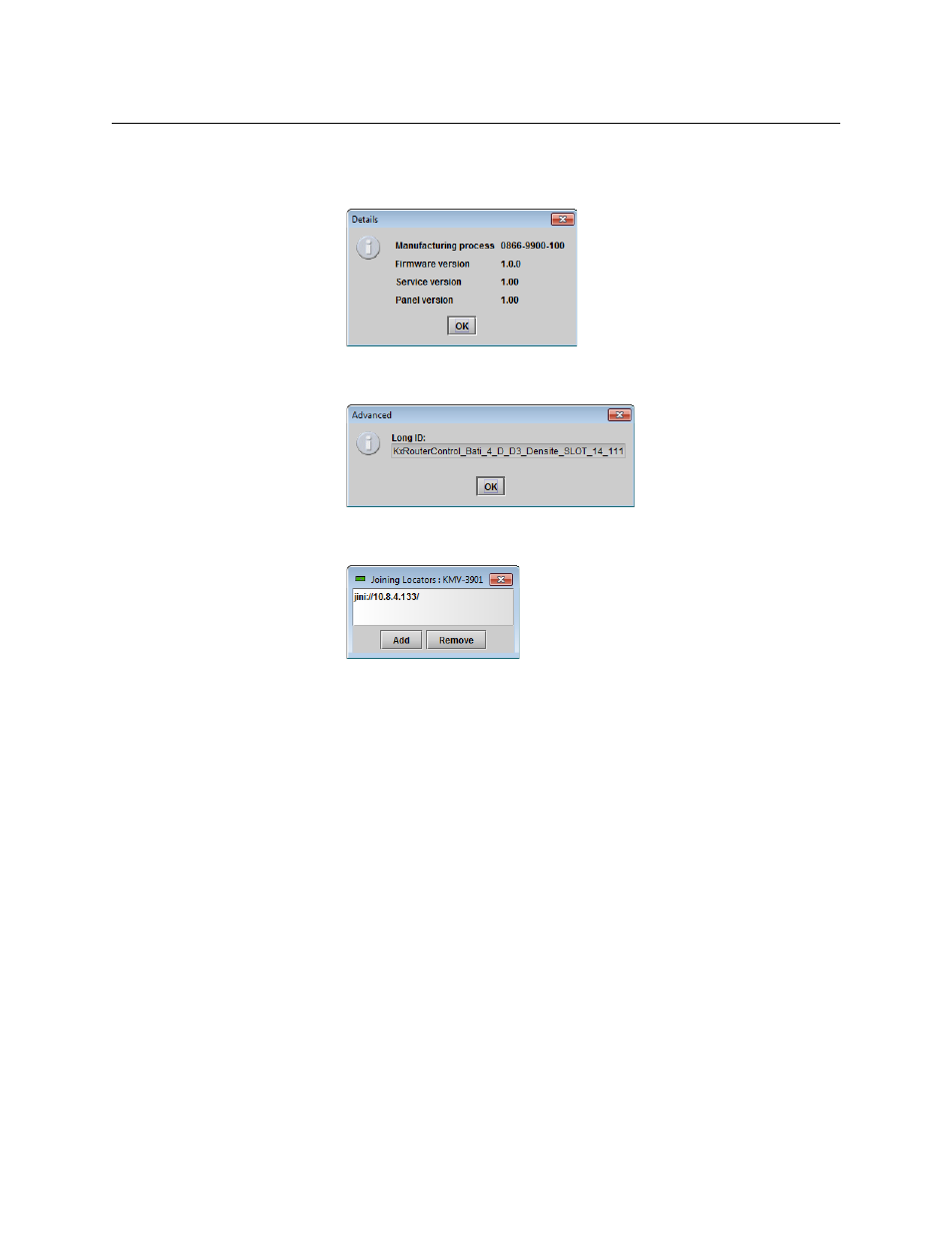
23
KMV-3901/KMV-3911
Guide to Installation and Operation
Three buttons give access to additional information and controls:
Details
Reports the firmware version, service version, and panel version for this card.
Advanced
Shows the Long ID for this card. The Long ID is the address of this KMV-
3901/3911 in the iControl network.
Remote system
administration
Opens the Joining Locators window, which lists remote lookup services to
which this KMV-3901/3911 is registered.
• Click Add to force the iControl service for this KMV-3901/3911 to register
itself on a lookup service, by using the following syntax in the Input
window:
jini://
where
is the IP address of the server running the lookup
service.
• Select one of the services listed in the window by clicking on it, and then
click Remove to remove it from the list.
