Layout controls panel, Output settings panel – Grass Valley KMV-3901 Installation v.7.70 User Manual
Page 21
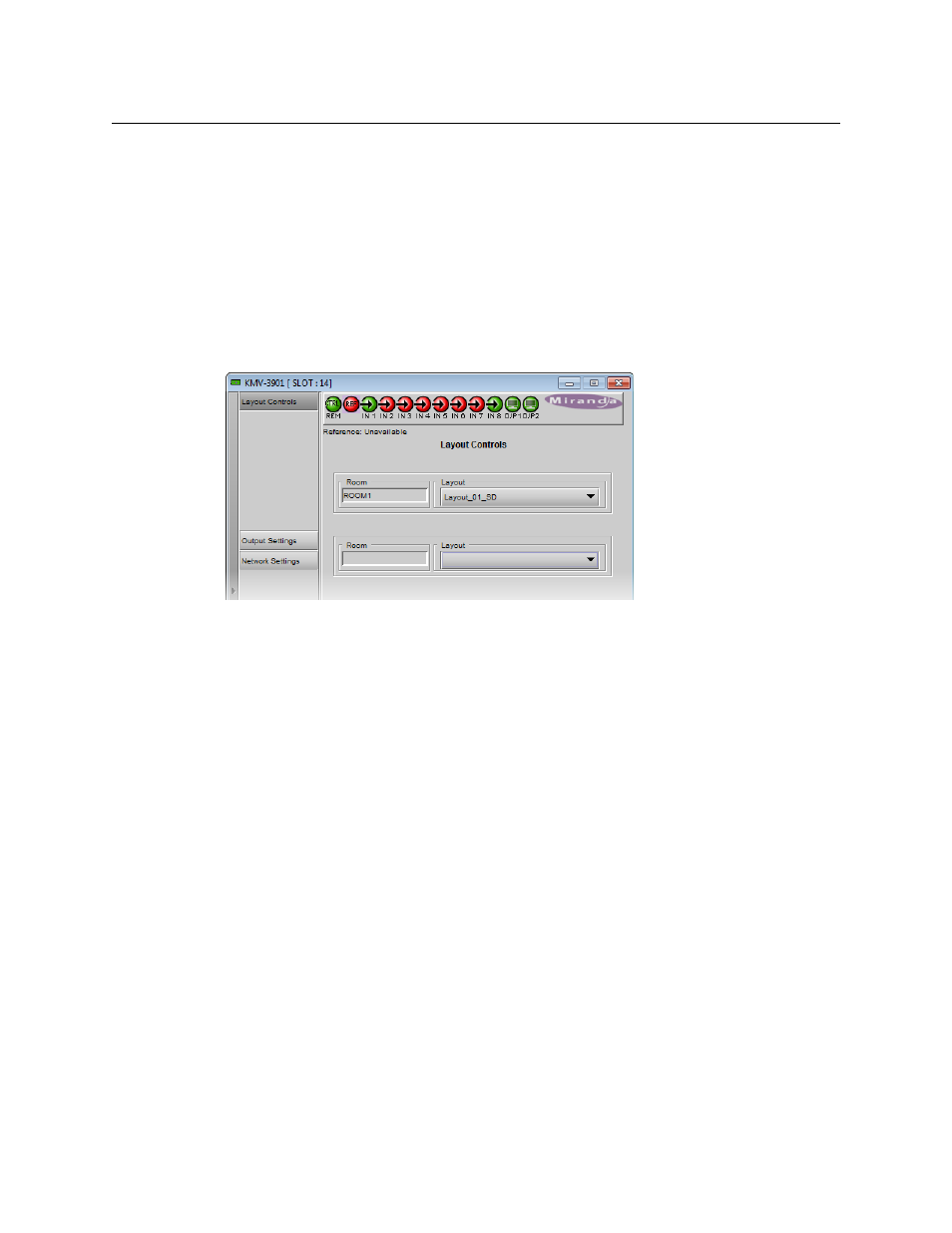
15
KMV-3901/KMV-3911
Guide to Installation and Operation
•
•
Layout Controls Panel
The two Layout lists are used to load layouts to the monitor wall displays. Depending on
your configuration, you may have either one room with one or two displays, or two rooms
with one display each. Sample layouts are available on the KMV-3901/3911 multiviewer as
shipped, for immediate use. Additional layouts may be created in XEdit, and exported to
the multiviewer. Refer to the Kaleido-X User’s Manual for more information on creating
rooms and layouts.
Output Settings Panel
Set the resolution of the multiviewer output heads to an appropriate value based on the
displays in use. If a display uses EDID (Extended Display Identification Data) to
communicate its characteristics to the KMV-3901/3911 multiviewer via the HDMI
connector, the matching can be done automatically, in which case the detected resolution
appears in the Detected resolution box. Select the check box to use the detected
resolution. If the detected resolution is not used (either because the check box is not
selected or because the display does not make the information available) the value
selected in the Output resolution list will be used.
