Video problems, Audio problems, Video problems audio problems – Grass Valley K2 Solo 3G Client Service Manual v.9.0 User Manual
Page 78
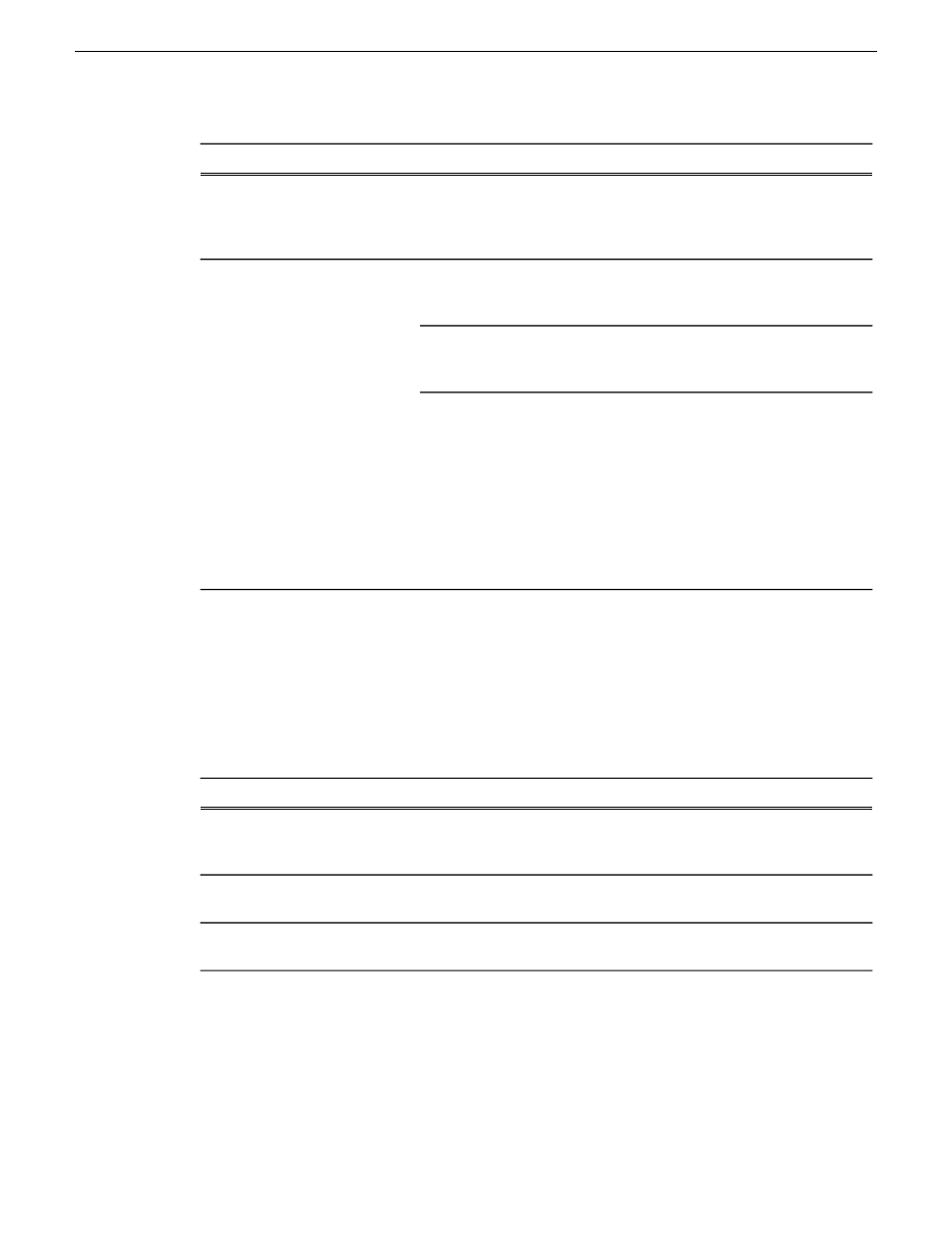
Corrective Actions
Possible Causes
Problem
Replace the power supply.
The power supply is faulty. This
is indicated if the front panel
power indicator does not come
on.
Check for and remove any air
flow blockage around the power
supply.
Over temperature due to air flow
restriction.
Power supply “~AC” LED is
amber
Visually inspect fan. Listen for
fan noise. If faulty, replace
power supply.
Over temperature due to power
supply fan failure.
Disengage all FRU modules,
then re-engage one at time. If
one module causes the amber
LED to go on, replace the
module. If both power supplies
have the amber LED, disengage
one, then the other. If doing so
results in just one power supply
having the amber LED, replace
that power supply.
Over current, under voltage,
over voltage. These conditions
could be caused by a faulty FRU
module.
Related Topics
Power supply module removal
Video problems
For the corrective actions in this section, refer to related topics in "K2 AppCenter User Manual" for
detailed instructions.
Corrective Actions
Possible Causes
Problem
Check the video input signal for
distortion. Compare with test
color bars and audio test tone.
There is distortion in the video
input signal.
The picture level modulates at
a particular frequency.
Switch the still-play mode
setting to Field.
Two fields are displayed in still
play mode.
In stop mode the still-play
video shows some motion jitter.
Lock the K2 Solo 3G system to
a video reference.
K2 Solo 3G system is not locked
to a video reference.
The video displays erratically
moving green lines.
Audio problems
For the corrective actions in this section, refer to related topics in "K2 AppCenter User Manual" for
detailed instructions.
78
K2 Solo 3G Service Manual
06 November 2012
Troubleshooting problems
