Grass Valley K2 Solo 3G Client Service Manual v.9.0 User Manual
Page 73
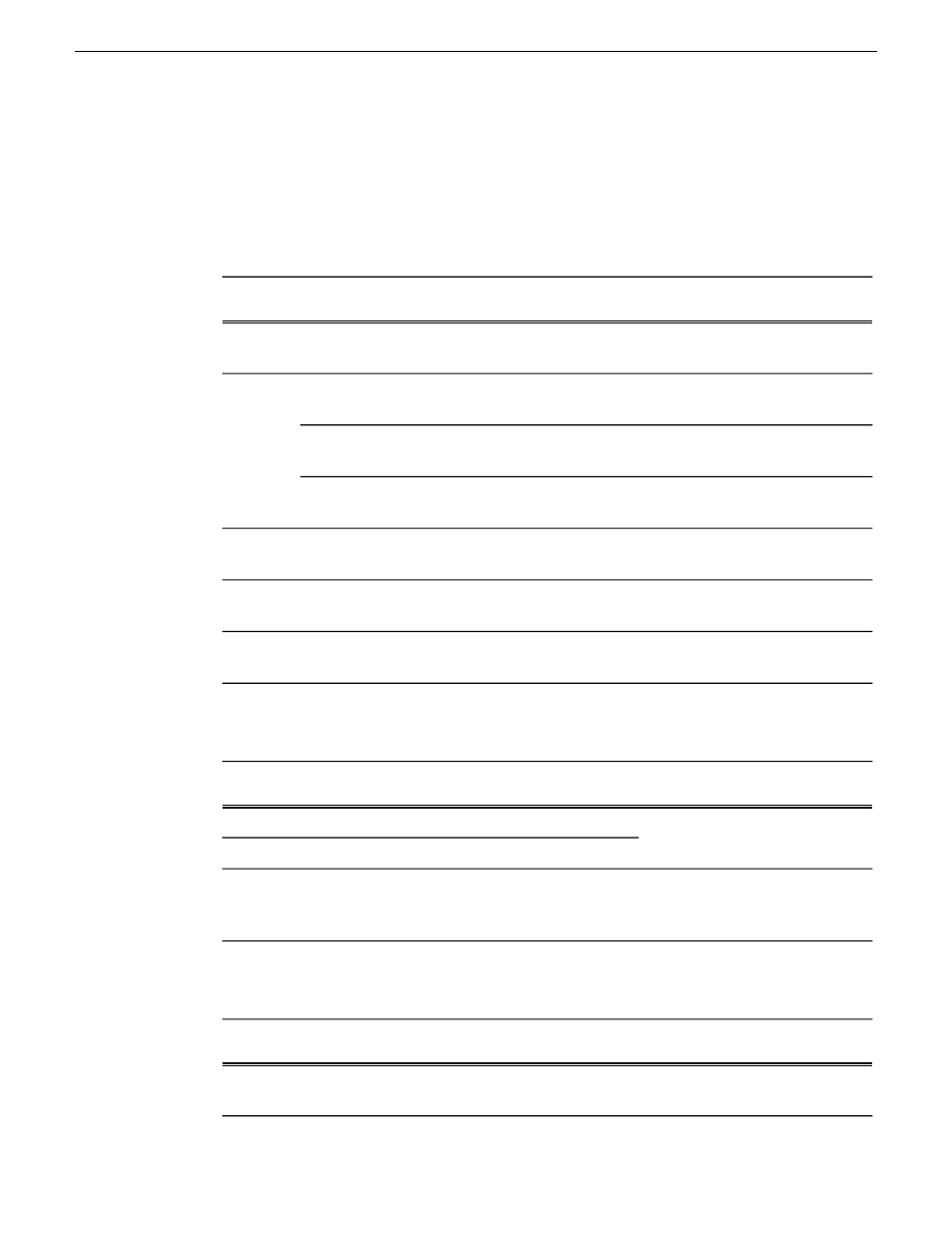
3. Once the startup sequence begins, observe the progression of behaviors as listed in the following
table. These are the behaviors you should expect for a normally operating K2 Solo 3G system.
If you observe behaviors other than those listed, refer to the indicated troubleshooting topics to
identify problems.
NOTE: You can press the Pause/Break key on the keyboard to keep startup text on the screen
for longer viewing.
If not, refer to the following:
This behavior should occur…
At about
this time…
on
page 74
Pressing the standby button starts the K2 Solo
3G system.
—
on page
77
Power on LED goes on and stays on.
0 seconds
on
page 74
Service LED stays off.
on
page 76
Front bezel assembly and processor fan start.
on page 75
System BIOS screen appears.
10
seconds
—
Grass Valley logo screen appears.
35
seconds
on page 75
Windows logon screen appears.
70
seconds
Logon to Windows to continue the startup sequence.
After Windows logon:
If not, refer to the following:
This behavior should occur…
At about
this time…
on
page 76
Grass Valley logo desktop appears.
0 seconds
Service LED goes on for a few seconds, then off.
5 seconds
on page 75,
on page
76
Desktop icons, startbar, and AppCenter logon
box appear.
20
seconds
Logon to AppCenter to continue the startup sequence.
After AppCenter logon:
If not, refer to the following:
This behavior should occur…
At about
this time…
on
page 76
System Startup messages appear.
0 seconds
06 November 2012
K2 Solo 3G Service Manual
73
Troubleshooting problems
