Grass Valley K2 Solo 3G Client Service Manual v.9.0 User Manual
Page 57
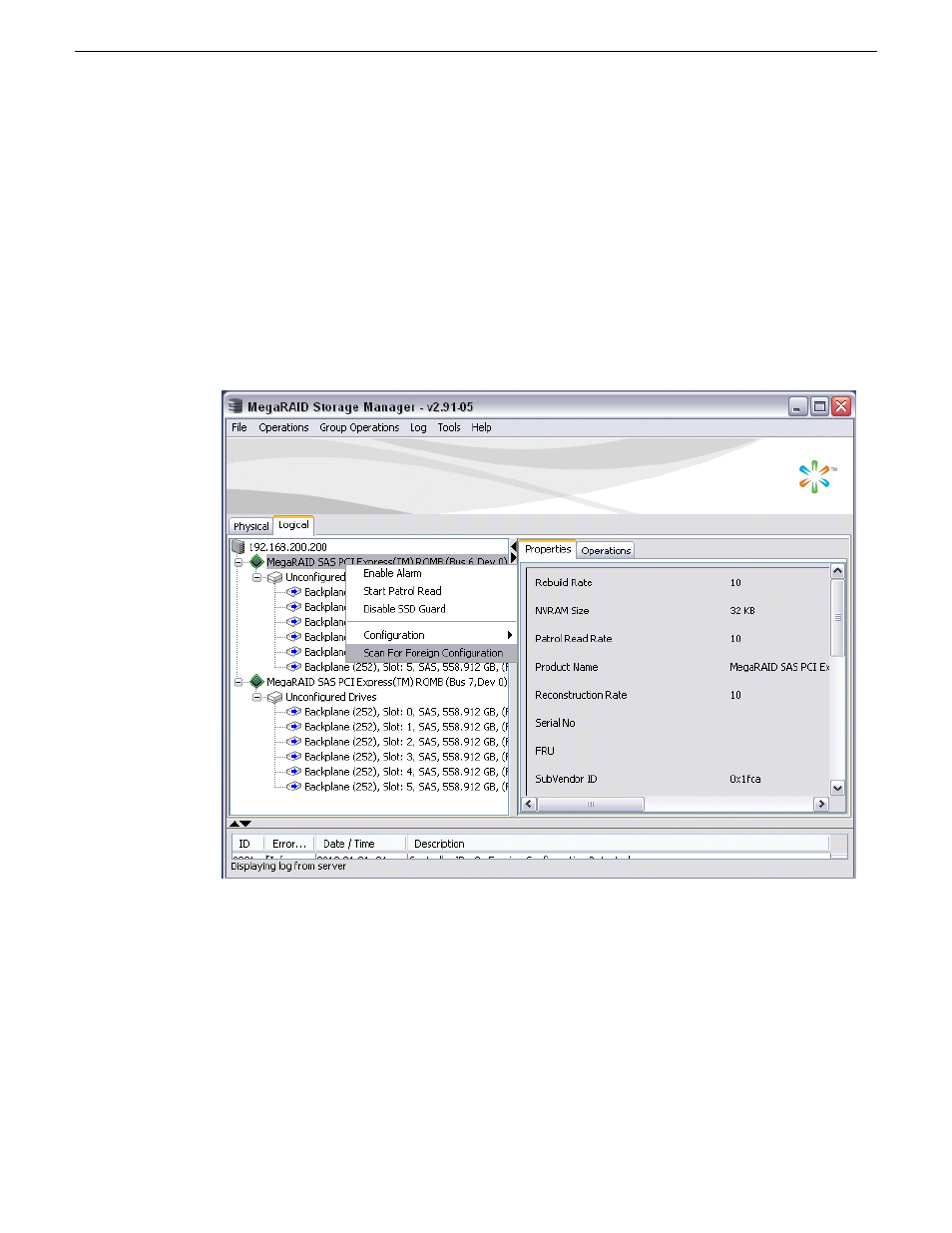
NOTE: This procedure is intended for use by Grass Valley Service personnel or under the direct
supervision of Grass Valley Service personnel.
After you replace a disk controller board, you must import the configuration information from the
existing disks. This allows the new board to see the LUNs as previously configured.
1. After replacing the disk controller board, power up the K2 Solo 3G system.
Ignore SNFS messages that can open at any time during this procedure.
2. On the Windows desktop, open the
MegaRAID Storage Manager
icon.
3. When prompted, enter administrator credentials.
The MegaRAID Storage Manager main window opens.
4. In the MegaRAID Storage Manager main window tree-view, verify that drives are reported as
"Unconfigured Drives".
06 November 2012
K2 Solo 3G Service Manual
57
Service procedures
- LDK 5302 (24 pages)
- SFP Optical Converters (18 pages)
- 2000GEN (22 pages)
- 2011RDA (28 pages)
- 2010RDA-16 (28 pages)
- 2000NET v3.2.2 (72 pages)
- 2000NET v3.1 (68 pages)
- 2020DAC D-To-A (30 pages)
- 2000NET v4.0.0 (92 pages)
- 2020ADC A-To-D (32 pages)
- 2030RDA (36 pages)
- 2031RDA-SM (38 pages)
- 2041EDA (20 pages)
- 2040RDA (24 pages)
- 2041RDA (24 pages)
- 2042EDA (26 pages)
- 2090MDC (30 pages)
- 2040RDA-FR (52 pages)
- LDK 4021 (22 pages)
- 3DX-3901 (38 pages)
- LDK 4420 (82 pages)
- LDK 5307 (40 pages)
- Maestro Master Control Installation v.1.5.1 (455 pages)
- Maestro Master Control Installation v.1.5.1 (428 pages)
- 7600REF Installation (16 pages)
- 7600REF (84 pages)
- 8900FSS (18 pages)
- 8900GEN-SM (50 pages)
- 8900NET v.4.3.0 (108 pages)
- Safety Summary (17 pages)
- 8900NET v.4.0.0 (94 pages)
- 8906 (34 pages)
- 8911 (16 pages)
- 8900NET v.3.2.2 (78 pages)
- 8914 (18 pages)
- 8912RDA-D (20 pages)
- 8916 (26 pages)
- 8910ADA-SR (58 pages)
- 8920ADC v.2.0 (28 pages)
- 8920ADC v.2.0.1A (40 pages)
- 8920DAC (28 pages)
- 8920DMX (30 pages)
- 8920ADT (36 pages)
- 8920MUX (50 pages)
- 8921ADT (58 pages)
