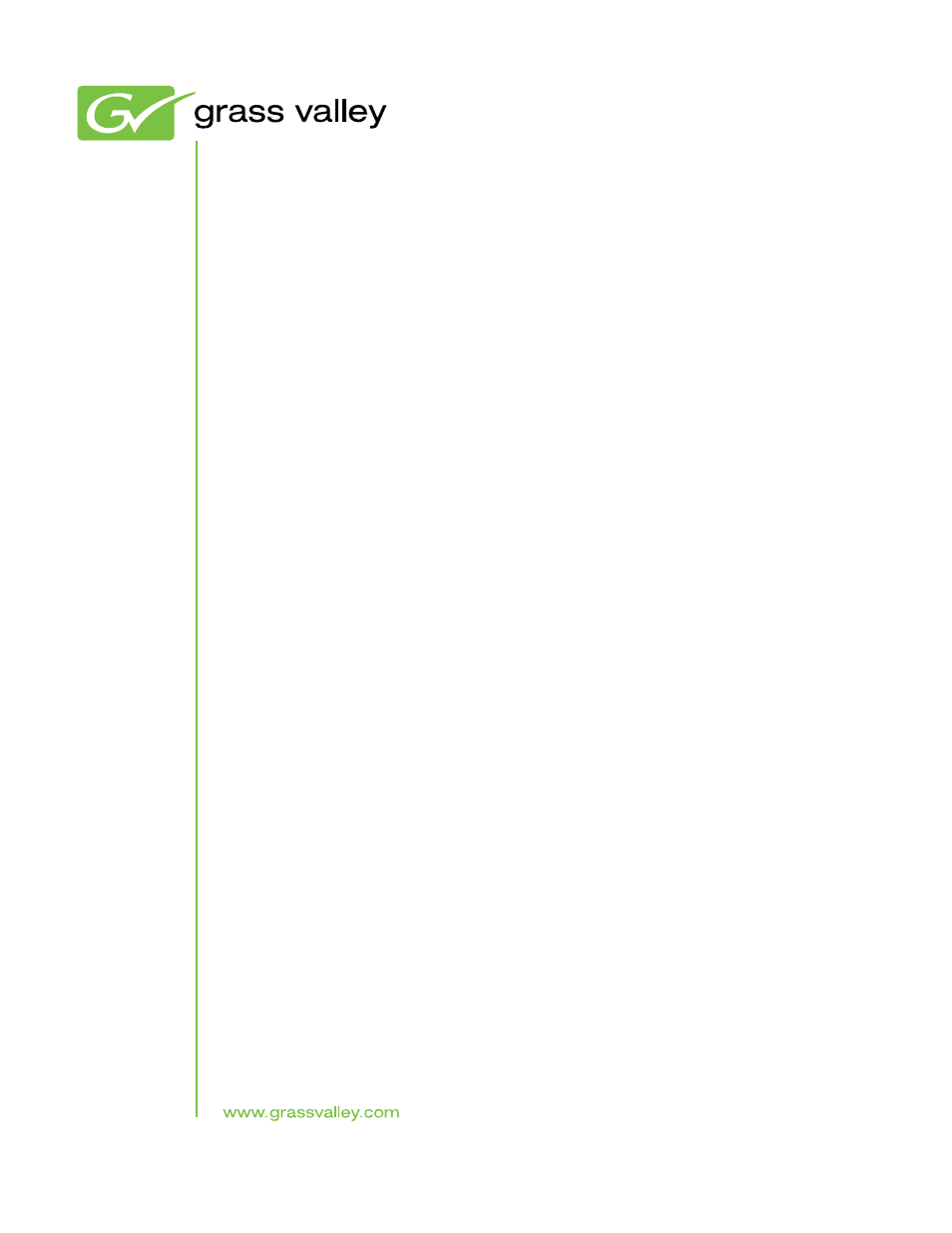Grass Valley K2 Solo 3G Client Service Manual v.9.0 User Manual
K2 solo 3g
Table of contents
Document Outline
- Contents
- Preface
- Safety Summaries
- Product description
- System Messages
- Service procedures
- Embedded Security modes and policies
- Manage Embedded Security Update mode
- Replacing a RAID 0 drive
- About networking
- Restoring network configuration
- Checking services
- Checking pre-installed software
- Making CMOS settings
- Restoring disk controller configuration
- Recovering the media database
- Using recovery images
- About the recovery image process
- Creating a recovery image
- Restoring from a system-specific recovery image
- About saving and restoring settings while reimaging
- Saving settings before generic reimage
- Restoring from a generic image
- Restoring settings after generic reimage
- Installing the Discovery Agent on a K2 Solo system
- Using diagnostic tools
- Troubleshooting problems
- Step 1: Check configurations
- Step 2: Check connections and external equipment
- Step 3: Check system status messages
- Step 4: Identify problems using the startup sequence
- Shutdown/restart problems
- Checking external equipment
- Power connection sequence
- BIOS startup
- Windows startup
- K2 Solo 3G system startup
- Windows startup problems
- Thermal problems
- Codec board problems
- Power supply problems
- Video problems
- Audio problems
- Timecode problems
- Operational problems
- System problems
- Storage problems
- Network, transfer, and streaming problems
- Removing and replacing FRUs
- Trademarks and Agreements
- Index