Grass Valley K2 Dyno PA Configuration Manual v.1.5 User Manual
Page 41
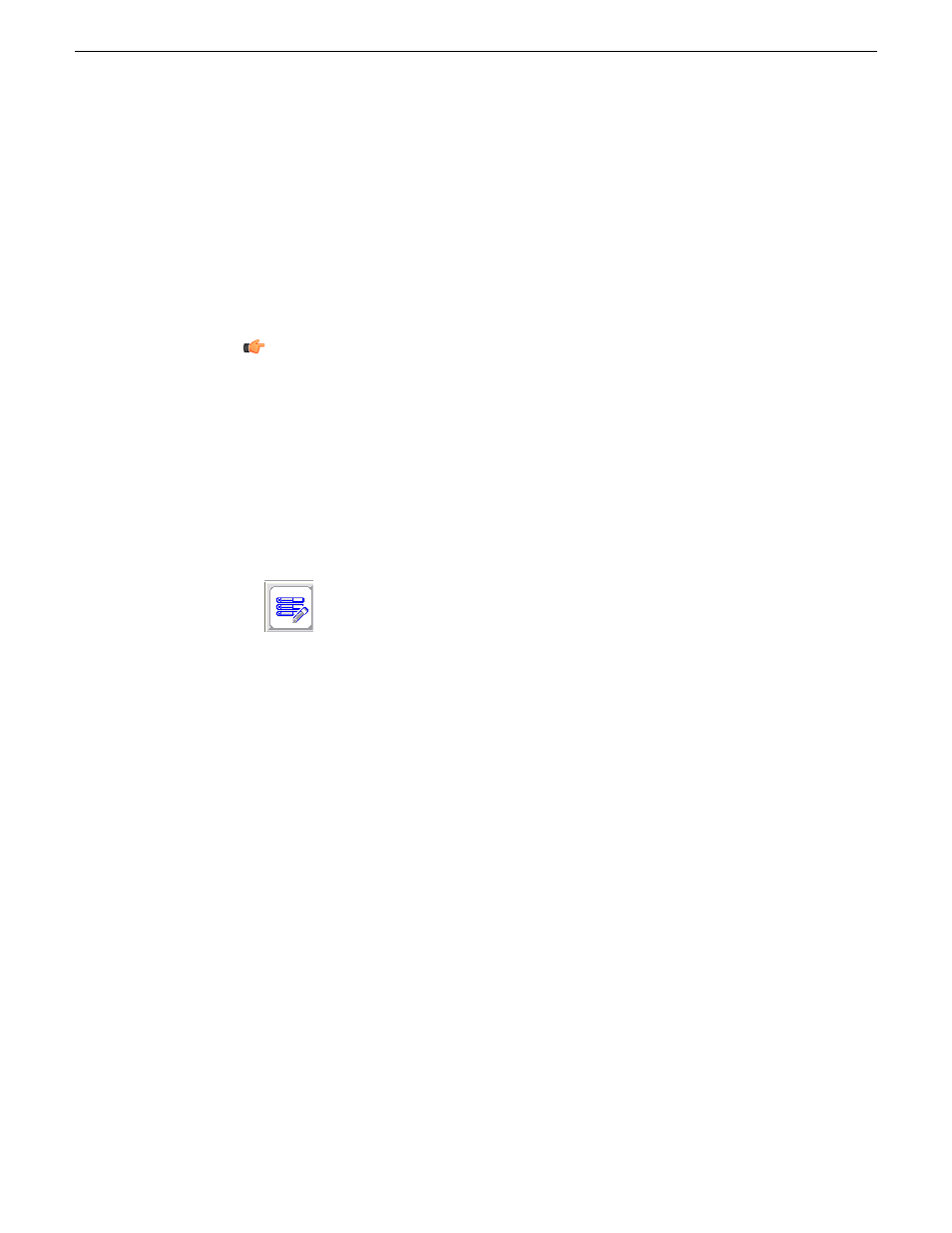
•
The file system name and storage disk labels on the K2 Summit system need to be
unique. For more information, see Creating a unique file system name and storage
disk labels.
•
The network adapters need to be ordered as described in Ordering the network
adapters for K2 Dyno PA.
To enable the Browse feature on the K2 Dyno PA application, the DLC server needs
to be configured on the standalone K2 Summit system, and the DLC client software
needs to be configured on the Dyno PA machine. This section describes configuring
a standalone K2 Summit system without the DLC Tool.
Tip: Identical FsNameServer files (same file name, same IP addresses in the
same order) must be located on all the Summits and Solos or Dyno PA machines
that share the same Grass Valley platform service. If configuring multiple K2
Summit systems or Dyno PA machines, create the FsNameServers file on one
machine and then copy it to the others.
1. From the
Start
menu, select
Programs | Stornext File System | Client Configuration
.
The SNFS configuration client opens.
2. Click the
Properties
button.
The Properties dialog box displays.
3. On the Distributed LAN tab, select
Enable Server
.
4. Select the Control network as the DLC network.
15October 2010
K2 Dyno Production Assistant Configuration Manual version 1.5
41
Configuring the standalone K2 Summit system and K2 Dyno PA
