Using k2 dyno pa – Grass Valley K2 Dyno PA Configuration Manual v.1.5 User Manual
Page 11
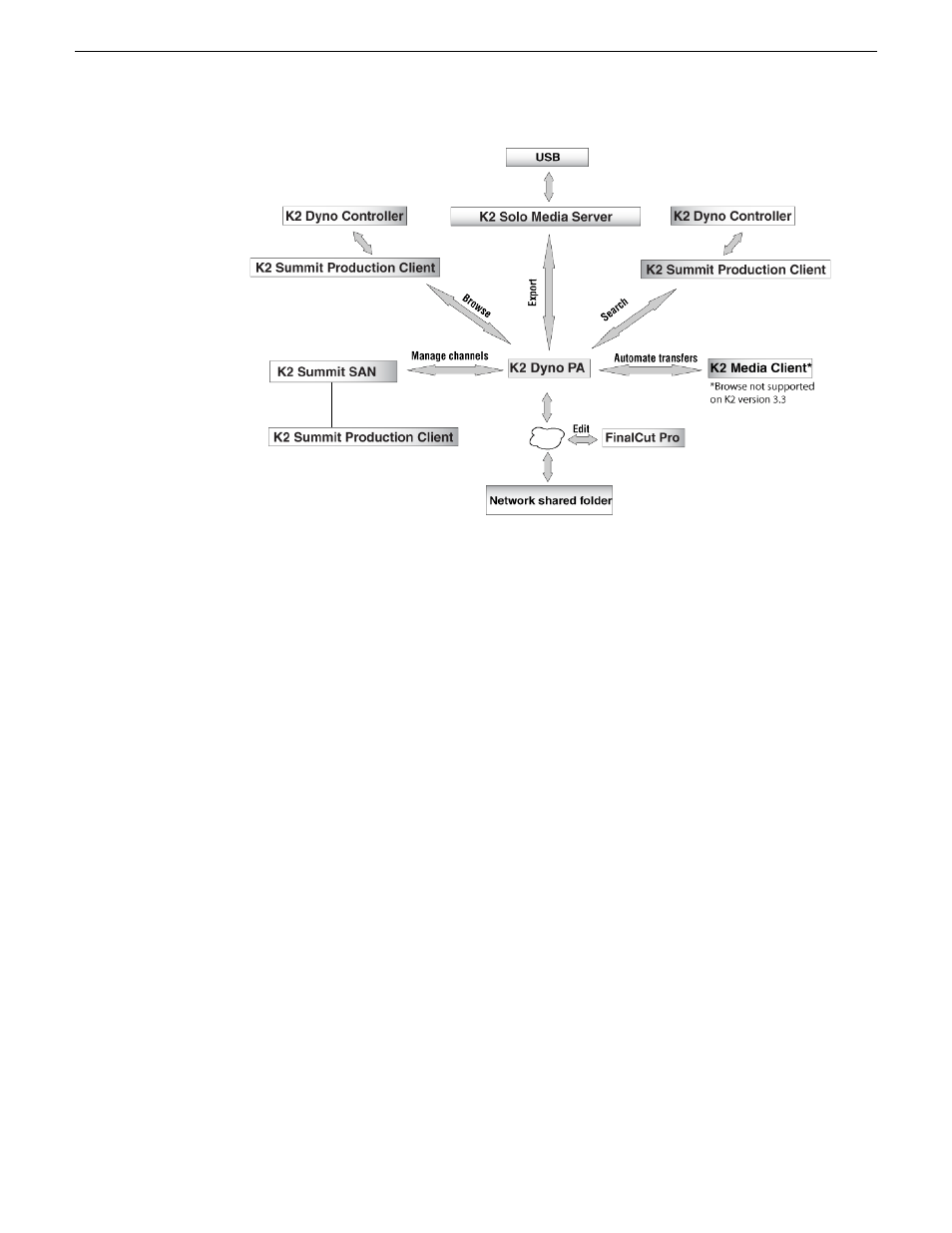
Related Links
About K2 Dyno PA User Interface
on page 12
Customizing the K2 Dyno PA user interface
on page 14
Using K2 Dyno PA
on page 11
Using K2 Dyno PA
This section describes three of the common workflows for the K2 Dyno PA application.
Content Management/Controller workflow
This workflow describes a role that principally deals with assets. The user can be
manually exporting or transferring assets about the network, creating playlists, loading
assets onto managed channels, creating rules for automatic transfers/exports, creating
searches, managing repositories, setting up scheduled transfers, and adding keywords
to assets.
Logger workflow
This workflow is more about metadata enrichment of record trains from the K2 Dyno
Replay Controller. Users load source clips into the Browse pane and then using the
keyframe logging mode add keyframes (keywords with timecode context) to assets.
Users can also add Dyno PA keywords to Dyno highlights or other assets in the system.
Judiciary/Review workflow
This workflow describes the use of the Browse pane to review footage from a live
event from multiple angles, possibly as part of a formal judiciary process such as a
15October 2010
K2 Dyno Production Assistant Configuration Manual version 1.5
11
About K2 Dyno Production Assistant
